Check-in
Check-in Stations allow operators to:
-
Check-in tickets of one or many ticket types
-
Activate tags with the appropriate entitlements (Packs, Accesses, Credits, Virtual Credits and Vouchers).
You can set up as many Check-in Stations are required.
For example, your event may offer multiple gates or lanes, accepting different ticket types:
-
General Admission Gate accepting all tickets
-
VIP Gate accepting only VIP tickets
You can create, edit, delete or hide check-in stations.
Check-in Settings
Each check-in stations can be configured to accept one or many ticket types.
You can change the accepted ticket types at any time.
Add a ticket type
-
Edit your check-in station.
-
Select Settings from the sub-menu.
-
Select the ticket types you would like to accept from Available ticket types.
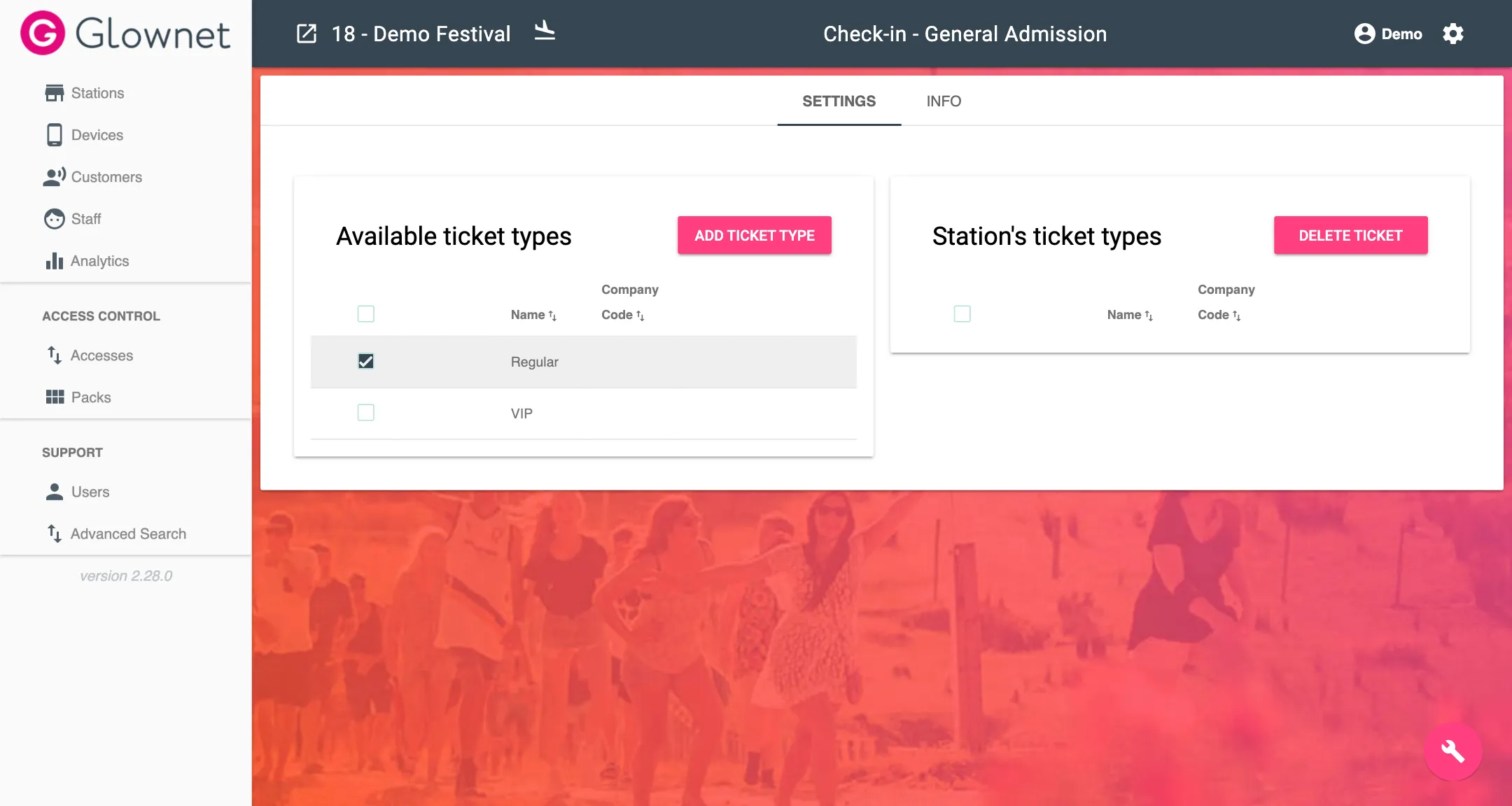
-
Click on Add Ticket Type
Remove a ticket type
-
Edit your check-in station.
-
Select Settings from the sub-menu.
-
Select all ticket types you would like to remove from Station’s Ticket Types.
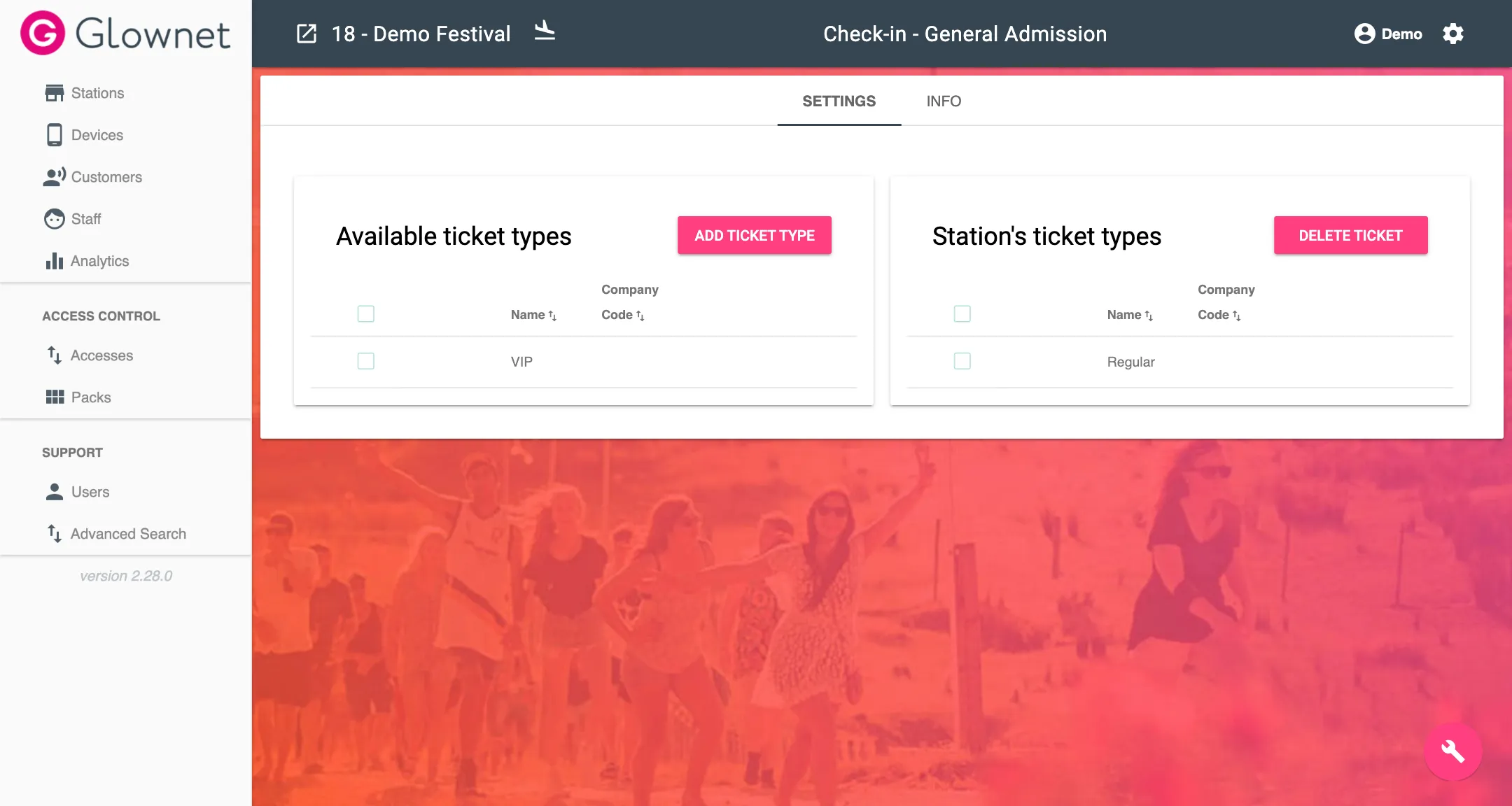
-
Click on Delete Ticket Type
Check-in a ticket with the Glownet Android App
Refer to the Operator Guide for Check-in Stations.
Check-in a ticket online
This operation only allows you to mark a ticket as redeemed without the ability to issue a tag.
Refer to tickets guide.