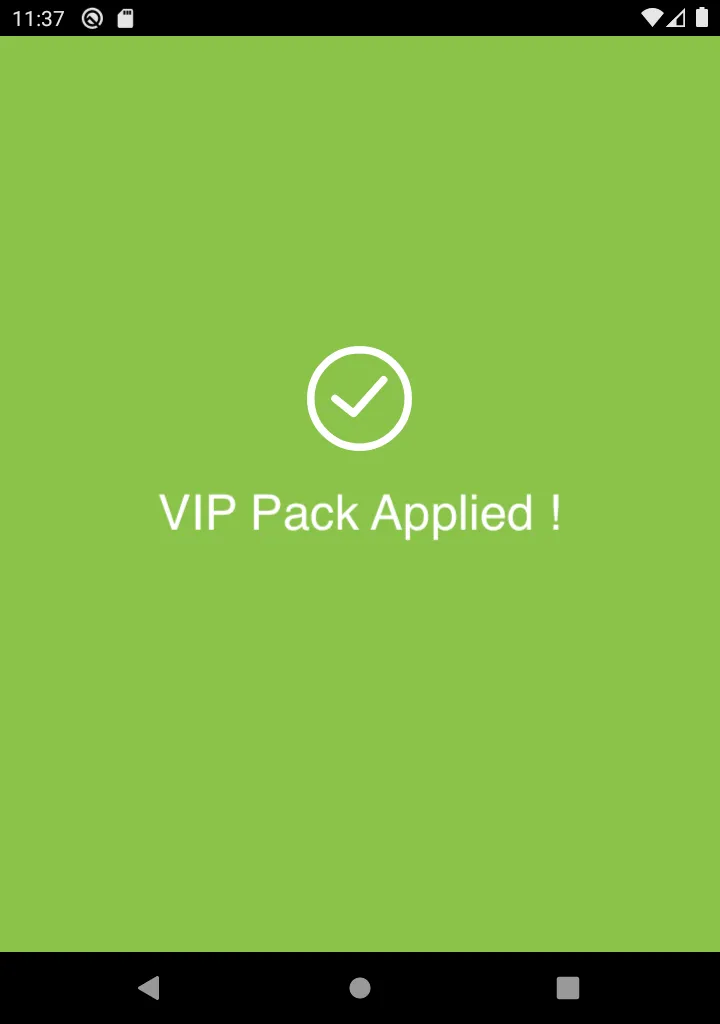Box Office
A Box Office station is used to sell and activate tags to attendees.
Tags issued by a Box Office will be activated with the configured entitlements (Packs, Accesses, …).
Box Offices are usually operated by Cashiers, responsible for collecting payments from customers. Box Offices can track how each payment was accepted by Cashiers.
To operate a Box Office station:
-
Your device must be registered and staged with the event
-
Your event must have a box office station
-
You must have a tag with valid manager or operator permissions
Login to your station
-
Launch the Glownet Application on your device.
-
Tap your Tag firmly against the device NFC reader to log into your station
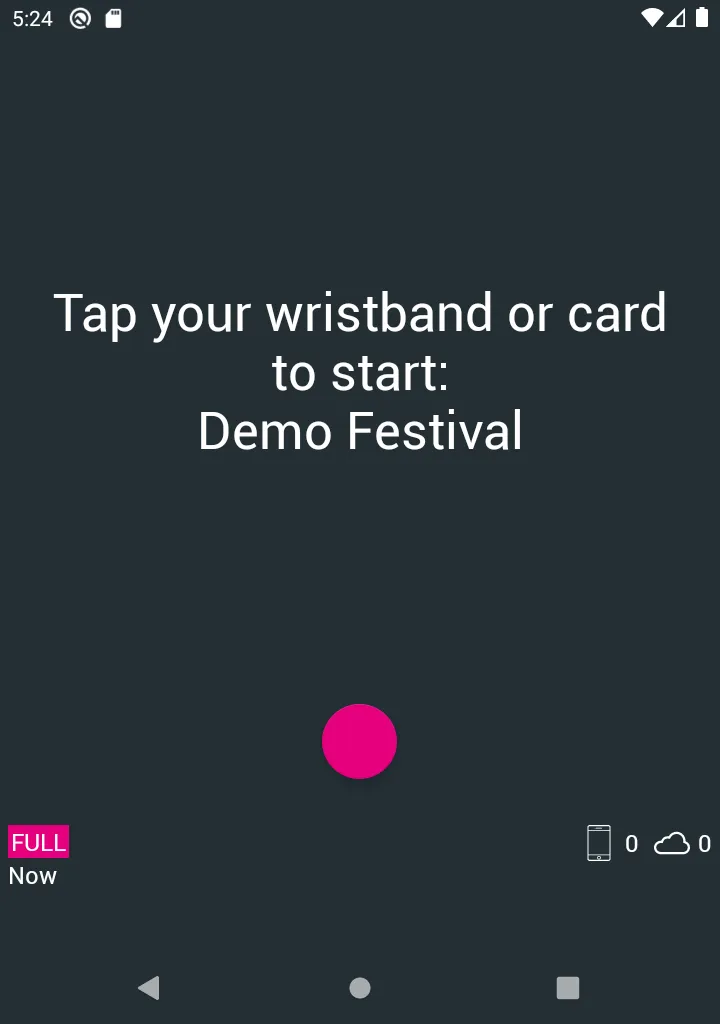
Selecting a Payment Method
A station may accept multiple payment methods (Cash, Card, Glownet Pay, …) depending on the event payment and box office settings.
It is possible to create stations to accept specific payment methods only (Cash Only or Card Only) for operational purposes.
When you first access your box office station, you will have to select the payment method you will be accepting by long pressing your payment method of choice.
You can switch payment methods anytime:
-
Click on the currently selected payment method icon
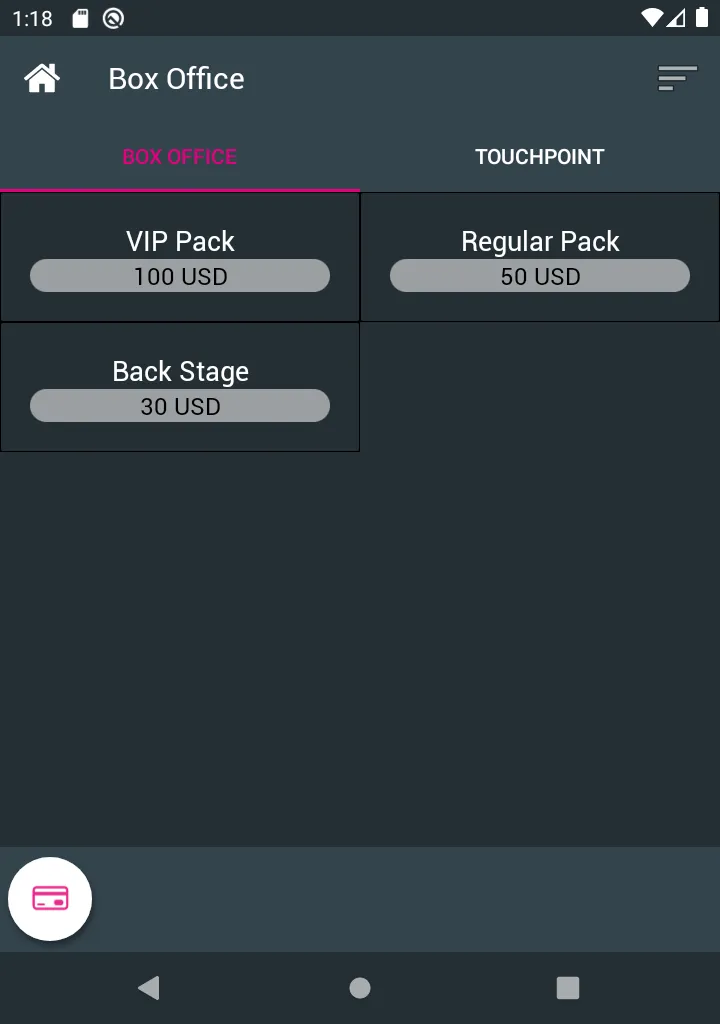
-
Long Press on the payment method you would like to set for the next transaction
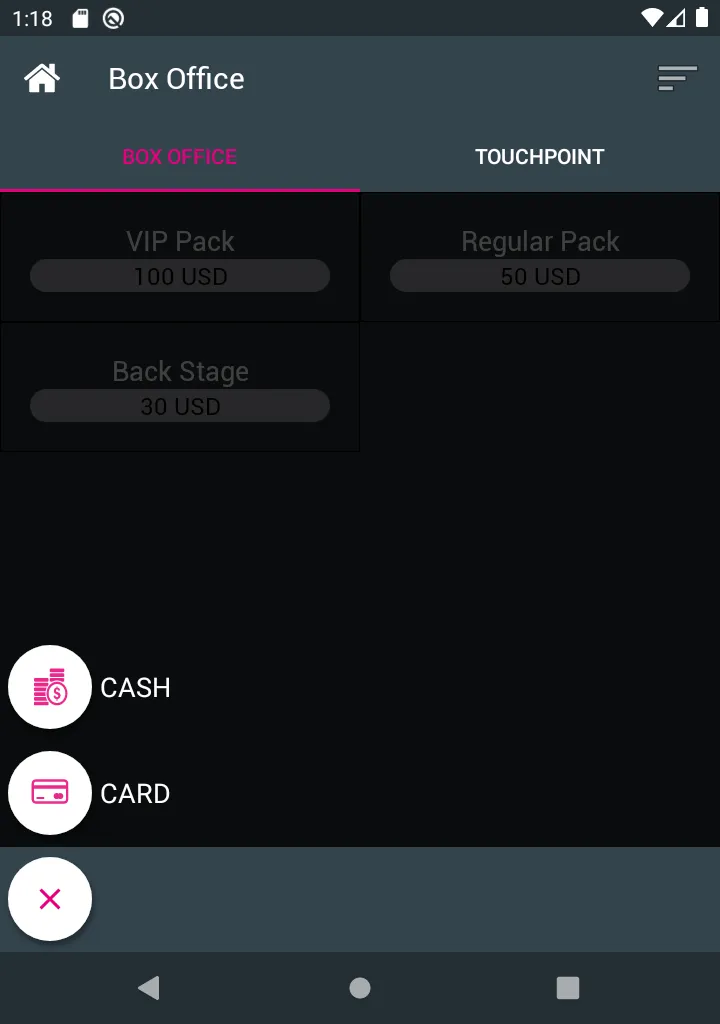
Selling and activating a tag
After selecting your payment method, you can sell and activate tags to your customers.
Tags are sold and activated individually. If you are selling multiple tags, each tag is processed one by one.
To issue a tag:
-
Select the requested pack from the list by tapping on it.
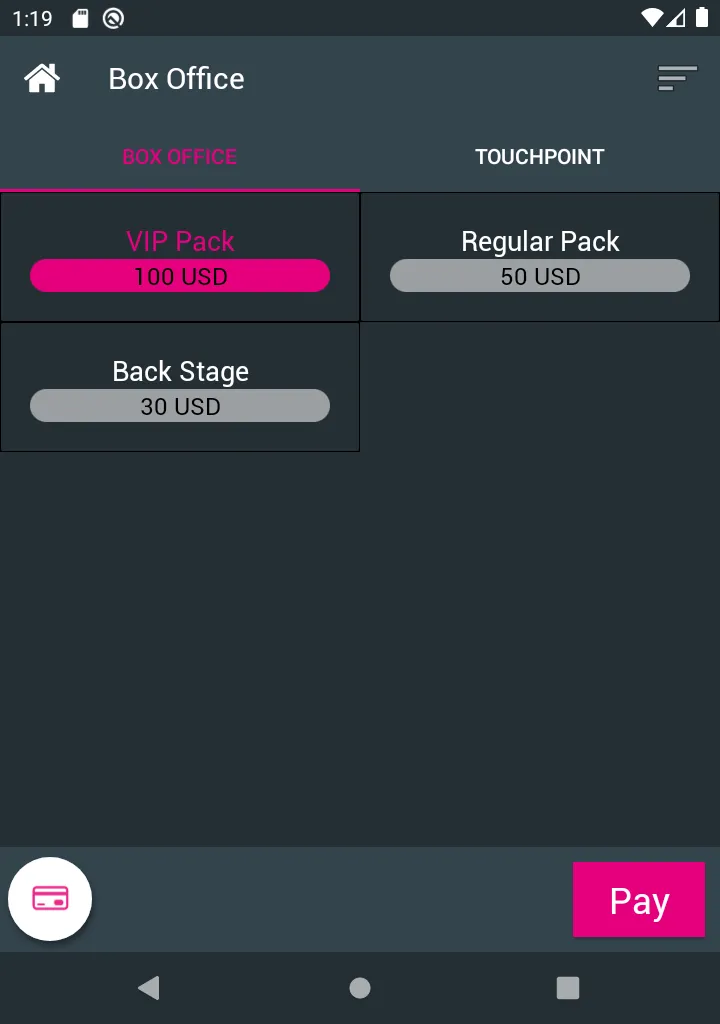
-
Tap the customer tag firmly against the device NFC reader to apply the pack.
-
A green confirmation screen will appear showing the pack was correctly applied.