Hospitality
The Hospitality Top-up Station allow operators to offer customer virtual credits and tokens. This station cannot issue standard Credits which must be purchased at top-up stations instead.
To operate a Hospitality Top-up station:
-
Your device must be registered and staged with the event
-
Your event must have a staff accreditation station
-
You must have a tag with valid manager or operator permissions
Login to your station
-
Launch the Glownet Application on your device.
-
Tap your Tag firmly against the device NFC reader to log into your station
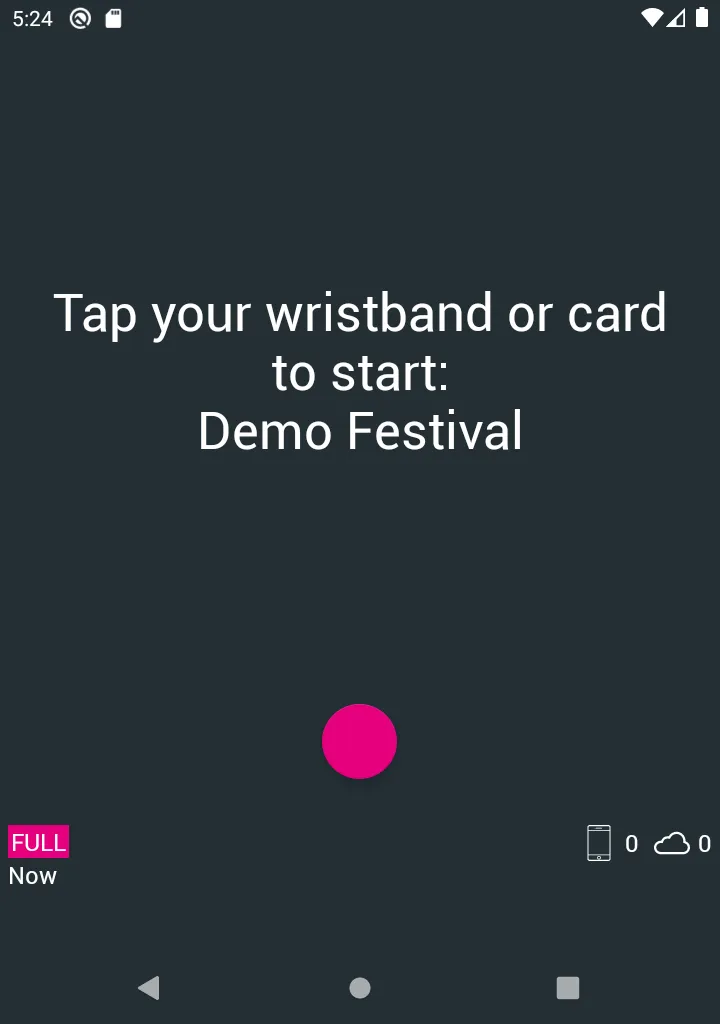
Top-up a customer
As a Hospitality Top-up Station operator, you can top-up any tag with credits, virtual credits or tokens.
-
Select Top-up from the top menu
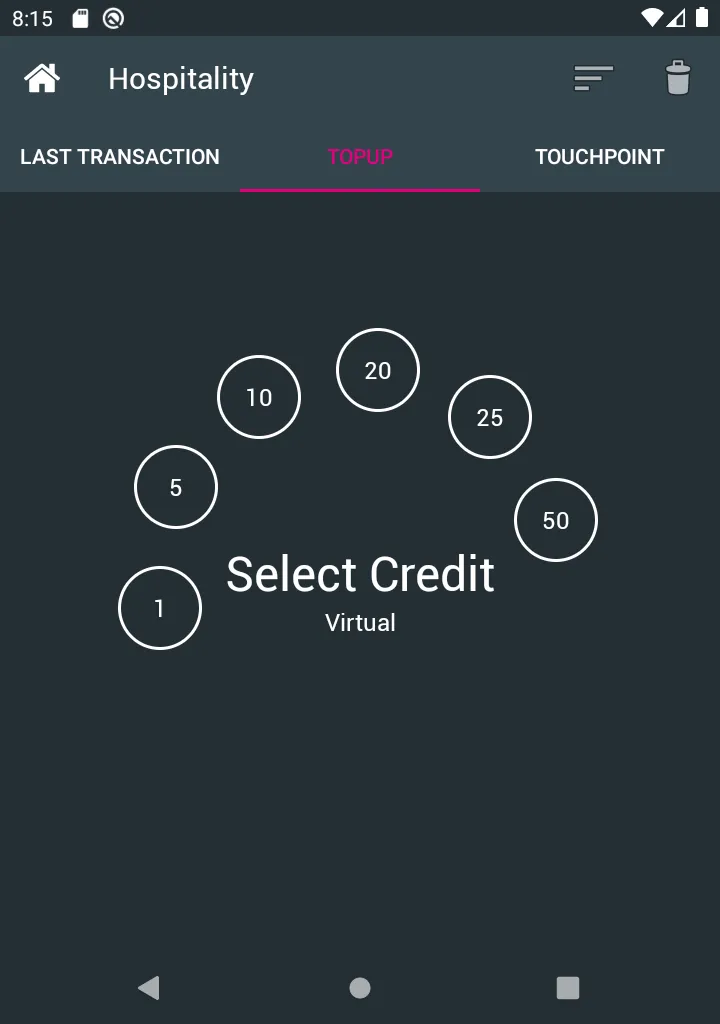
-
Switch between Virtual Credits or Tokens by tapping on the currency
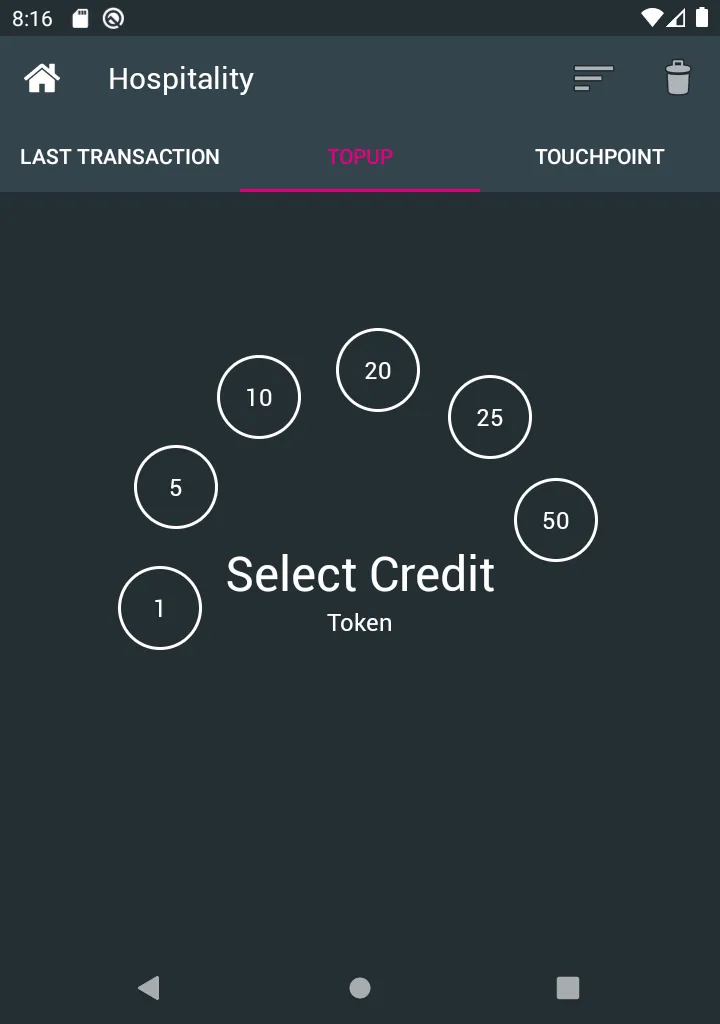
-
Tap the amounts until you reach the desired top-up value
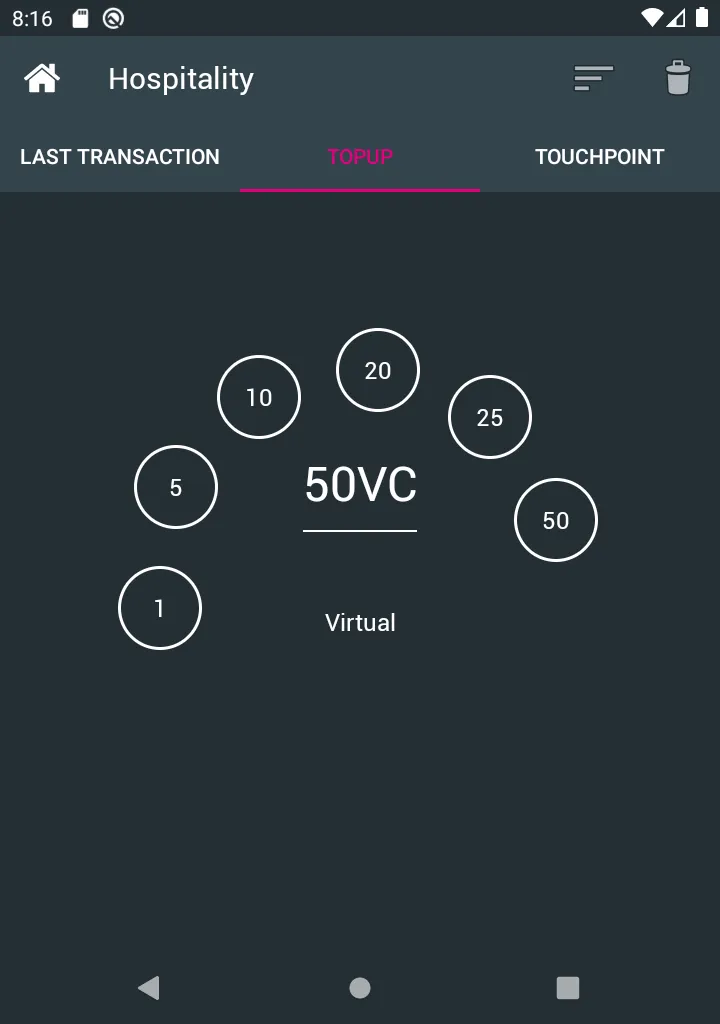
-
Tap the Tag you want to top-up firmly against the device’s NFC reader until you see a green confirmation screen.
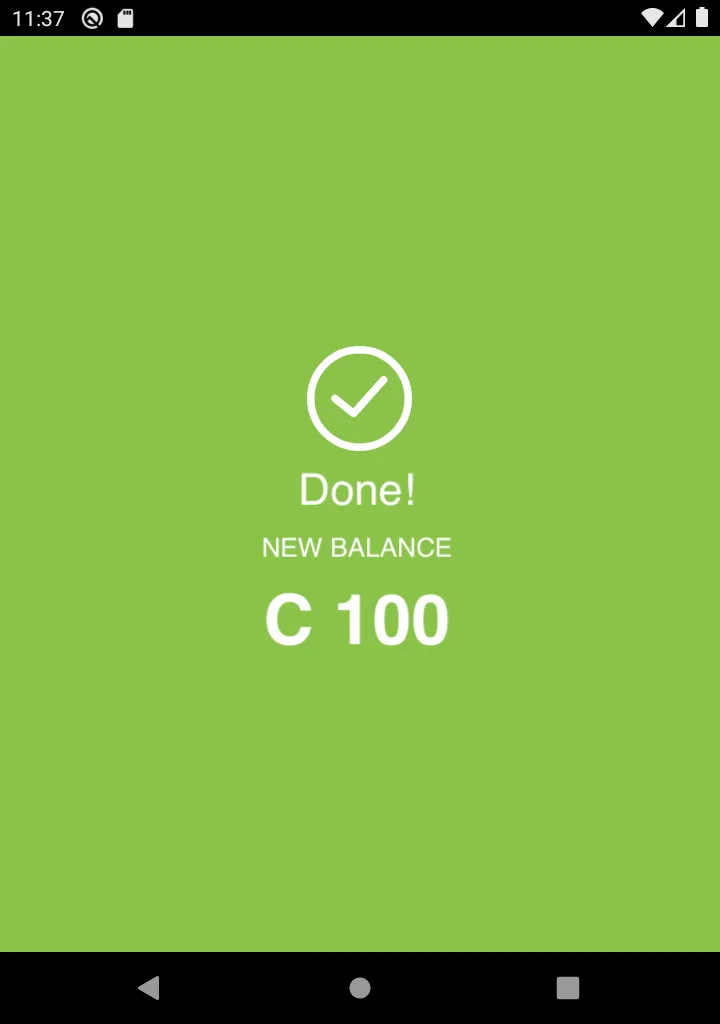
Cancelling Last Transaction
If an error occurs during an operation, you can cancel the last transaction handled on this device.
To cancel the last transaction:
-
Select Last Transaction from the top menu.
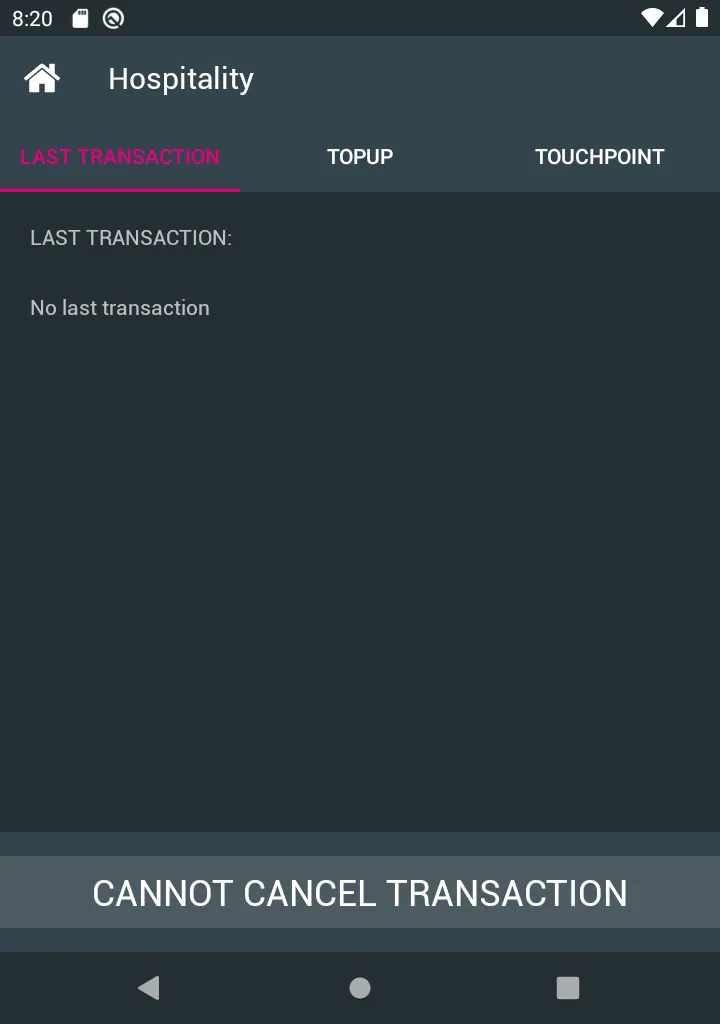
-
Review the last transaction details to make sure you want to cancel it.
-
Click on Cancel Transaction.
-
Tap the tag firmly against the NFC reader to cancel the transaction.
-
When you see the green confirmation screen, the transaction will be cancelled.