Access Control
Access Control Stations allows operators to control the Accesses of tags.
You can set up as many Access Control Stations are required.
For example, your event may offer multiple gates or lanes, accepting different accesses:
-
General Admission Gate accepting all accesses
-
VIP Gate accepting only VIP accesses
-
General Admission Zone to VIP Zone Access Control Point
-
Rides accepting rides accesses
You can create, edit, delete or hide access control stations.
Access Control Settings
Each access control stations can be configured to accept one or many Accesses.
You can change the accepted Accesses at any time.
Add an access
You can add one or many accesses to the same station.
Multiple accesses can be controled at the same time if needed. For example, an attendee may be controlled OUT of the VIP Area and IN to the Backstage Area simulataneously.
-
Edit your access control station.
-
Select Settings from the sub-menu.
-
Select the Accesses you would like to add and the direction (in or out of the zone) of the access.
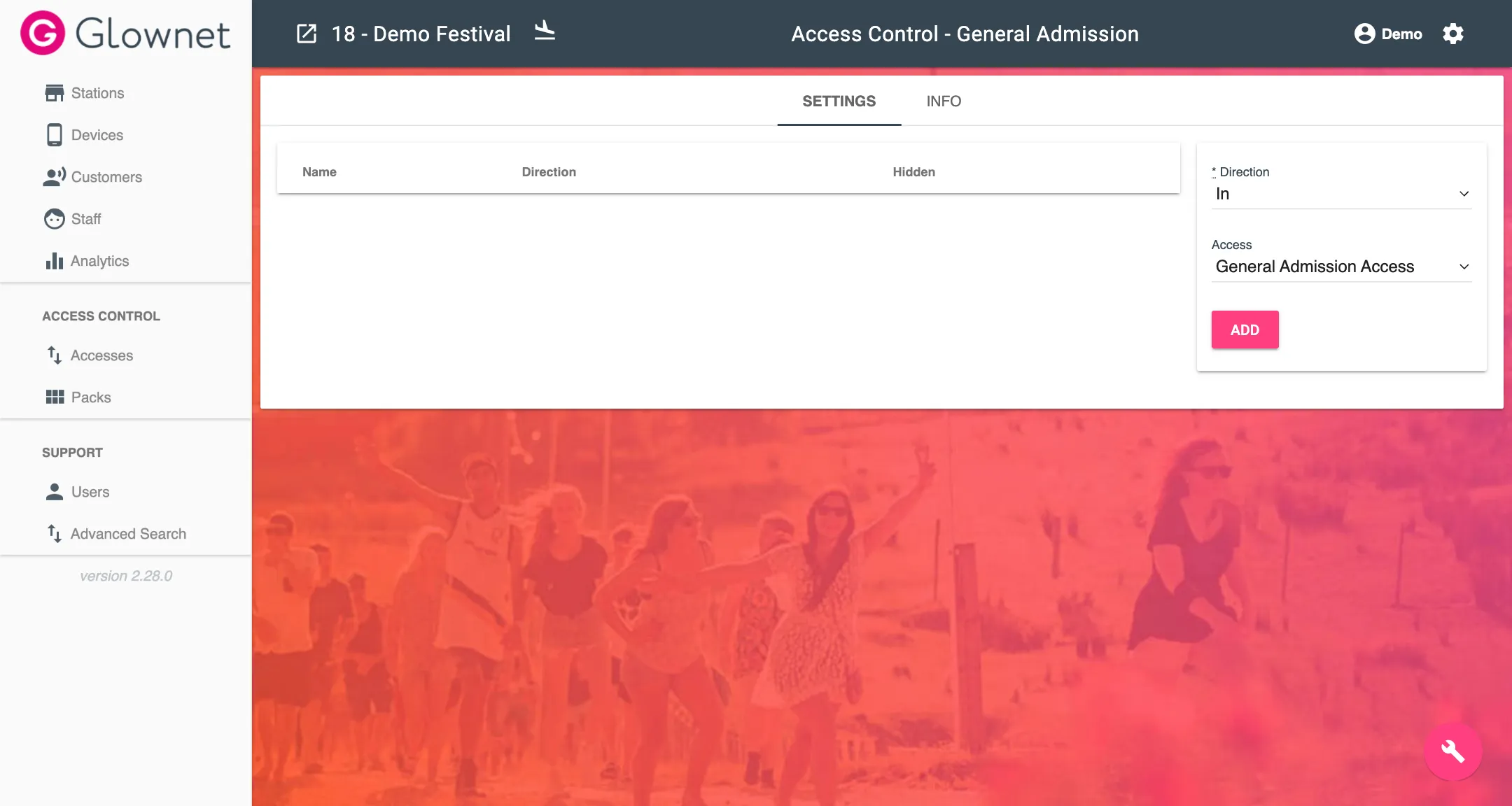
-
Click on Add
Remove an access
-
Edit your access control station.
-
Select Settings from the sub-menu.
-
Click the :fontawesome-solid-trash: Trash icon on the item you want to delete.
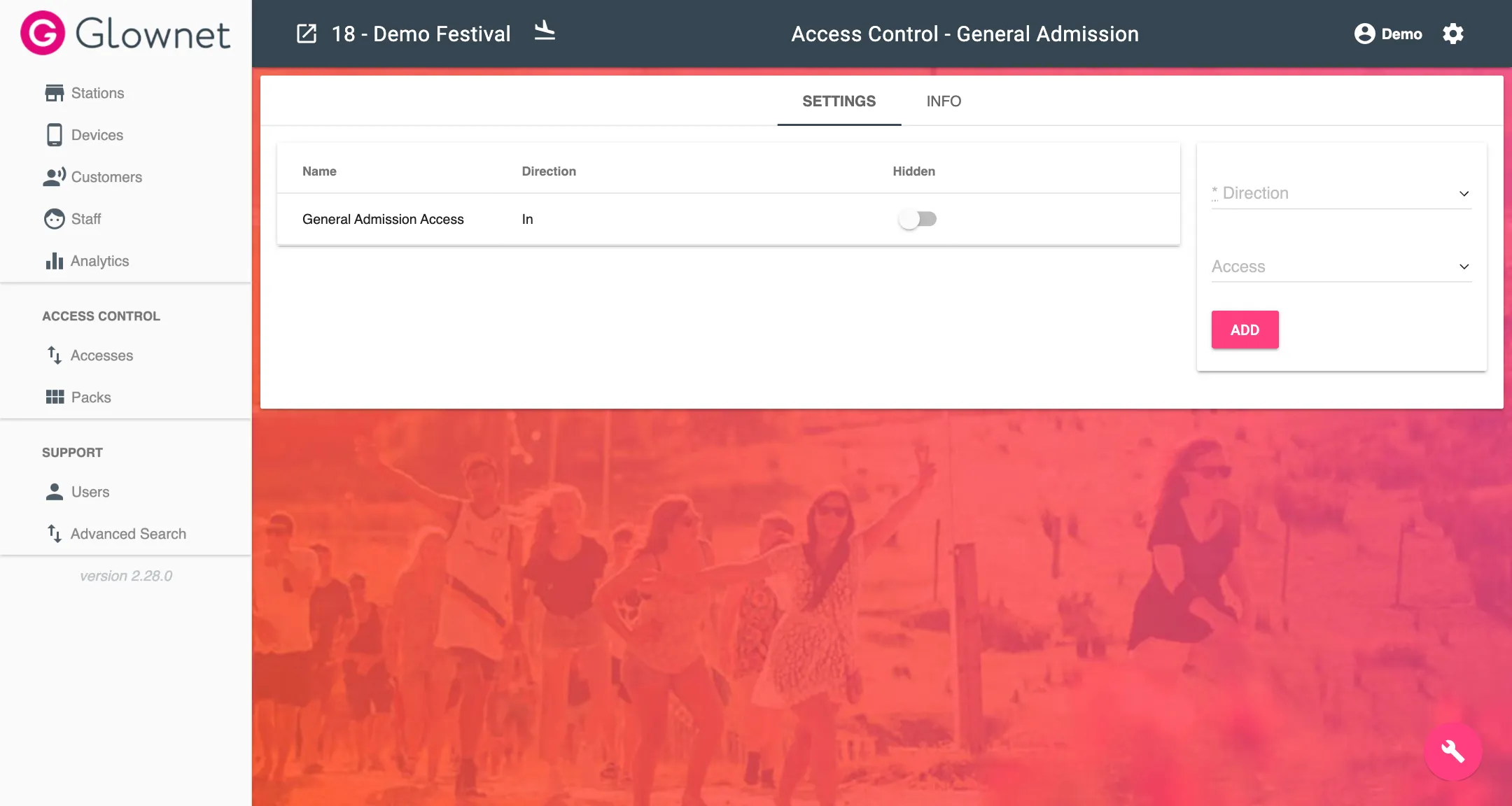
Hide an access
-
Edit your access control station.
-
Select Settings from the sub-menu.
-
Toggle the hidden status of the item you want to hide to on
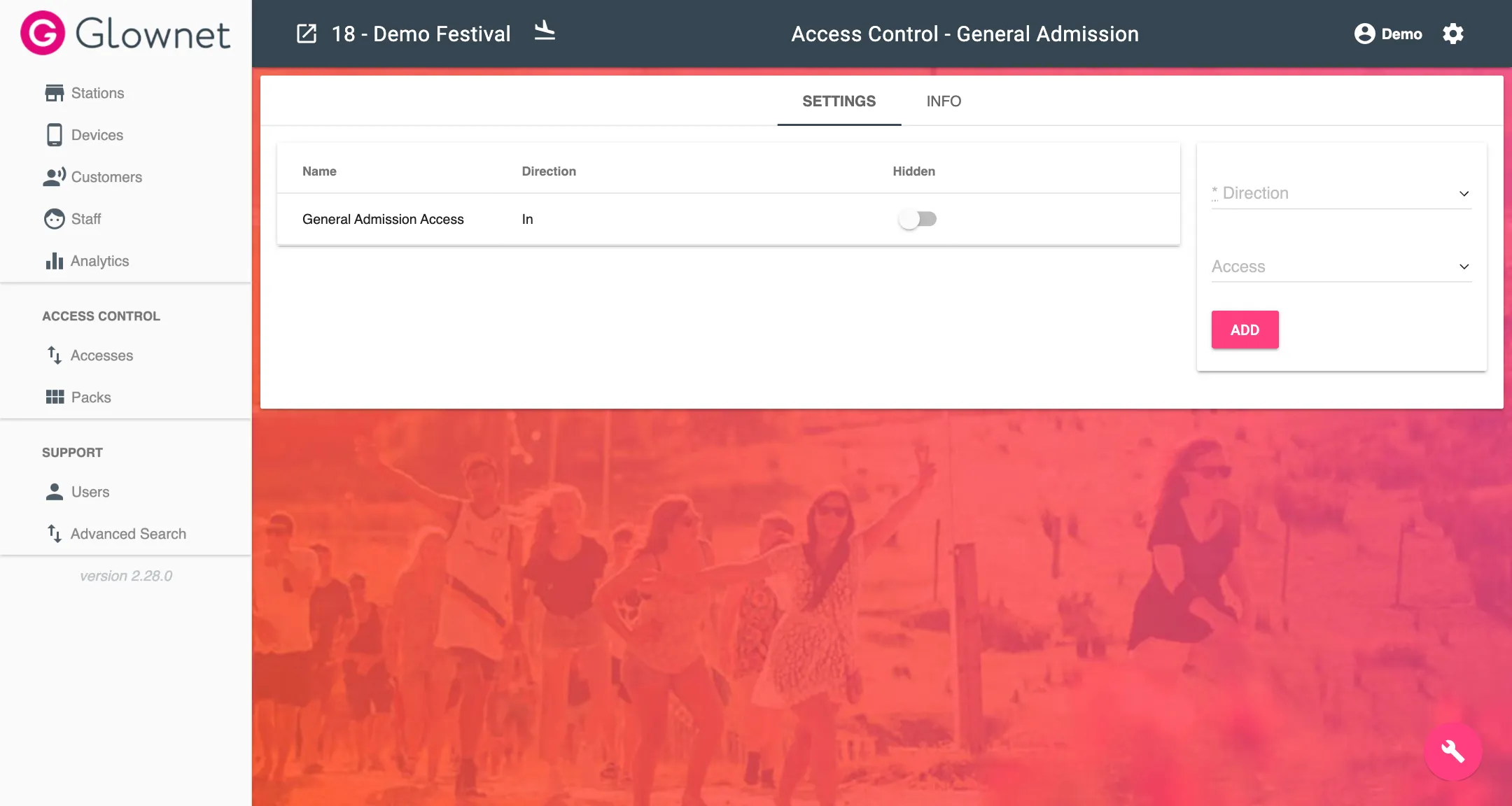
Access Control with the Glownet Android App
Refer to the Operator Guide for Access Control Stations.