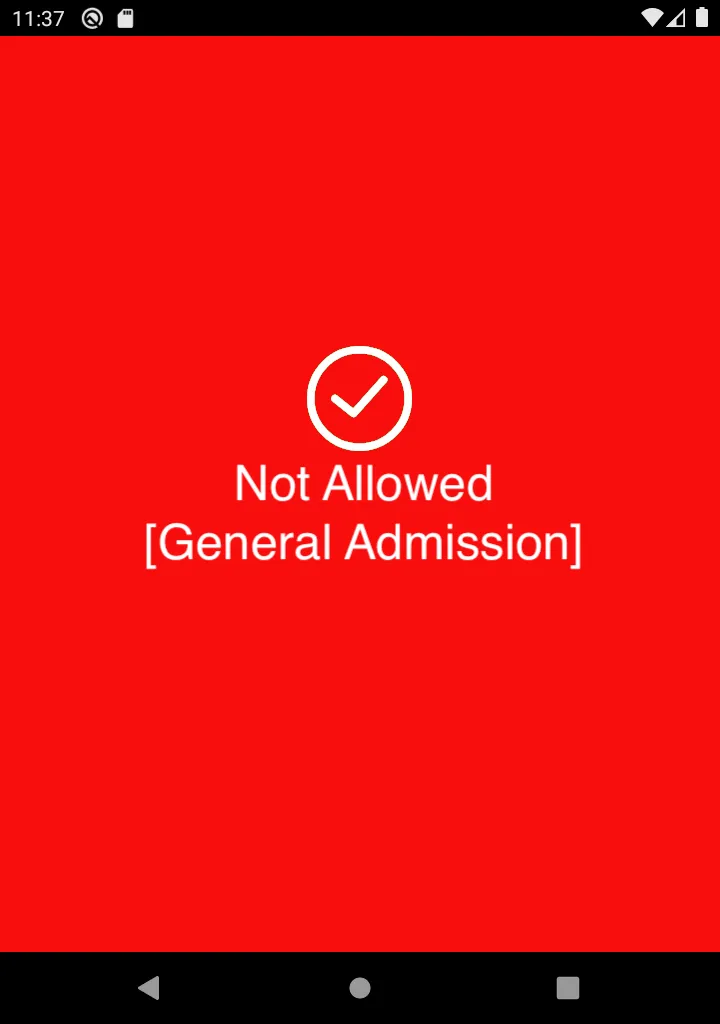Access Control Station
Access Control stations allows you control the access of your attendees to different areas of your venue according to the entitlements (accesses stored on their tags)
Access Control can be enforced:
-
At the main gate / entrance, allowing attendees to use their wristband to enter or exit the venue
-
Between zones, allowing certain attendees to access specific areas (VIP sections, Backstage access, …)
Access Control can also be used for other purposes:
-
Accessing rides a certain number of times (i.e. 5 rides at the carousel)
-
Redeeming products or services being handed out (Free Staff Meal, Free Drink)
Access Control Mode
Accesses can be controlled in and out from one zone to the other.
Your station can enforce all 3 types of accesses (permanent, permanent strict and counter). Learn more here.
Login to your station
-
Launch the Glownet Application on your device.
-
Tap your Tag firmly against the device NFC reader to log into your station
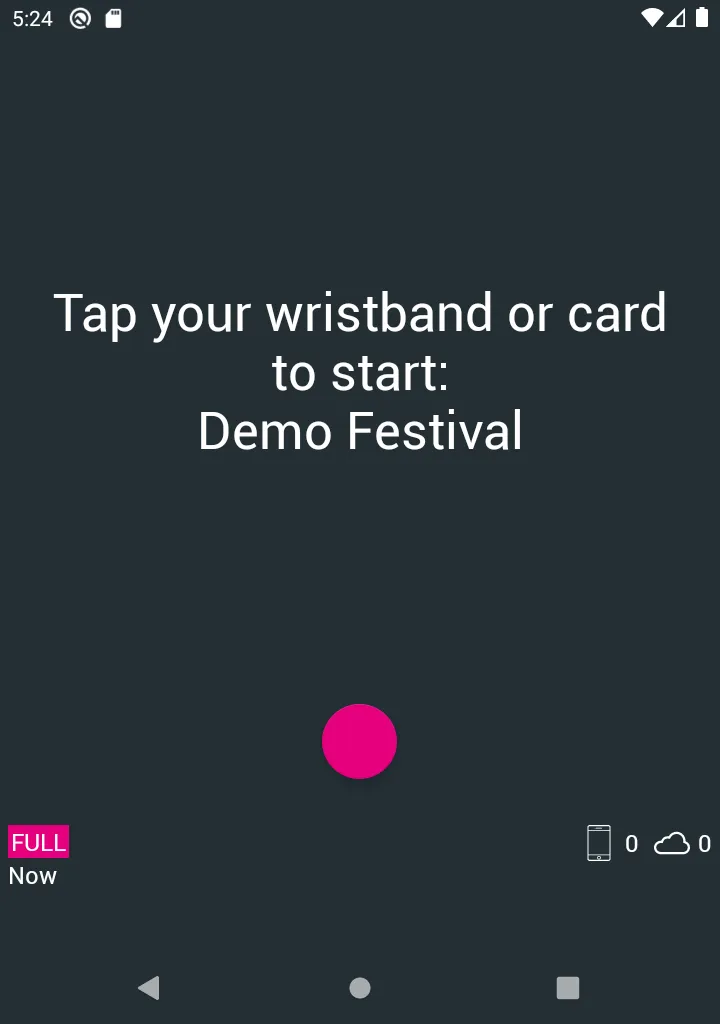
Control Access
Your access control screen will show you the accesses and directions being controlled at this station.
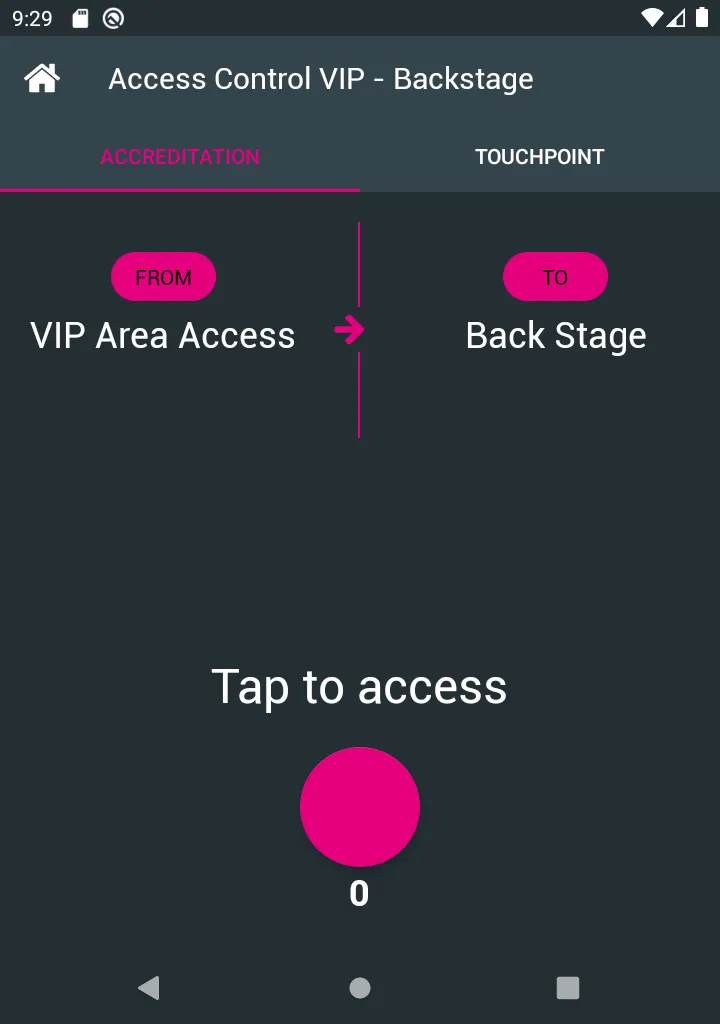
-
Tap the attendee tag firmly against the devices NFC Reader.
-
If you see a green screen, then the access is valid.
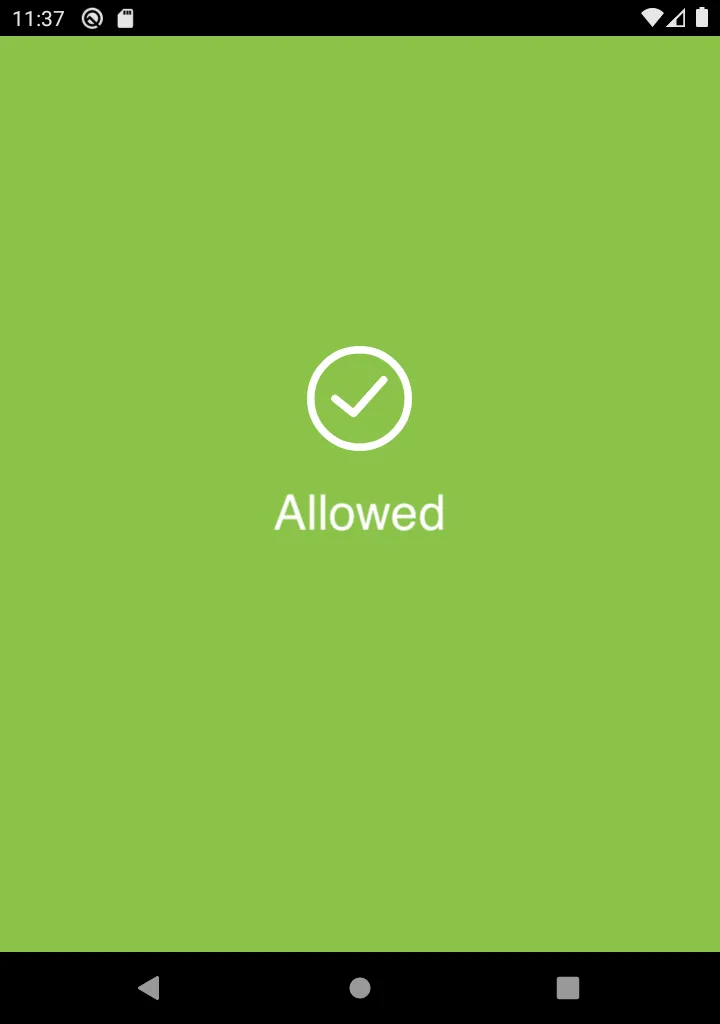
If you see a red screen, then the attendee:
-
Was not granted the required access
-
Has used their access (Permanent Strict or Counter accesses)