Incident Report
The Incident Report Station allows operators to scan customer tags and collect data.
Data is collected as a note with a 1 to 5 star rating.
You may use the rating to express customer satisfaction or priority depending on your use case.
To operate an Incident Report station:
-
Your device must be registered and staged with the event
-
Your event must have a staff accreditation station
-
You must have a tag with valid manager or operator permissions
Login to your station
-
Launch the Glownet Application on your device.
-
Tap your Tag firmly against the device NFC reader to log into your station
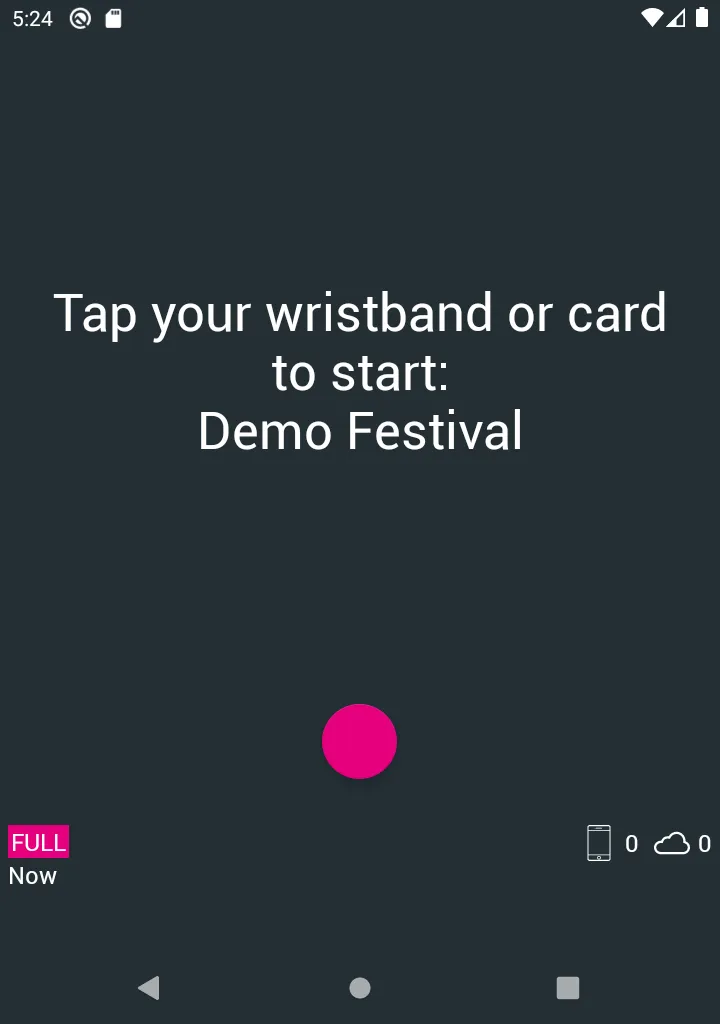
Collect Incident Reports
-
Tap a tag to capture the UID
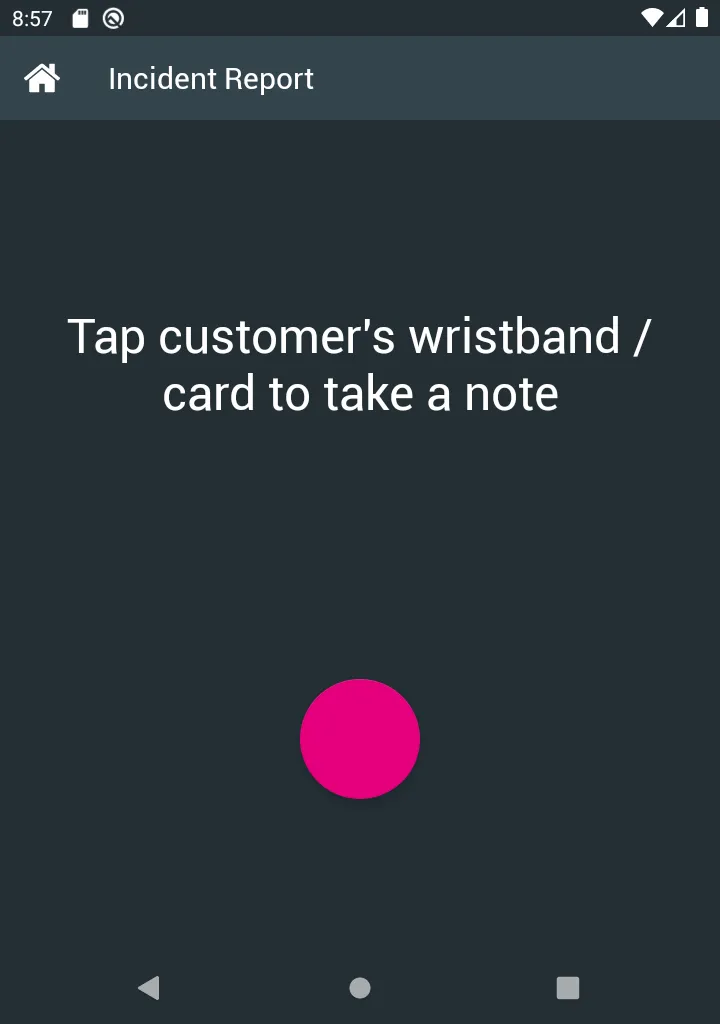
-
Input a 1 to 5 rating along with your message and click on Save.