Customer Service
Allows operators to handle customer service functions such as topping up credits and virtual credits, appl issuing refunds and manage tags.
You can create, edit, delete or hide customer service stations.
Top-up Denominations
You can set up different top-up denominations.
-
Edit your customer service station.
-
Select Settings from the sub-menu.
-
Click to edit any available denomination.
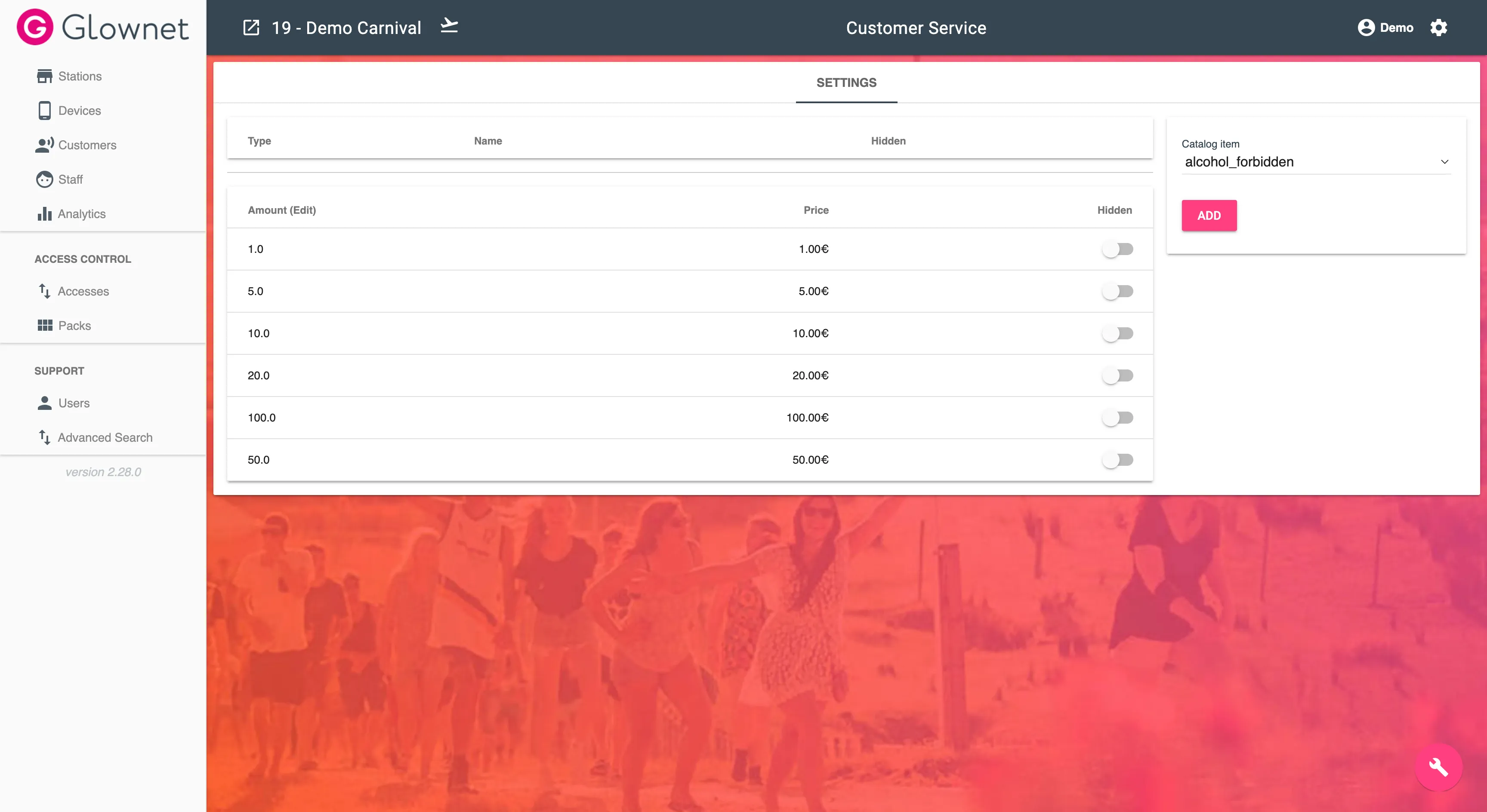
Hide a Denomination
-
Edit your customer service station.
-
Select Settings from the sub-menu.
-
Toggle the hidden status of the denomination you want to hide to on

Customer Service Station on the Android App
Refer to the Operator Guide for Vendor Stations.