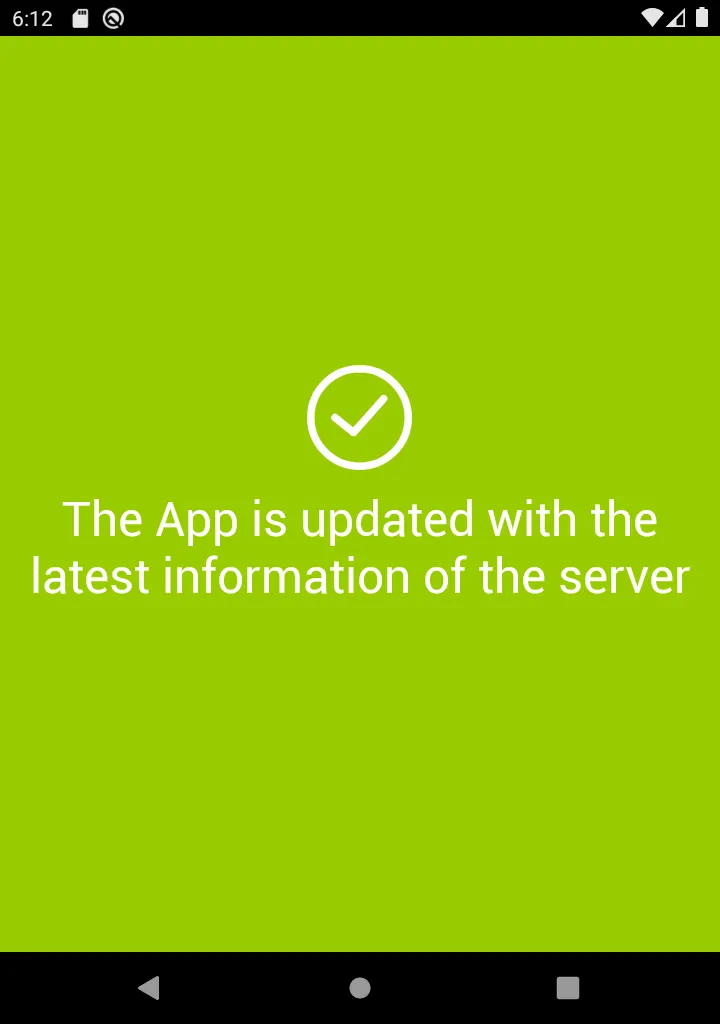Sync with Server
When you update your event settings, stations, prices, tickets, tags, etc…, you will have to Synchronize your staged devices with the server.
Syncing will download updated event parameters to your device.
An unsynchronized device will continue operating with possibly outdated parameter until it is synced.
To sync a device:
-
Go to your login screen when launching the app or logout to view your login screen.
-
Tap and hold, then drag in an upwards motion to bring up the Device Management Menu.
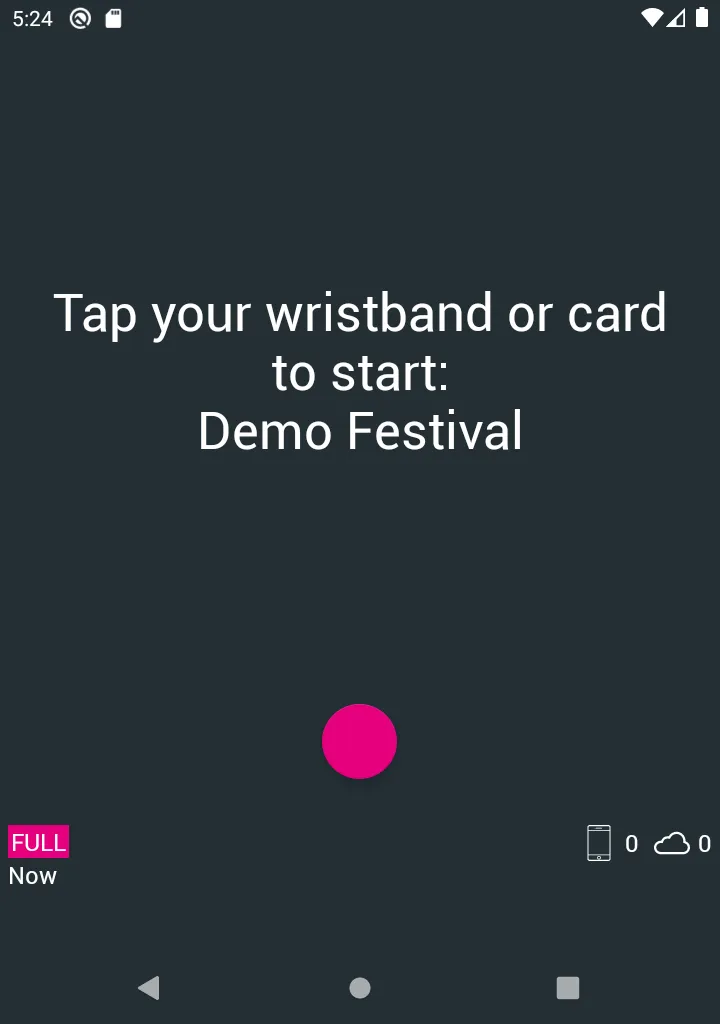
-
Tap on Sync with Server to start.
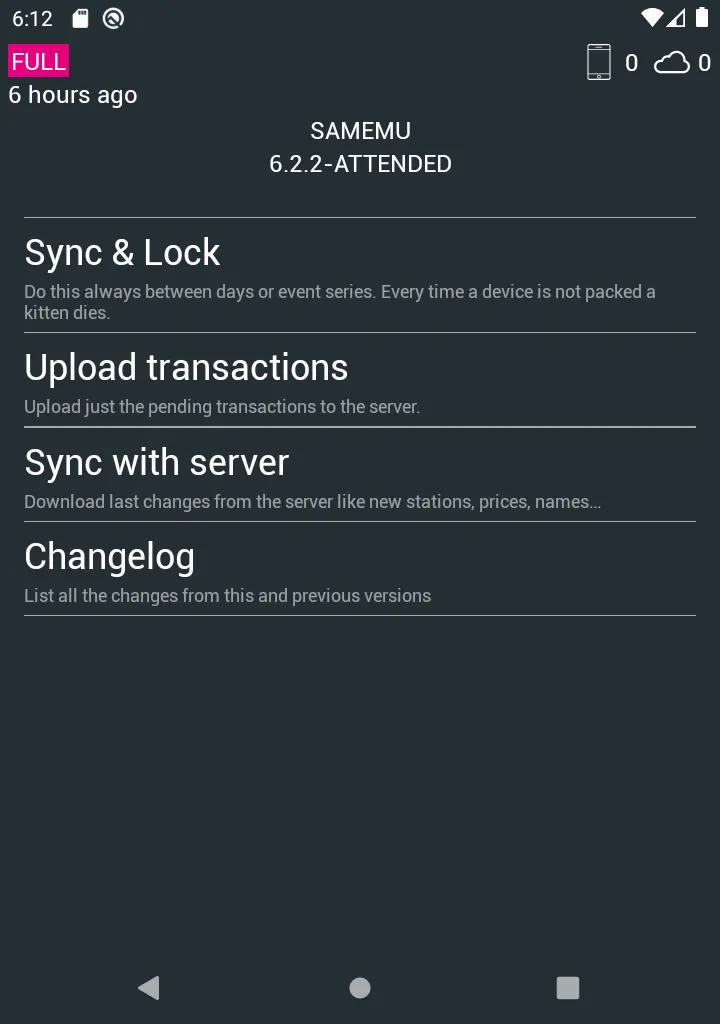
-
Wait for the device to contact the server. If a lot of new information has been made available, this may take a while.
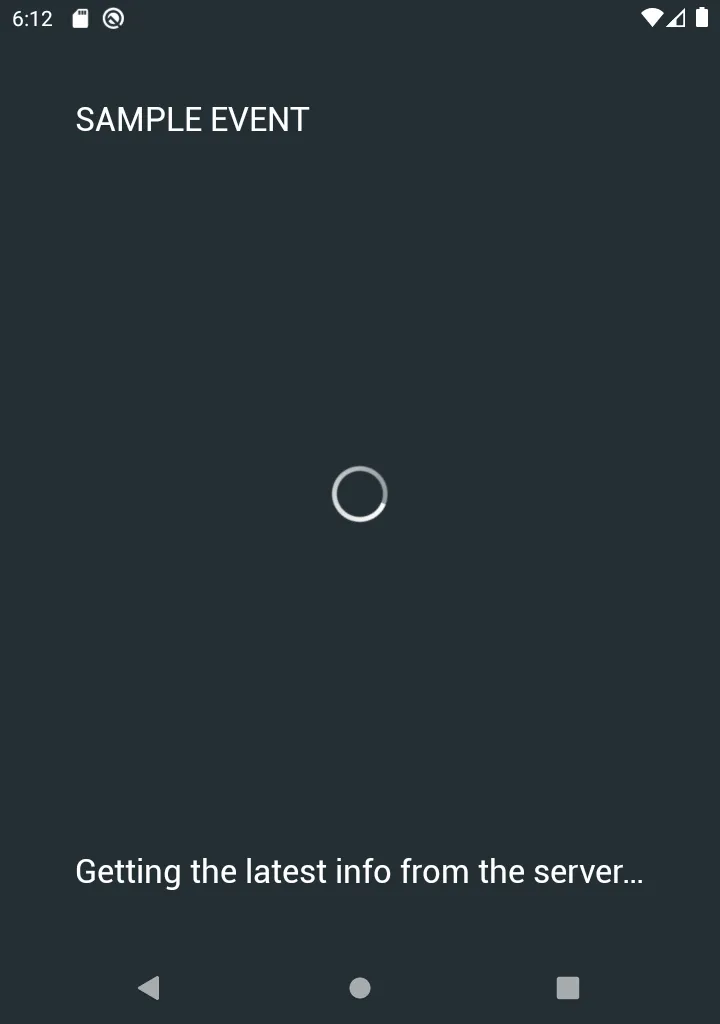
-
Once you see this green screen it means that the Device has successfully synced with the server.