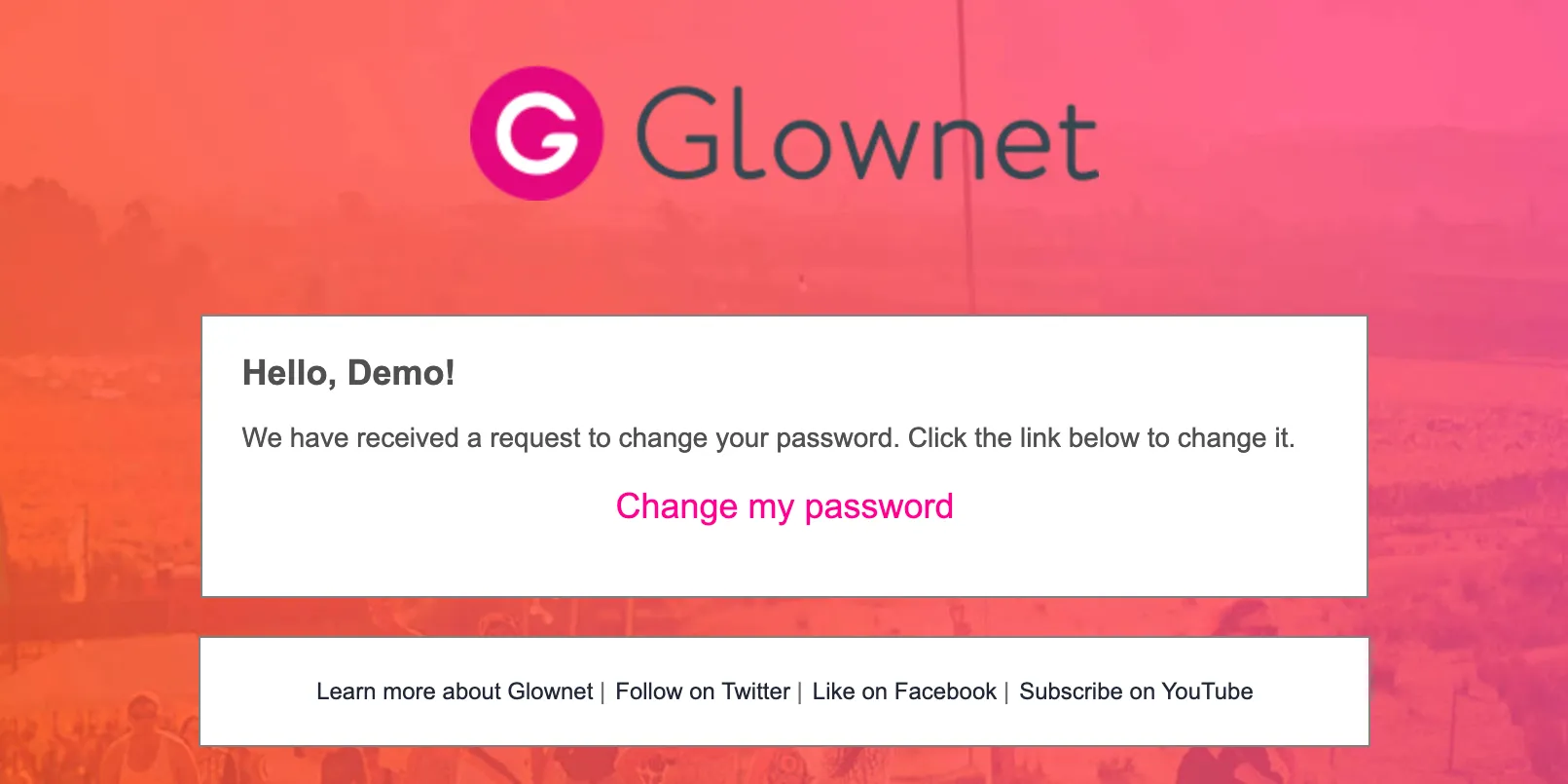Reset Password
-
Click on Recover Password on the Login screen.

-
Input your user’s email address and click on Reset Password.

-
Check your email inbox or spam folder for an email containing your password reset link.
-
Click on the Change my password link included in the email.
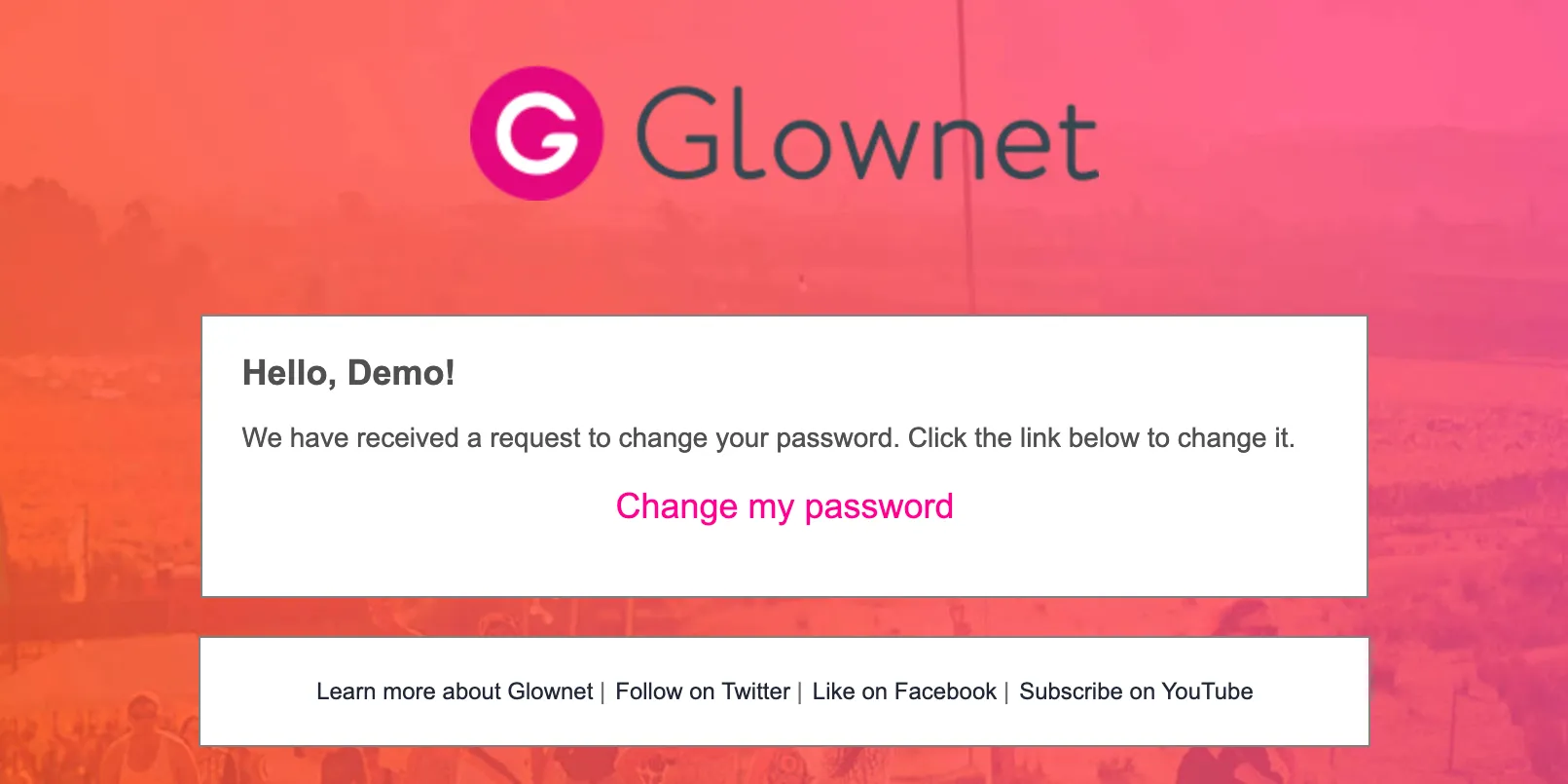
-
Input your new password and password confirmation to reset your password.