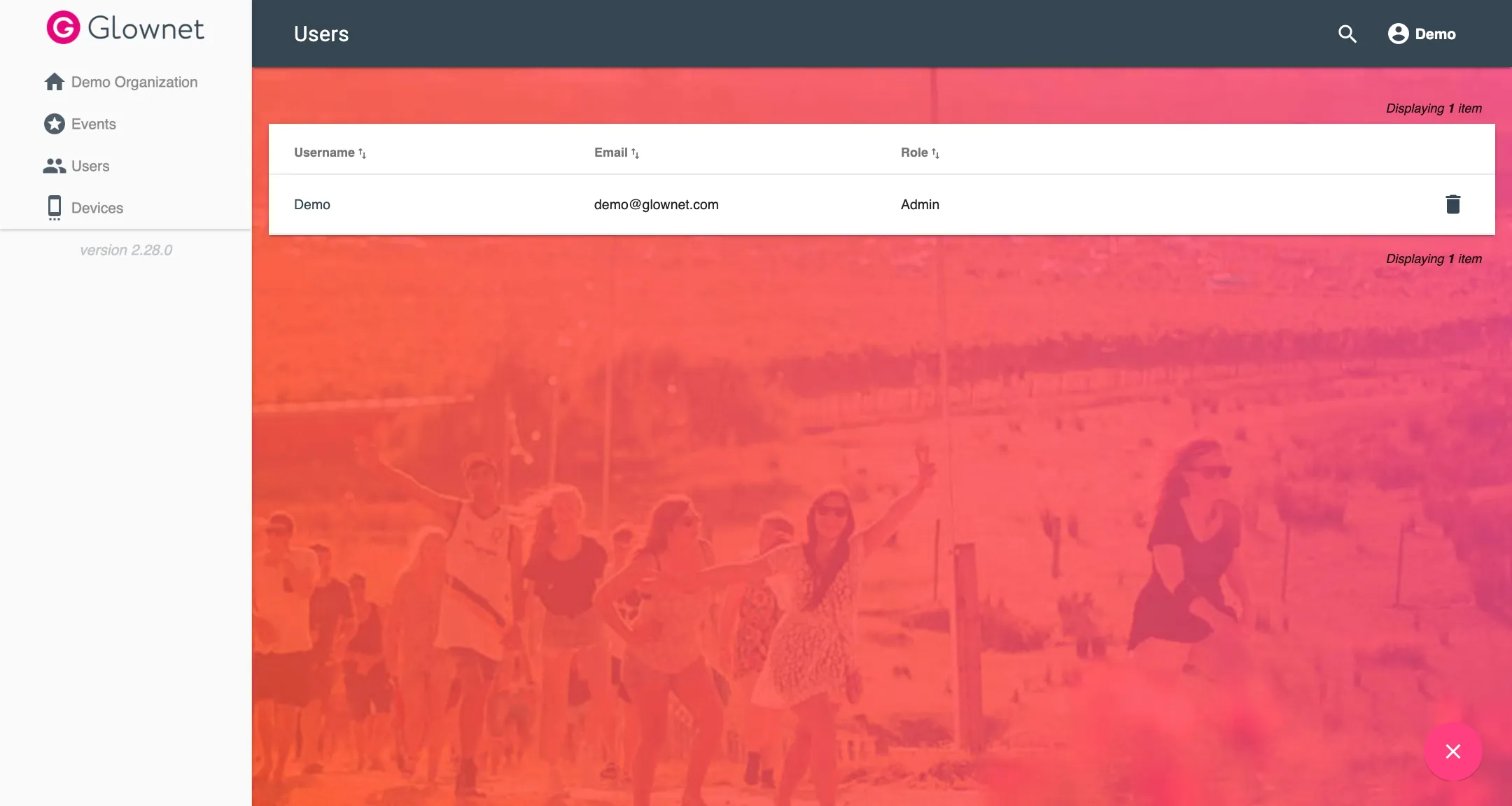Organisation Users
An organisation is an independent entity which can host its own events, users and devices.
Users can be created at the organisation level granting these users different roles and rights across all events belonging to the organisation.
Organisation users can access a series of tools and features on the web-based Glownet Server Application.
Roles
| Role | Description |
|---|---|
| Admin | Administrative Users accounts with full privileges accross the organisation. |
| API | API accounts with full administrative privileges. |
| Devices | Device accounts will full administrative privileges. |
| Guest | Guest User Account |
| Staff | Staff User Account |
View Organisation Users
-
Login to your Organisation’s Dashboard.

-
Click on Users in the side menu.
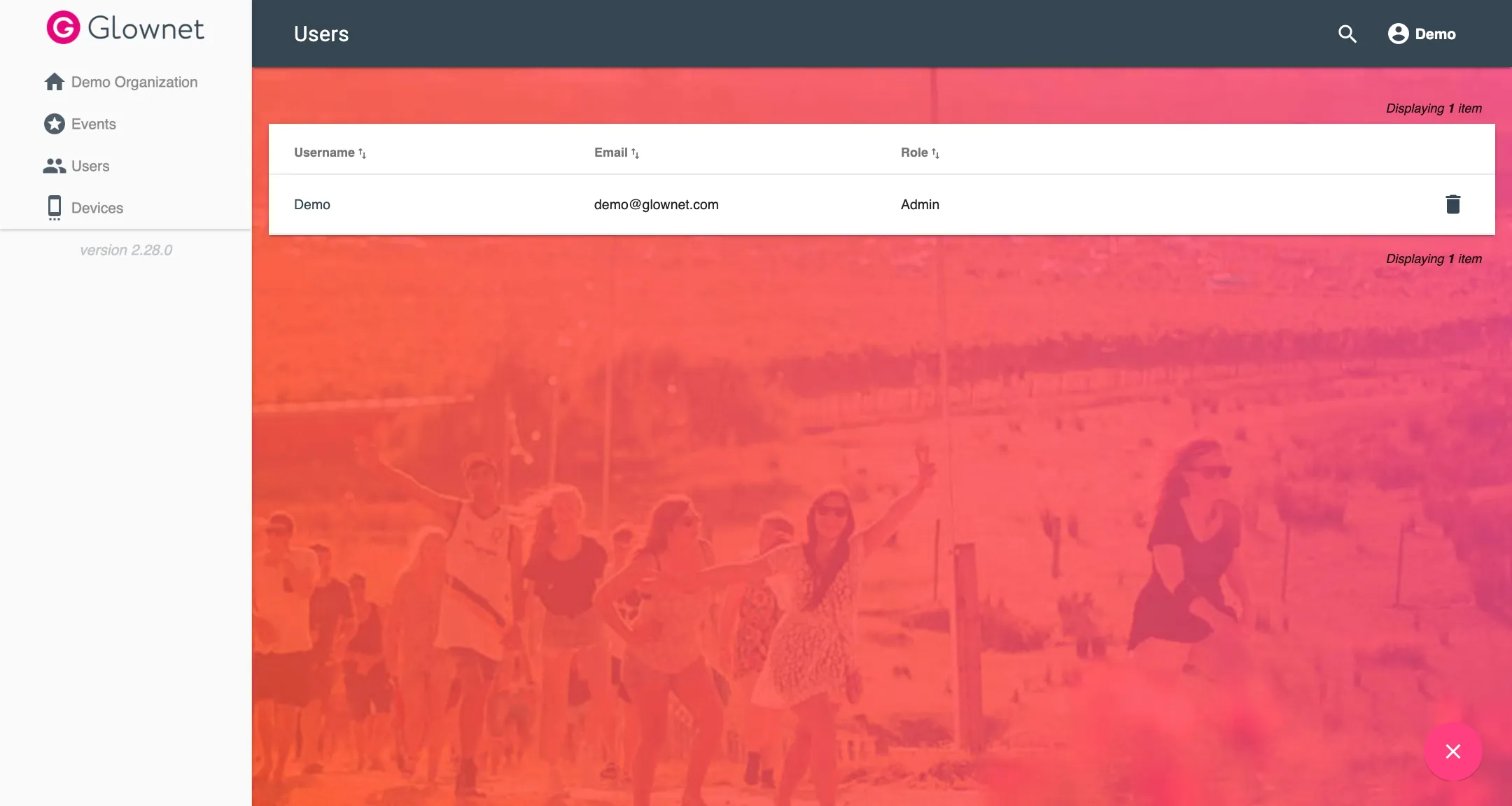
Add an Organisation User
-
Go to your Organisation Users.
-
Select Add User from the Action Menu in the bottom right.
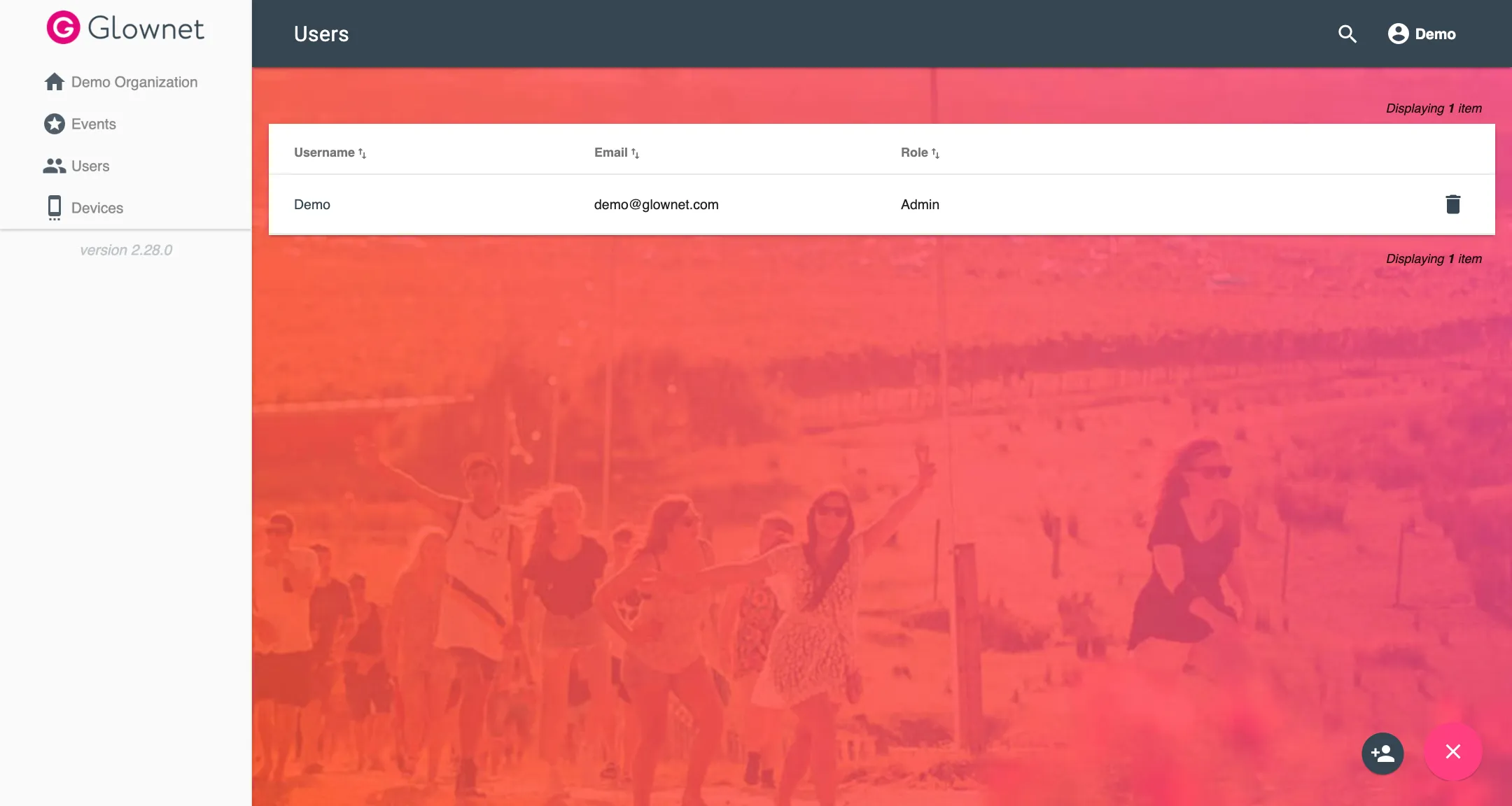
-
Add an email and select a role.
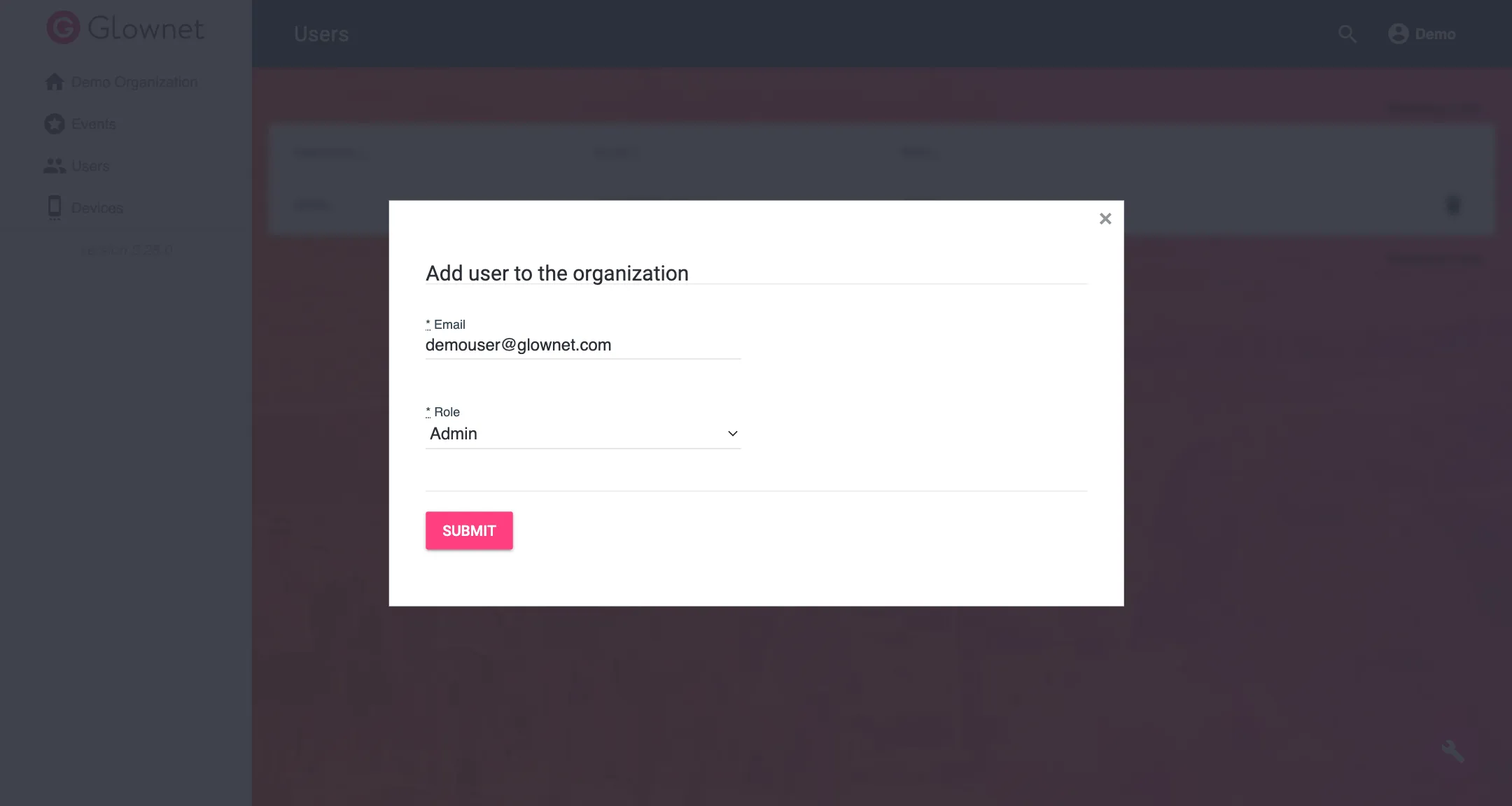
-
The user will receive an email invitation to validate their address, set a password and complete their registration.
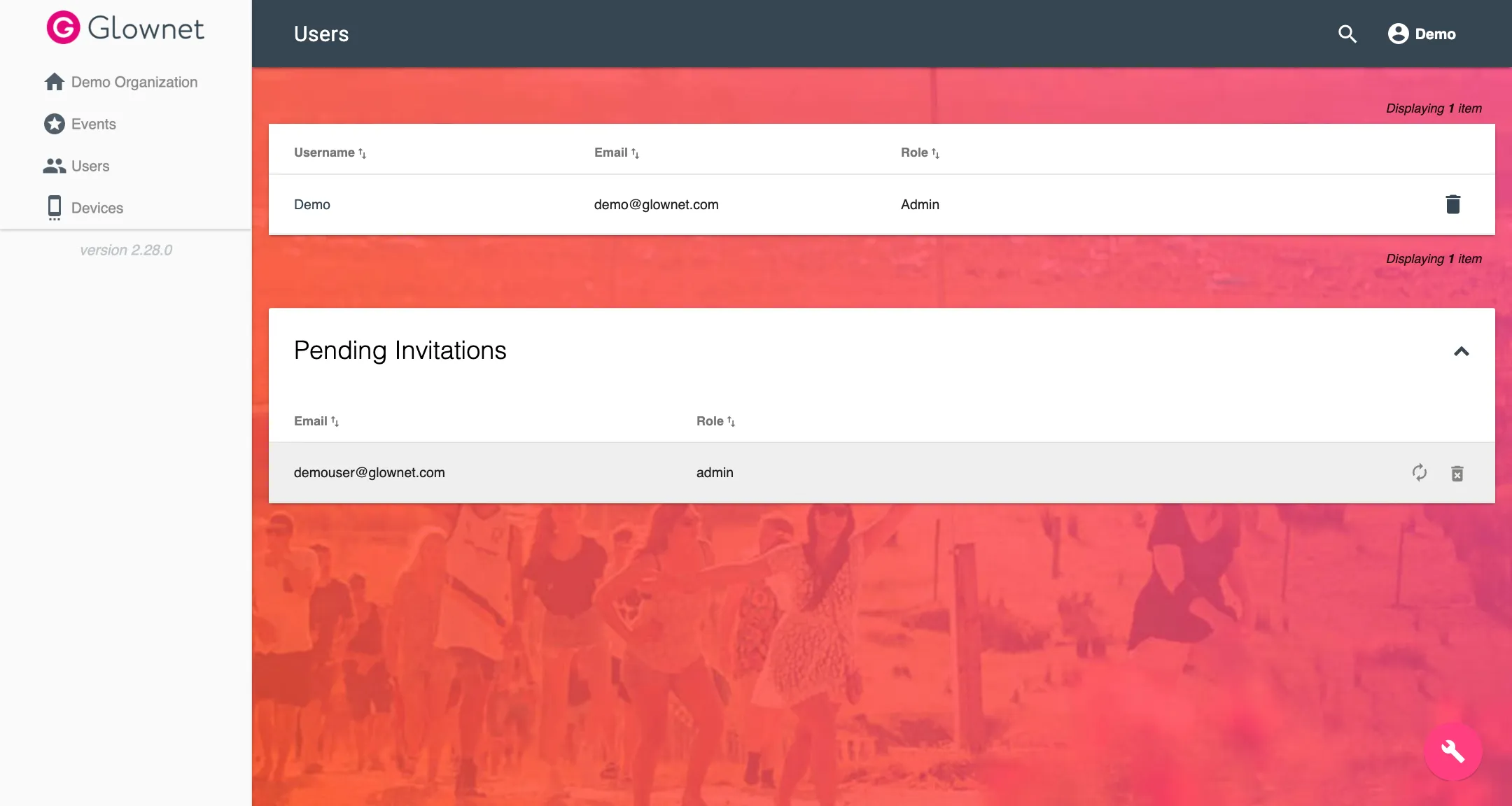
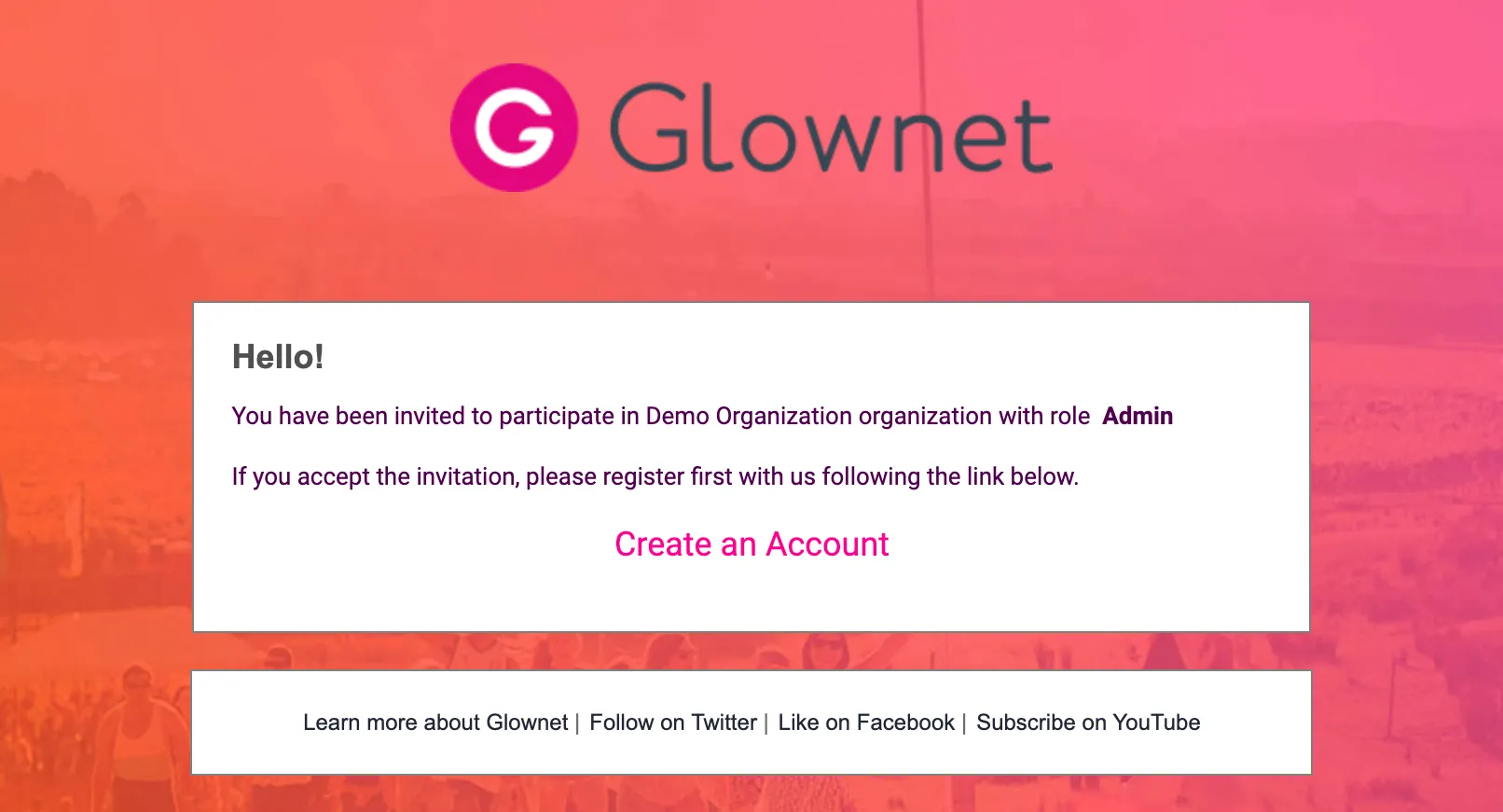
Edit an Organisation User
!!! Note You can only edit an organisation’s user if you have sufficient administrative priviledges. Users should edit their own accounts.
-
Go to your Organisation Users.
-
Click the username you would like to edit.
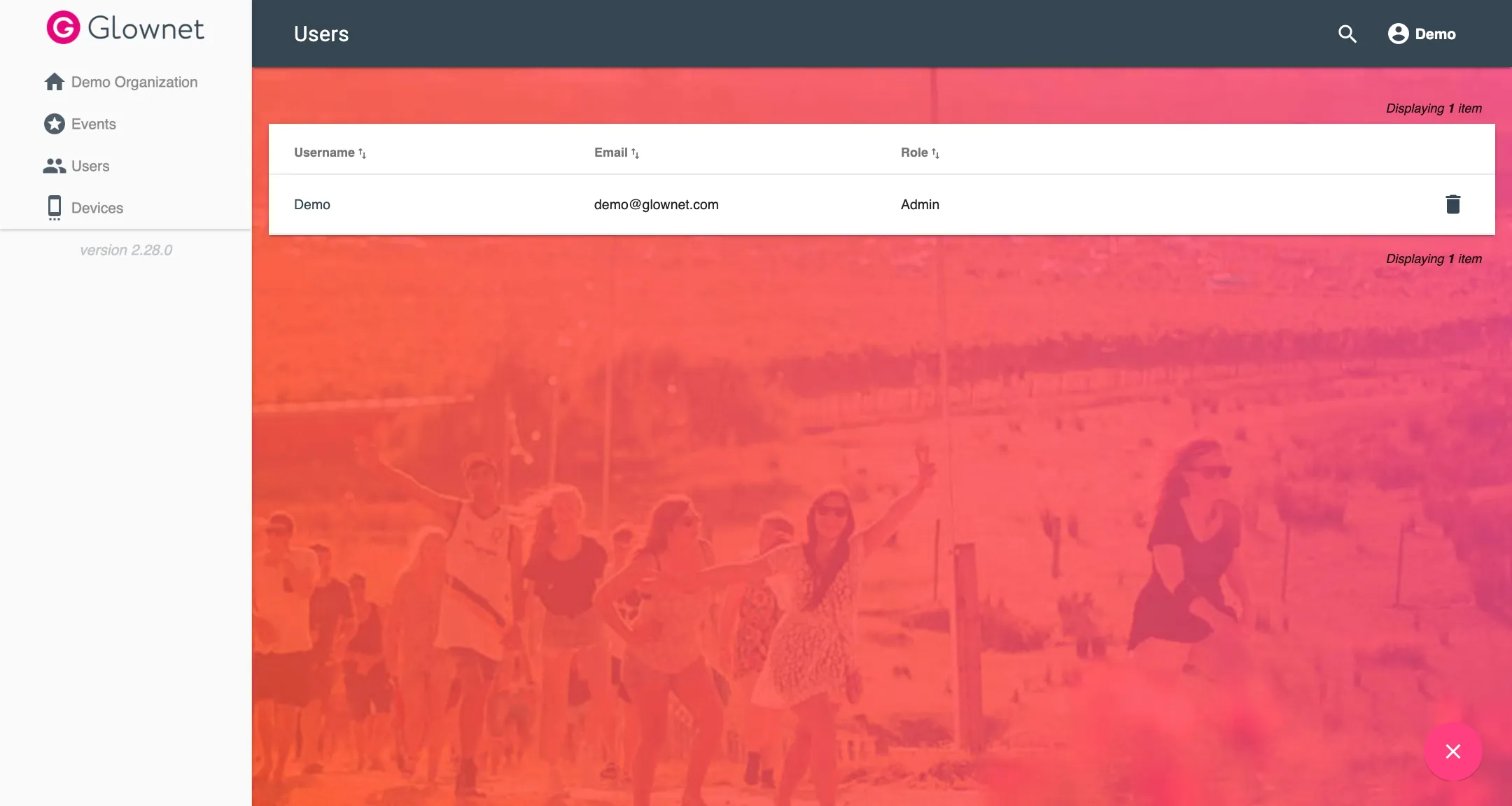
-
Edit and change any required value.
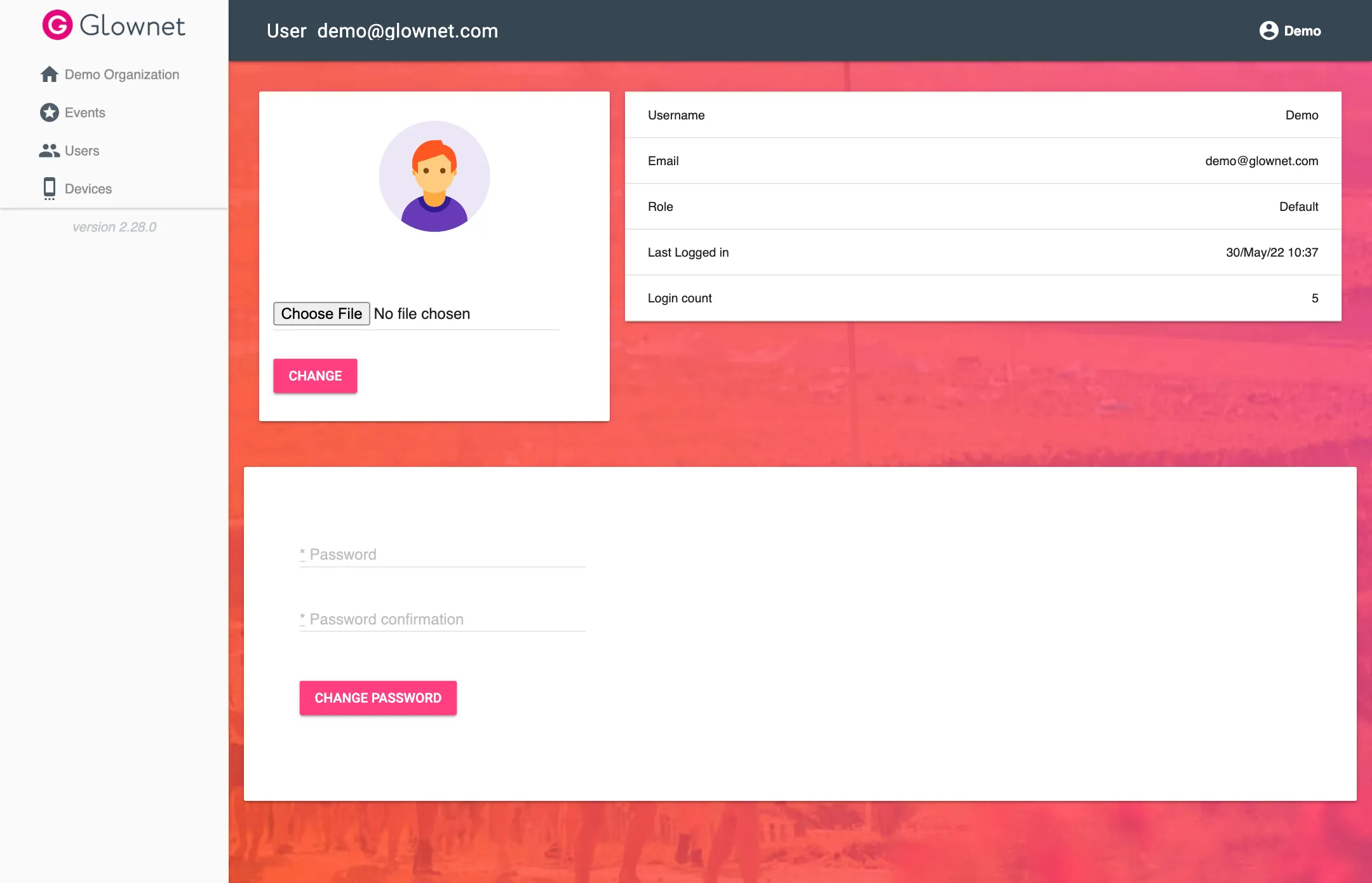
Delete an Organisation User
-
Go to your Organisation Users.
-
Click the Trash icon in the user’s row to remove this user from the organisation.