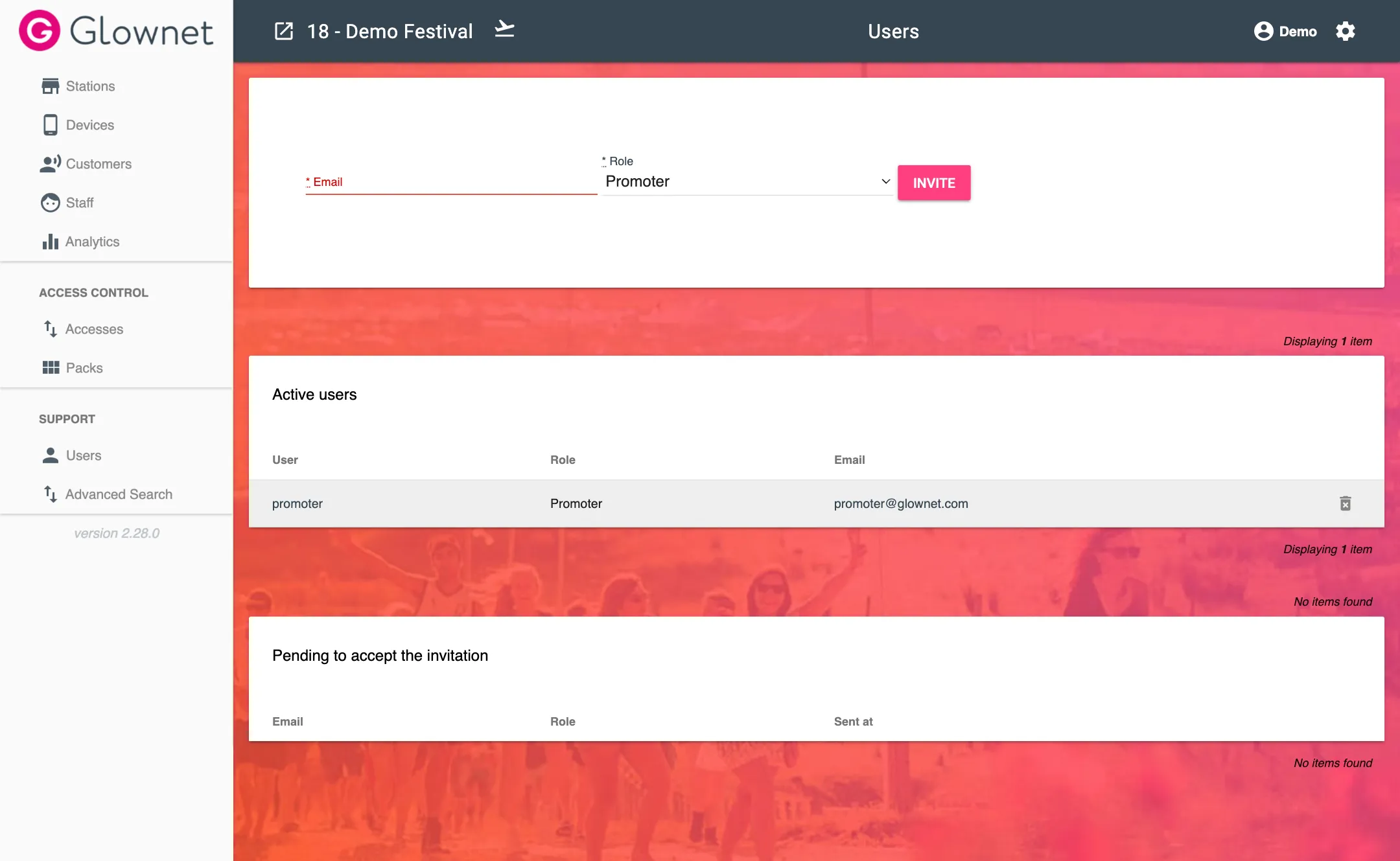Event Users
Event Users are granted access and privileges to a specific event. Those users cannot interact with any other events unless provided with explicit access to them.
Roles
| Role | Description |
|---|---|
| Promoter | Event Promoter. |
| Support | Event Support Staff. |
| Device Register | Event Device Manager. |
| Staff | Event Staff. |
| Gates | Event Gate Manager. |
| Monetary | Event Monetary Manager. |
| Vendor | Event Vendor Manager. |
| POS Money | Event POS Money Manager. |
| POS Stock | Event POS Stock manager. |
View Event Users
-
Login to your Organisation’s Dashboard.

-
Select an event.
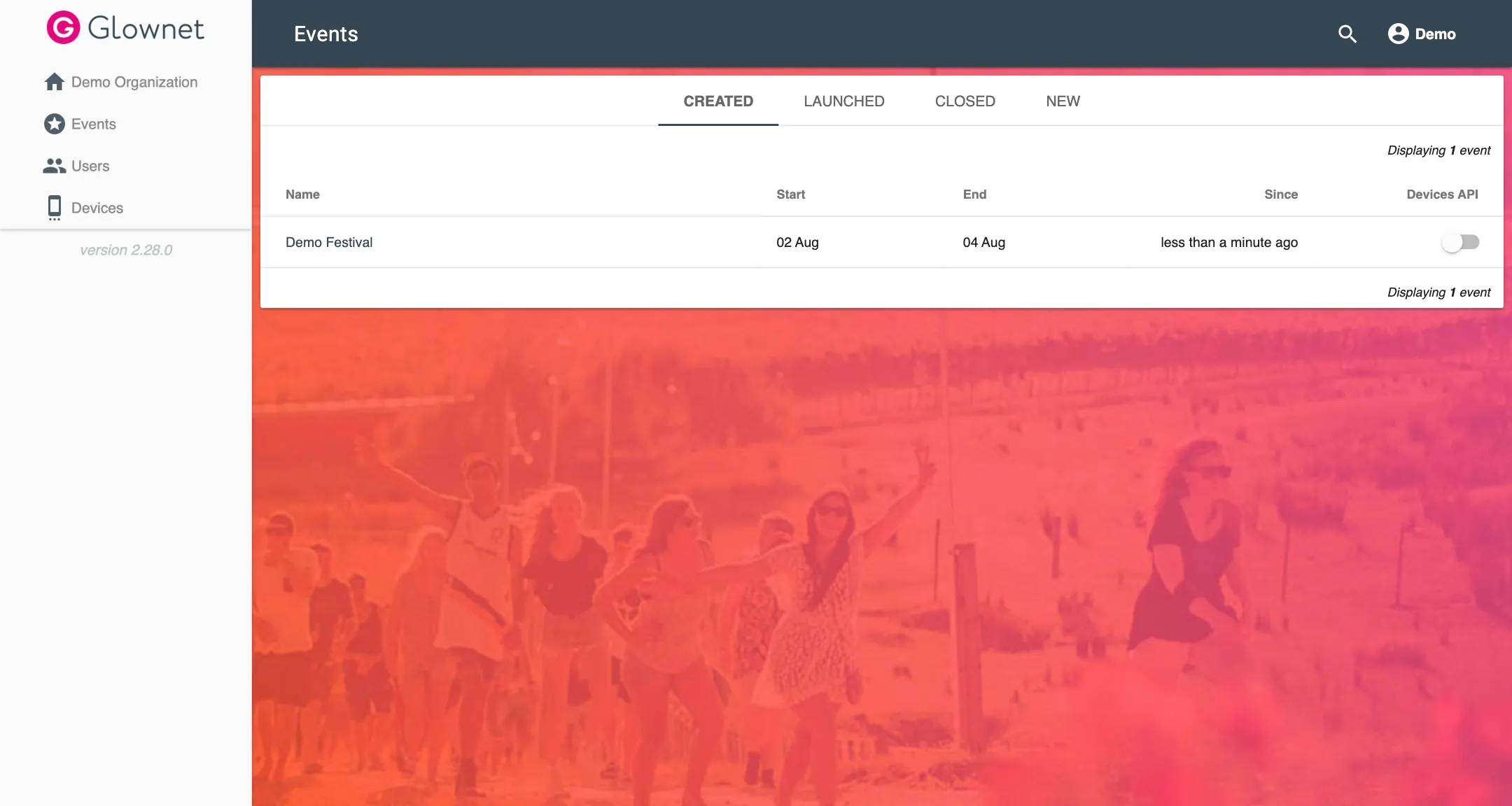
-
Click on Users in the side menu.
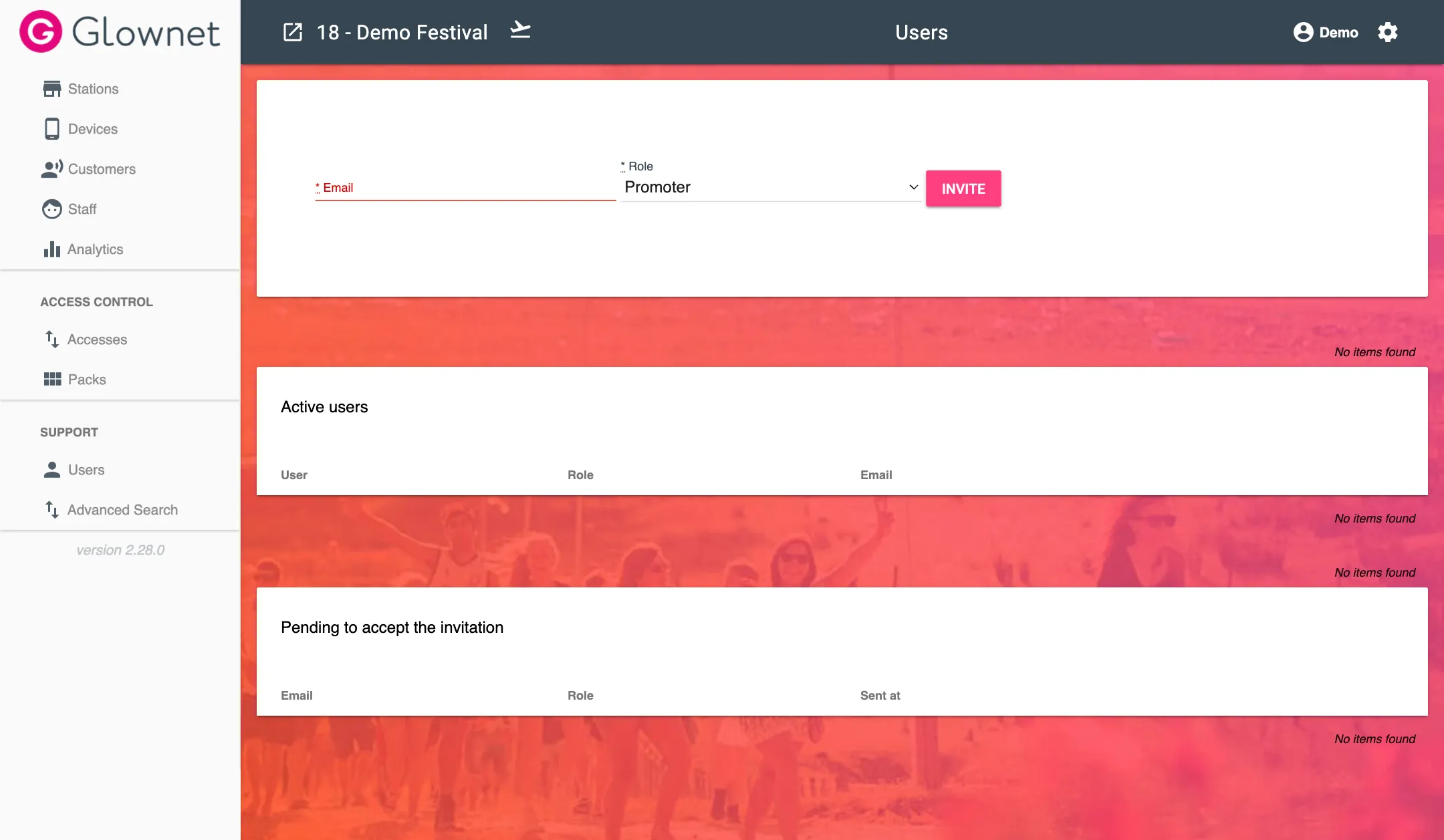
Add an Event User
-
Go to your Event Users.
-
Add an email and select a role.
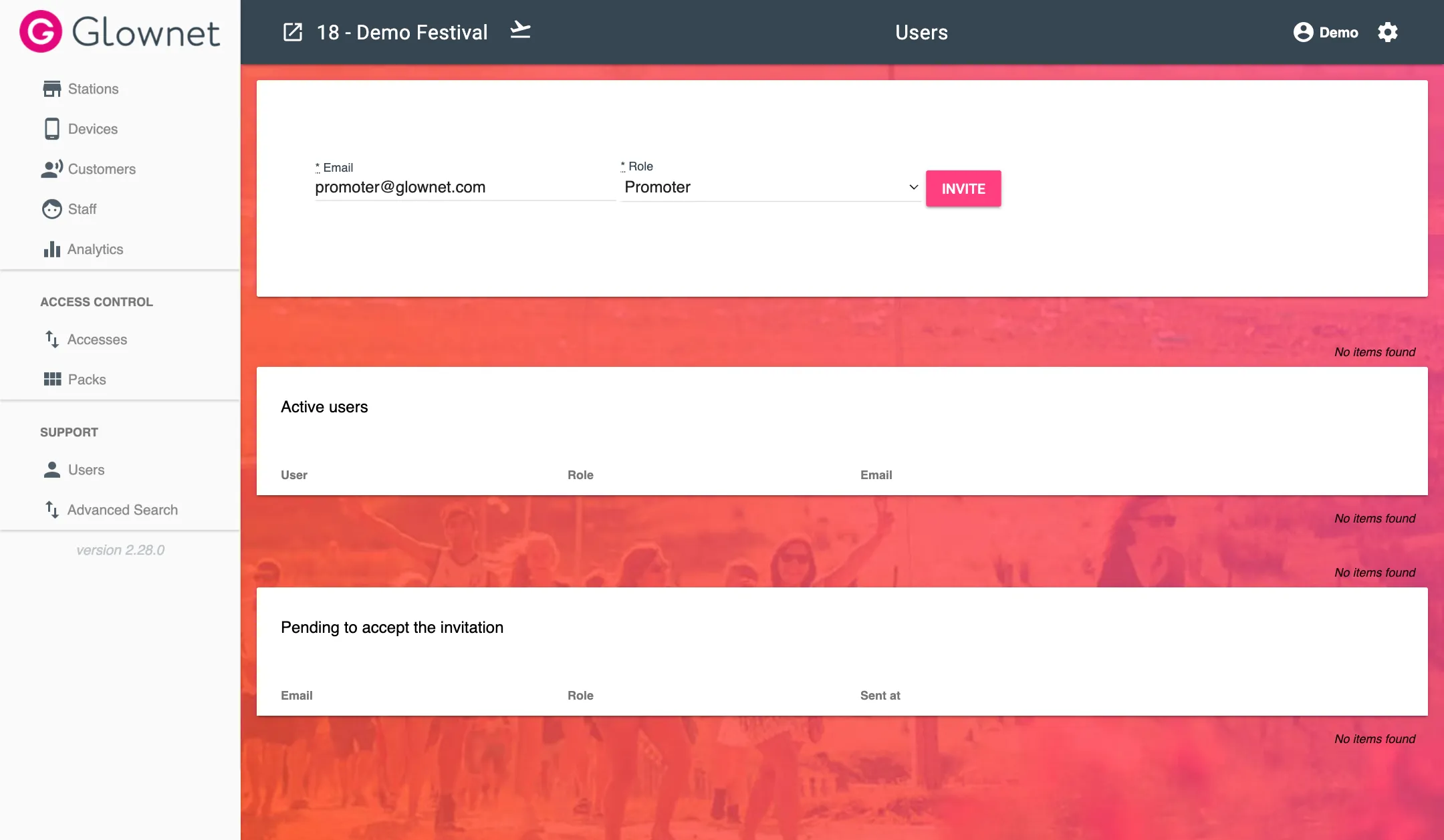
-
The user will receive an email invitation to validate their address, set a password and complete their registration.
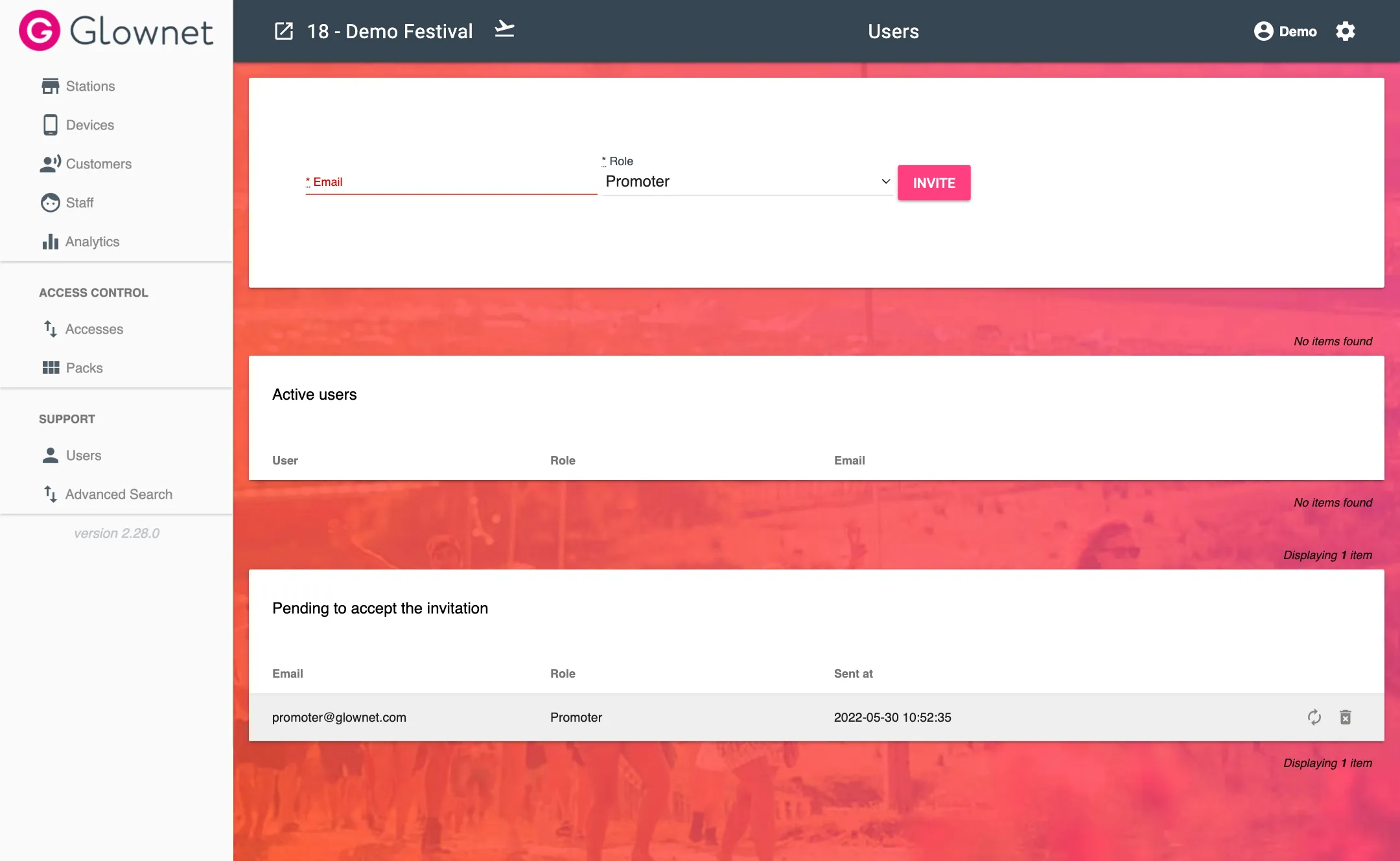
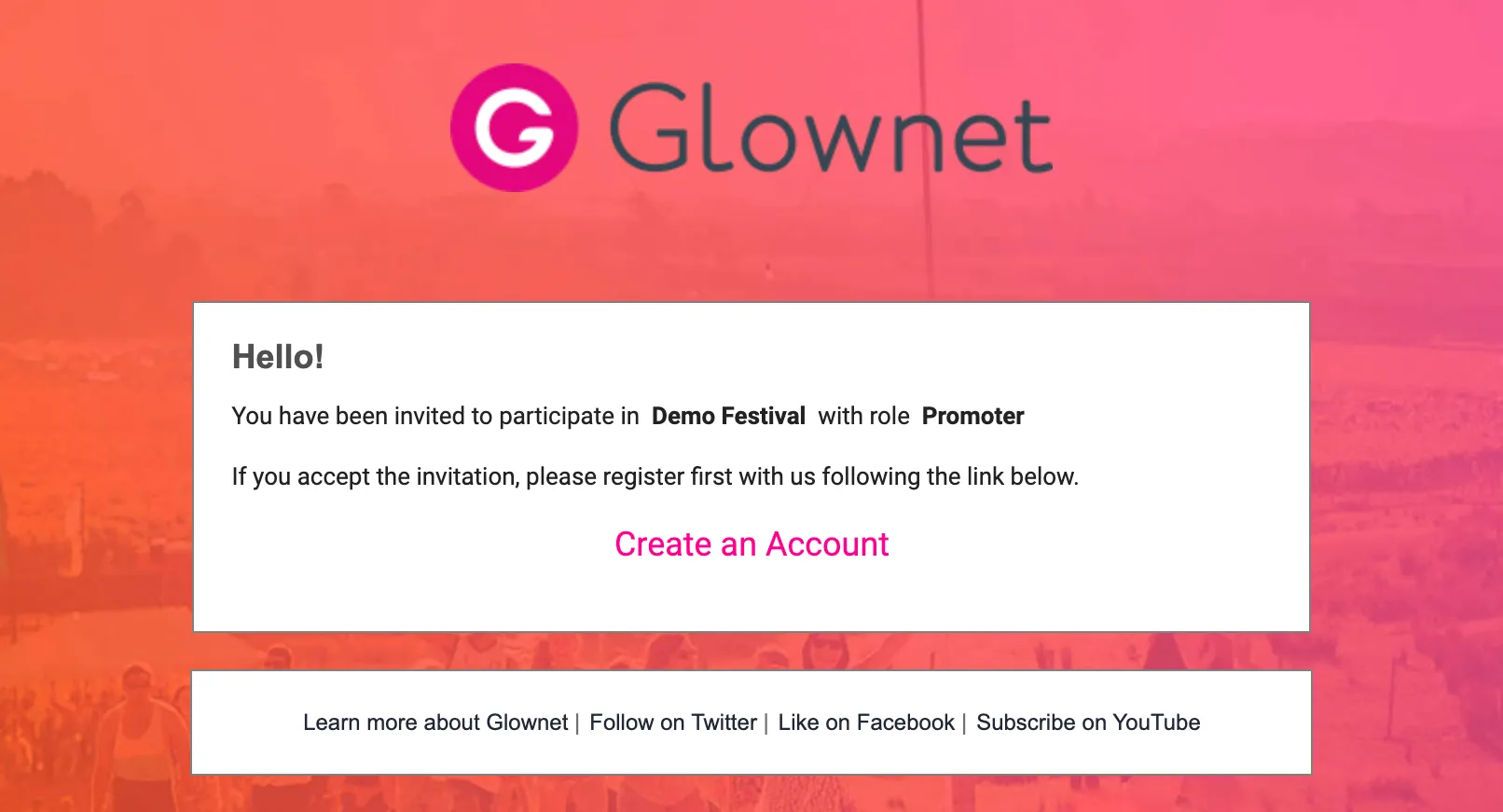
Edit an Event User
-
Go to your Event Users.
-
Click the username you would like to edit.
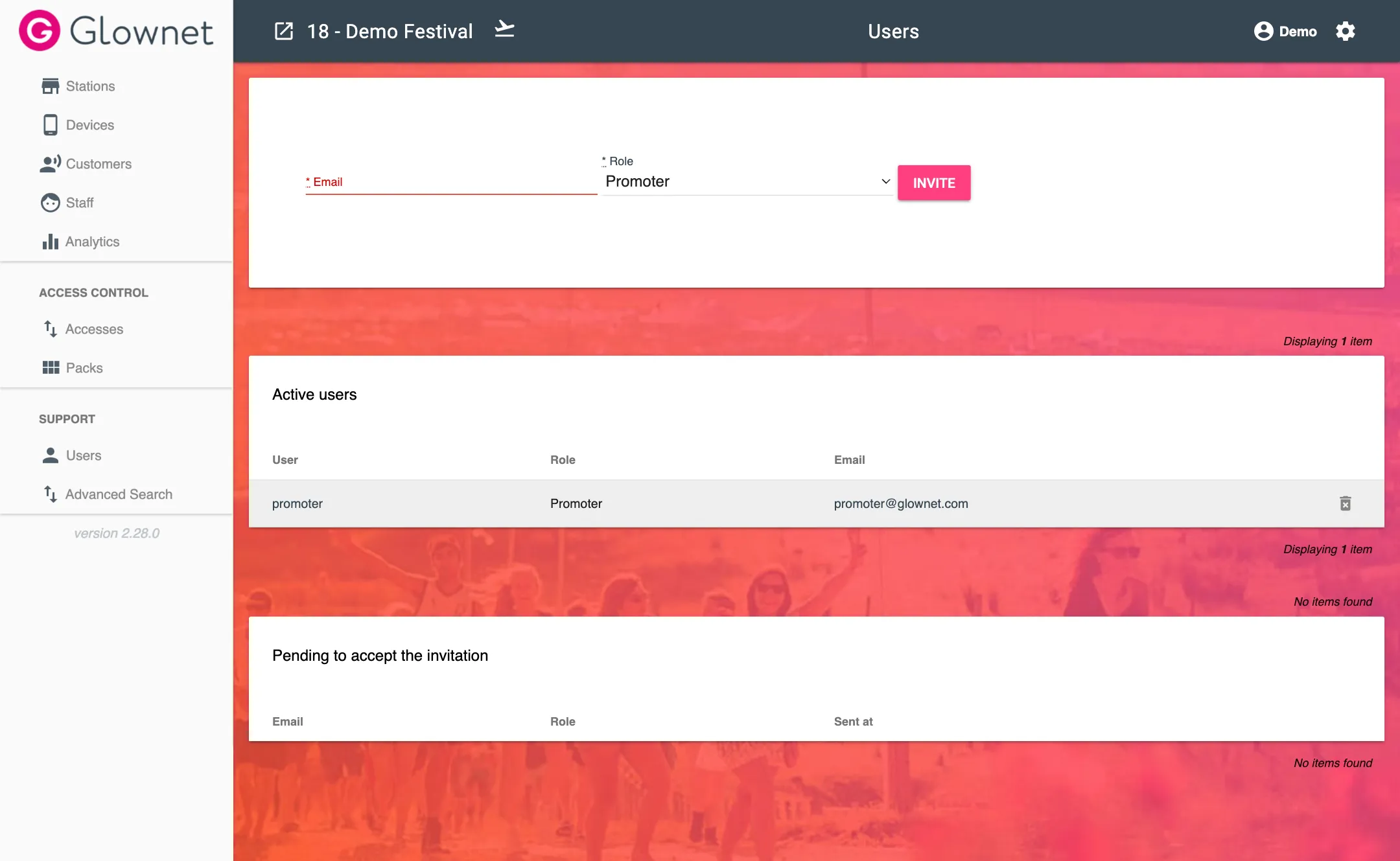
-
Edit and change any required value.
Delete an Event User
-
Go to your Event Users.
-
Click the Trash in the user’s row to remove this user from the organisation.