Change Password
-
Login to your Glownet Opera account.

-
Select Profile from the User Menu on the top right corner.
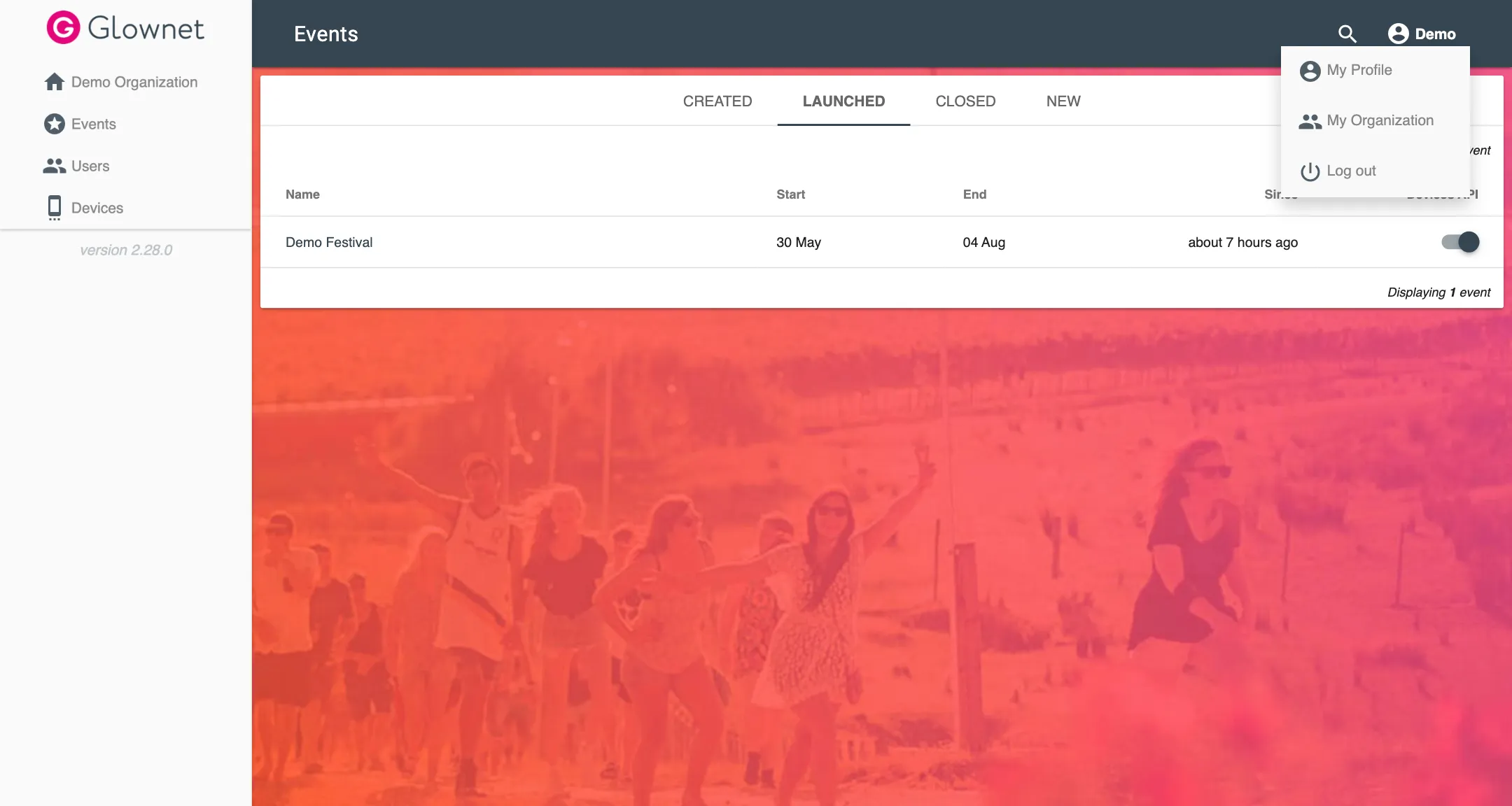
-
Choose your new password and click on Change Password.
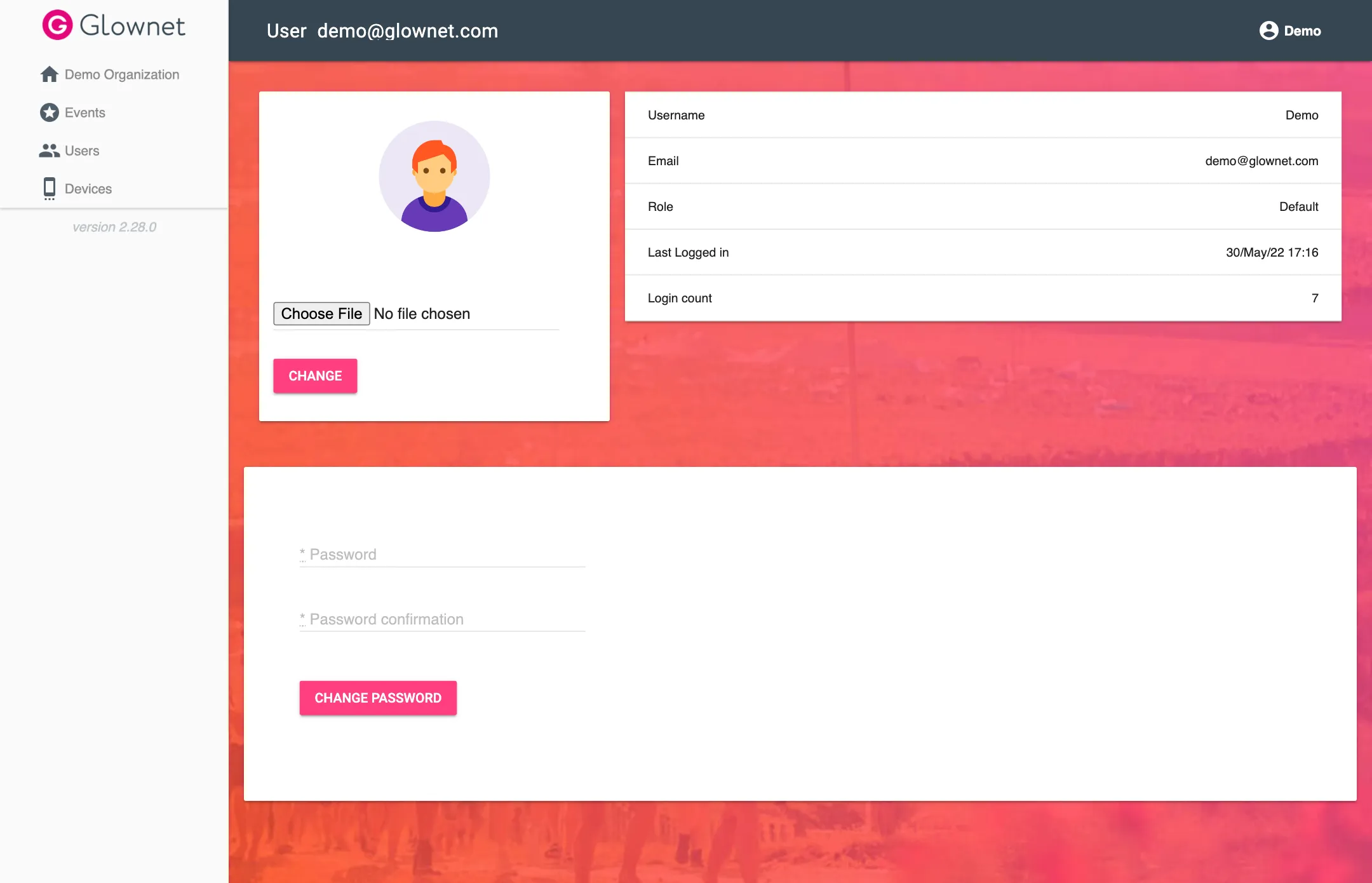
Periodic Password Change
You may be required from time to time to change your password when you attempt to login.
It is not possible to set a new password similar to a previously set password.