Top-Ups
Top-up fees allow organizers to charge customers for using the cashless system.
Glownet offers flexible options for setting up fees.
All fees will be applied immediately by deducting credits from the customer’s top-up.
To access your top-up settings:
-
Click on the Settings icon in the top right corner.
-
Select Topups from the sub-menu
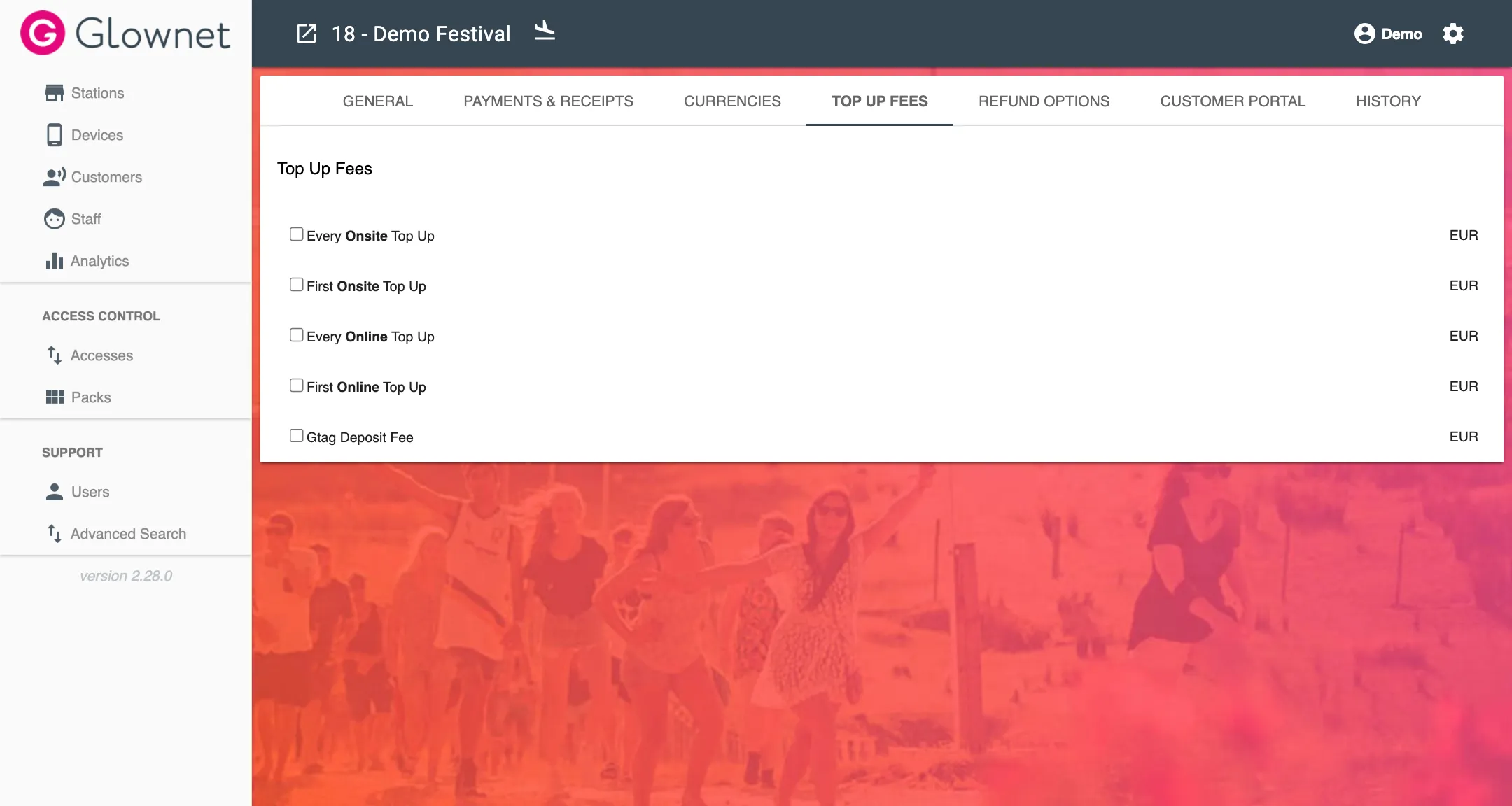
Topup Fees
| Fee | Description |
|---|---|
| Every Onsite Top Up | Fee applied every time a customer tops up at Top Up stations |
| First Onsite Top Up | Fee applied the first time a customer tops up at Top Up stations |
| Every Online Top Up | Fee applied every time a customer tops up online |
| First Online Top Up | Fee applied the first time a customer tops up online |
| Tag Deposit Fee | Deposit paid by the customer to encourage returning the tag |