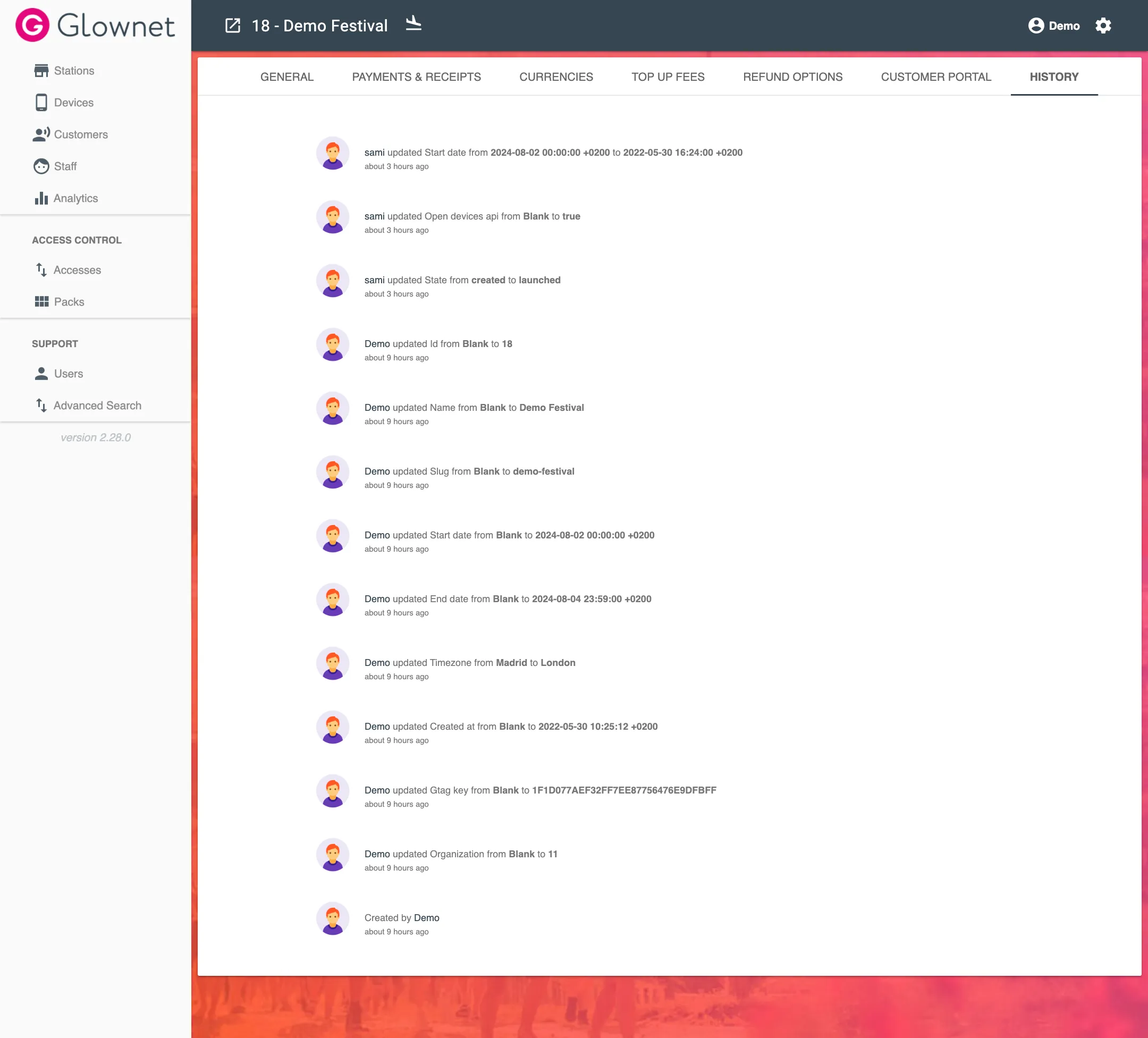History
The history view provides a log of all changes to the event settings by each user.
It allows auditing who changed what and when.
To view your change history:
-
Click on the Settings icon in the top right corner.
-
Select History from the sub-menu