General Settings
The general settings allows editing basic event parameters.
To access your General Settings:
-
Click on the Settings icon in the top right corner.
General Settings Overview
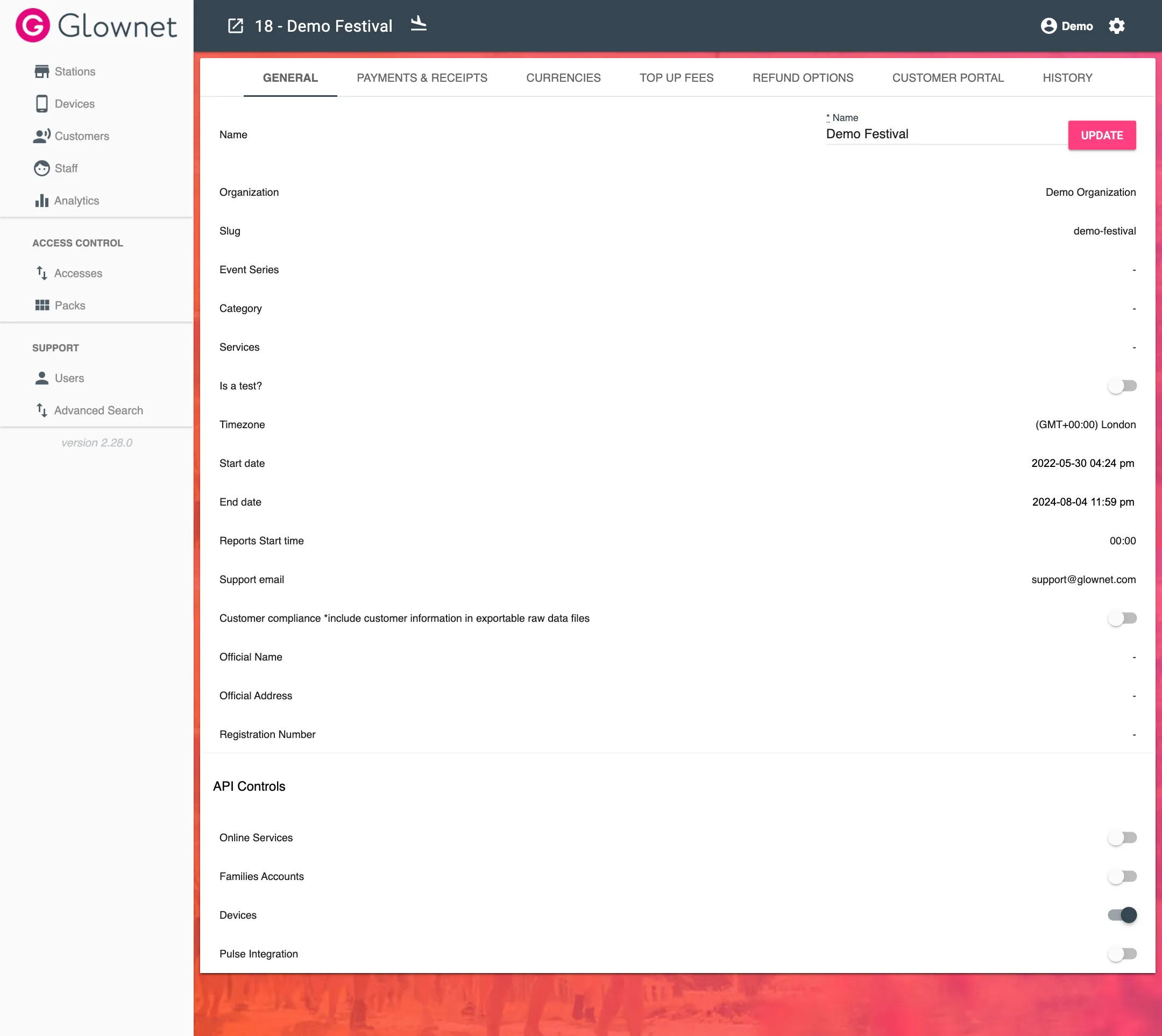
| Setting | Description |
|---|---|
| Name | Name of the event |
| Organisation | Event Organizer |
| Slug | Custom / Nice URL path |
| Event Series | If the event is part of an event series, … |
| Category | Category of the event |
| Is a test ? | Organizer can mark this event as a test event to simulate a live setup |
| Timezone | Timezone of the event |
| Start date | Start date and time of the event. Make sure to set the start time prior to the event to start using devices earlier. |
| End Date | End date and time of the event. Make sure to set the start time prior to the event to continue using devices after the event is complete. |
| Reports Starts time | Often setup and testing would occur many days/weeks before the actual event. This date specified when to begin reporting. |
| Support Email | Support team’s email address |
| Customer compliance | Include customer information in exportable raw data files |
| Official Name | For receipt printing, if required |
| Official Address | For receipt printing, if required |
| Registration Number | For receipt printing, if required |
| Accounting Code | For custom reporting, reconciliation |
API Controls
In addition, certain APIs can be enabled or disabled
| API | Description |
|---|---|
| Online Services | Enable online Customer Portal |
| Family Accounts | (Experimental) Shared wallet across multiple wristbands |
| Devices | Allows devices running the Android App to connect to the platform |