Event Payment Methods
Event-Level Payment Settings
Overview
At the event level, managers can override organization-level payment settings for specific events.
Organization-Level Settings Manage global payment methods.
Key Features
- Toggle payment methods on or off for an event.
- Override global settings (if enabled).
- Change the display order of payment methods.
-
Login to your Organisation’s Dashboard.
-
Select Events from the side menu.
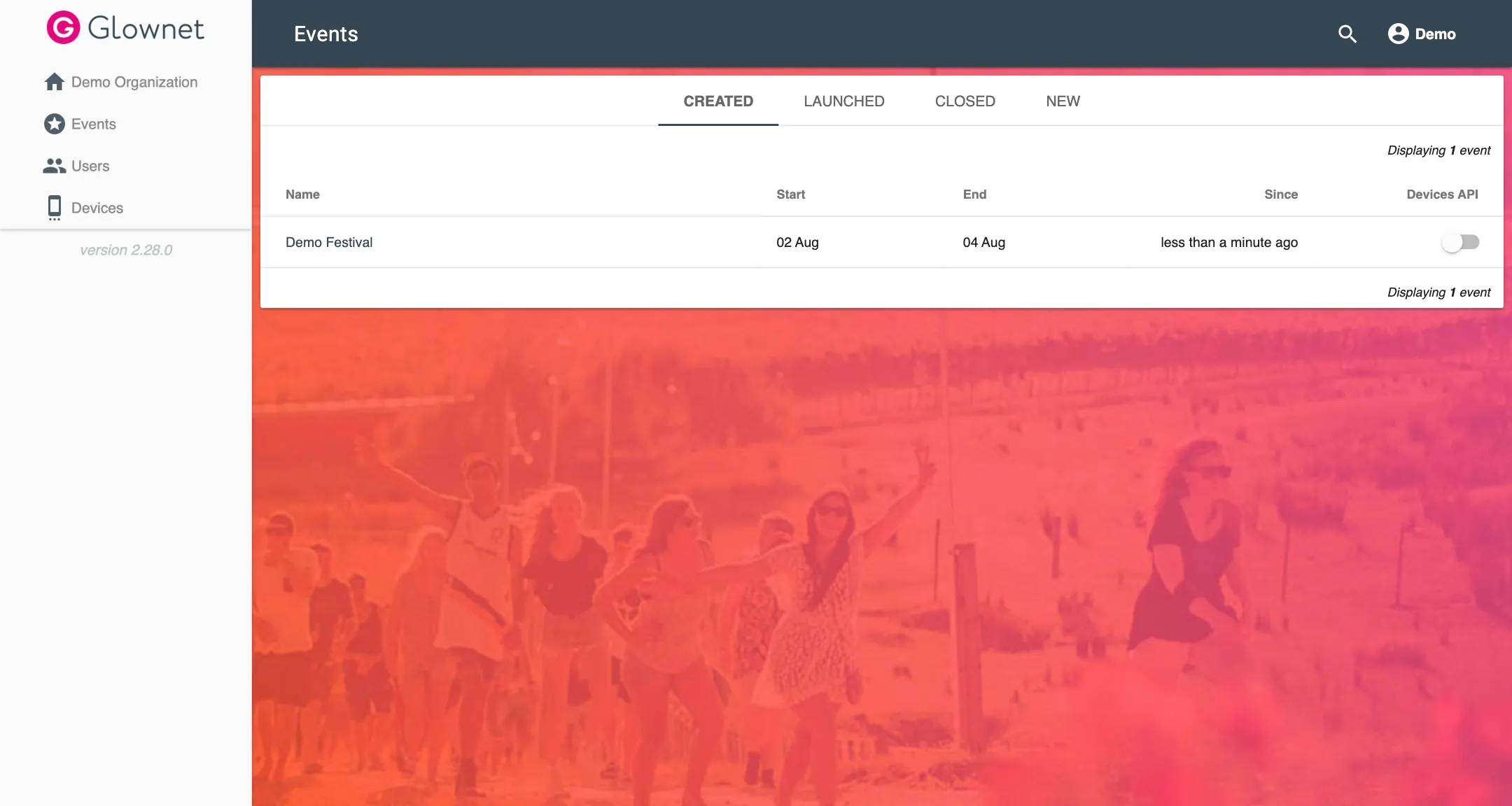
-
Select the event you would like to edit.
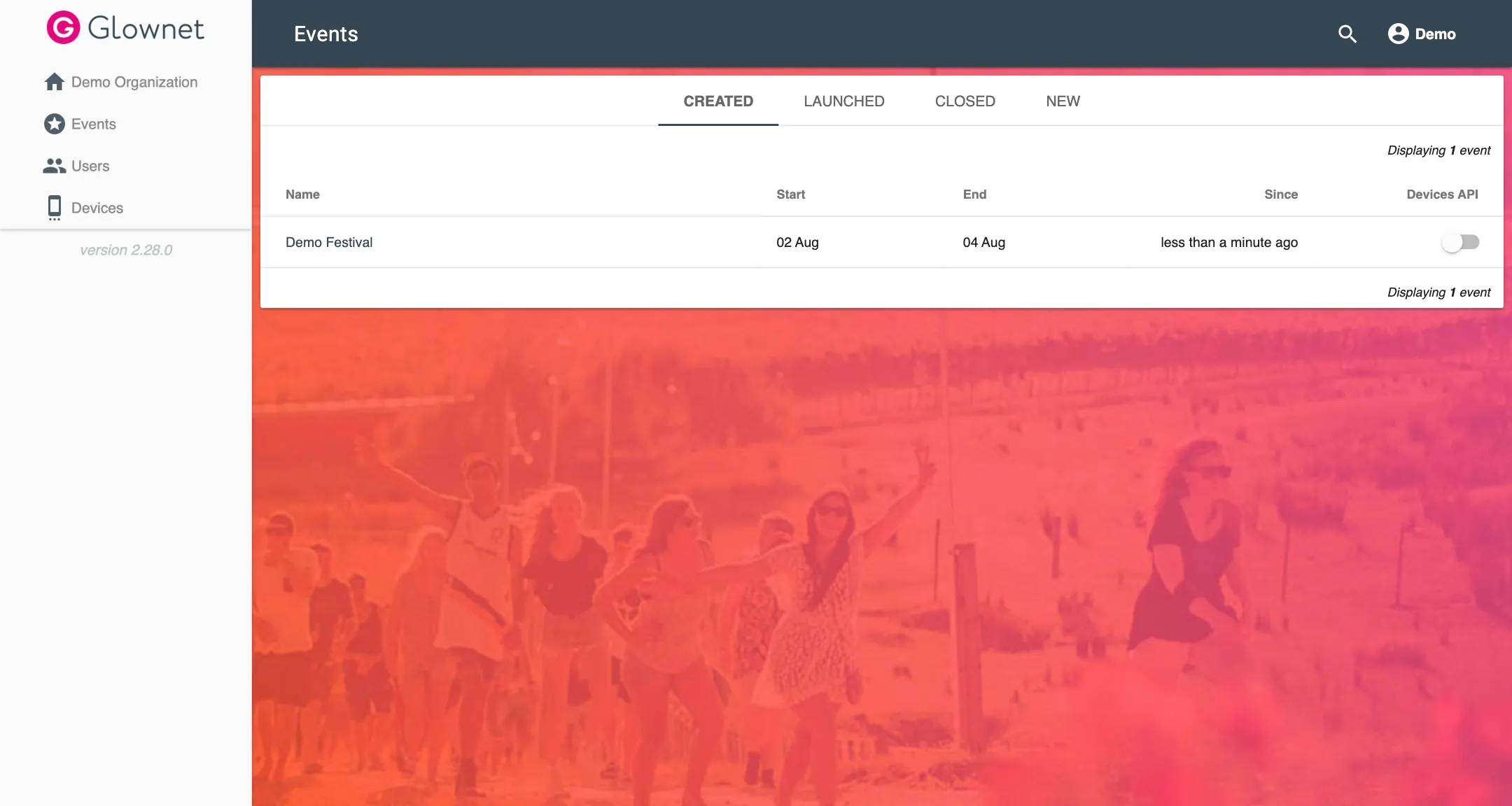
-
At the top right, click on the gear icon to go to event settings.
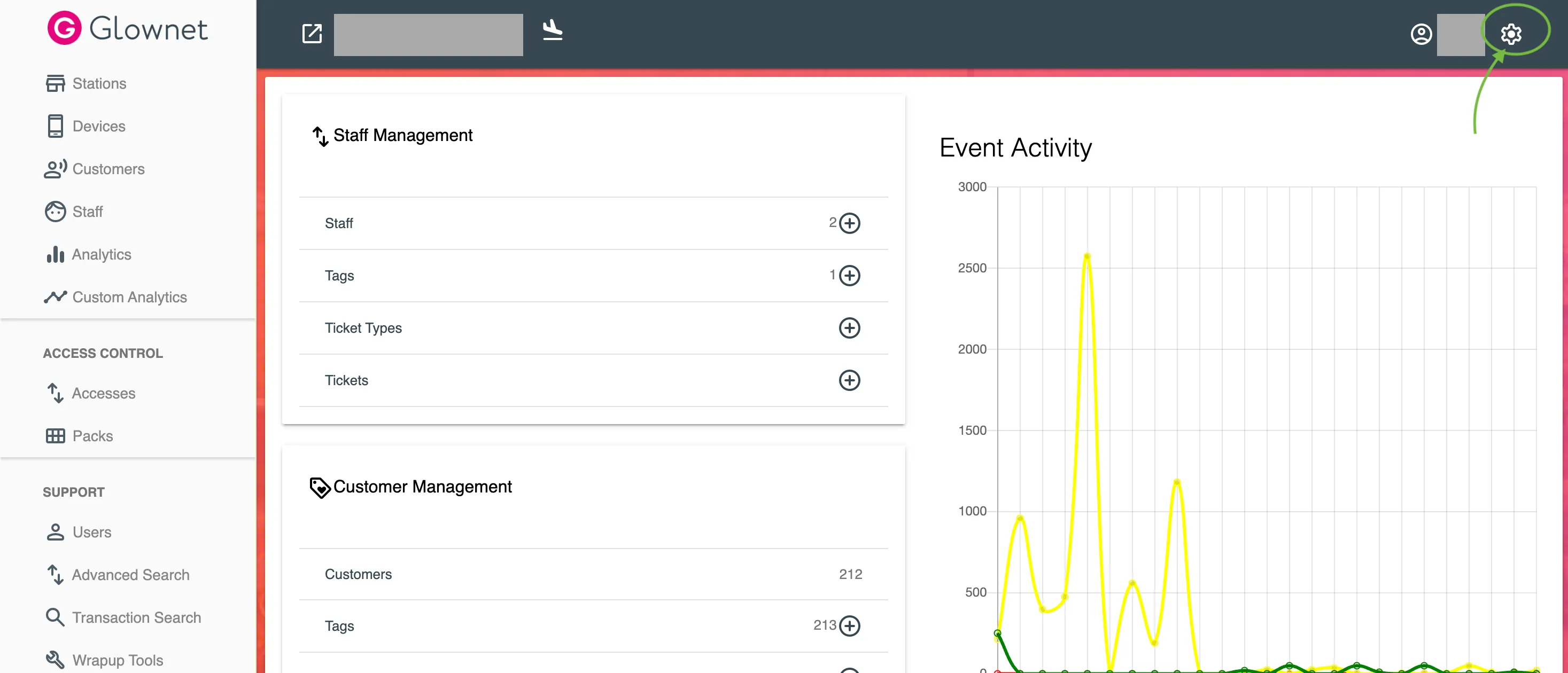
-
Navigate to Payments & Receipts.
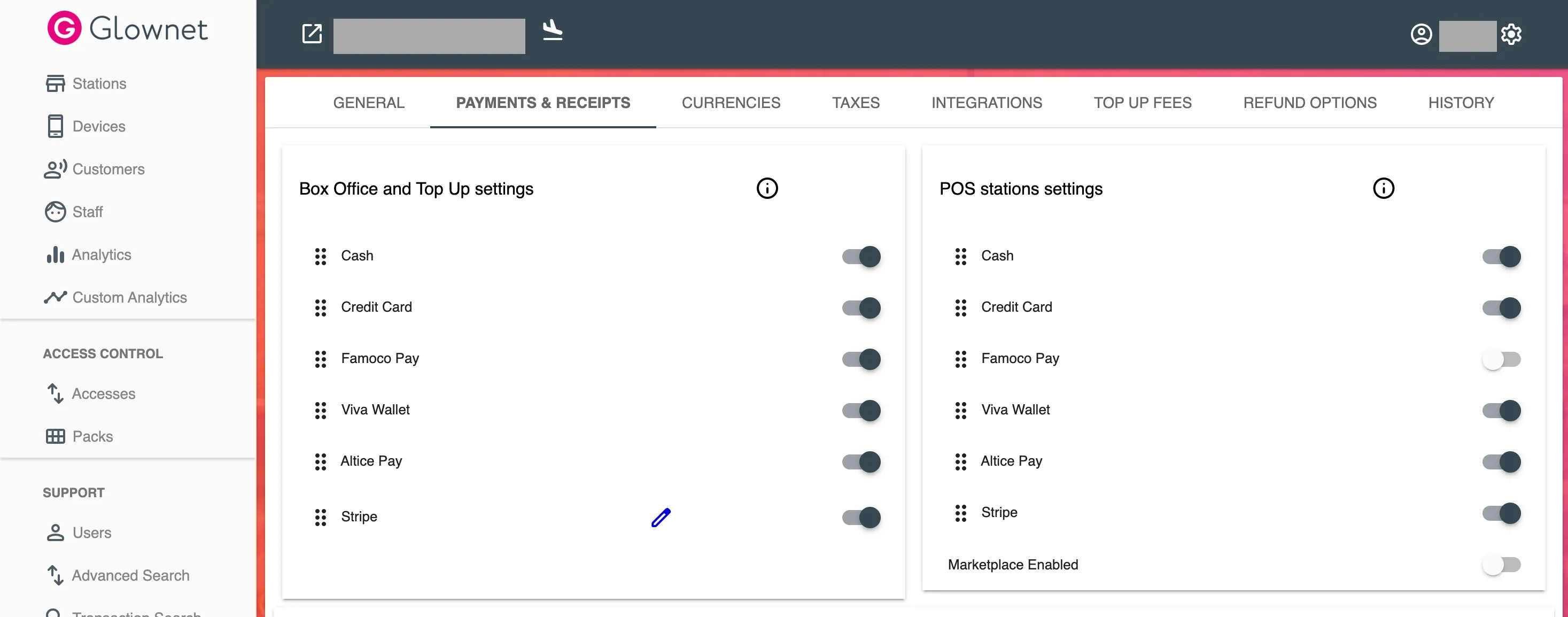
You will be able to view and modify the payment methods as configured for this event by the Organization Payment Settings. You can then toggle payment methods on/off, or drag and drop to reorder them as they appear on the Opera mobile app.
The settings at this level will apply to all stations, unless overridden at the station level.
Station-Level Settings Configure payment methods per station.