Create an Event
You can create any number of events on Glownet Opera.
-
Login to your Organisation’s Dashboard.

-
Select Events from the side menu.
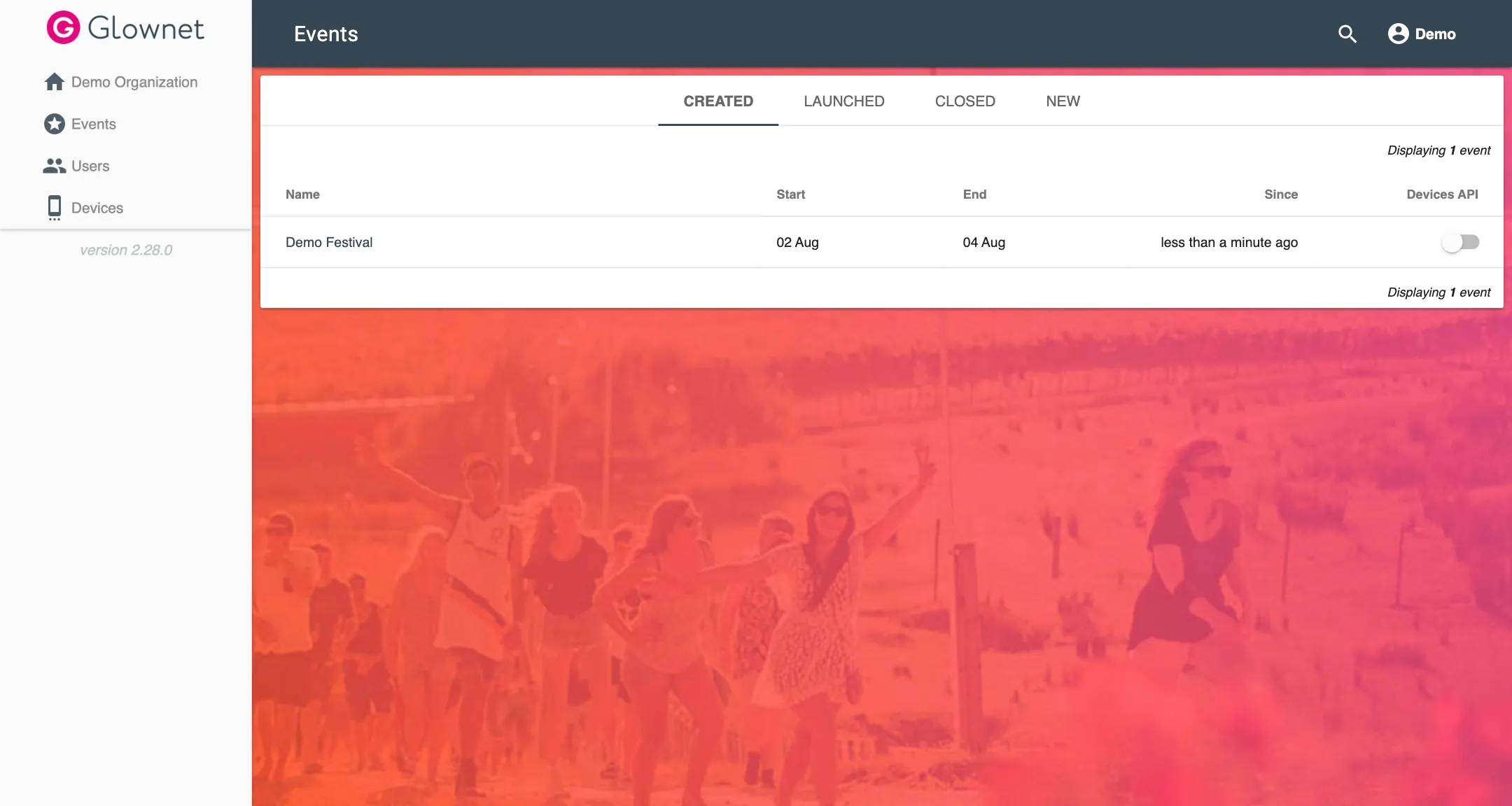
-
Select on New in the sub-menu and input your Event name, Timezone, Start and End time.
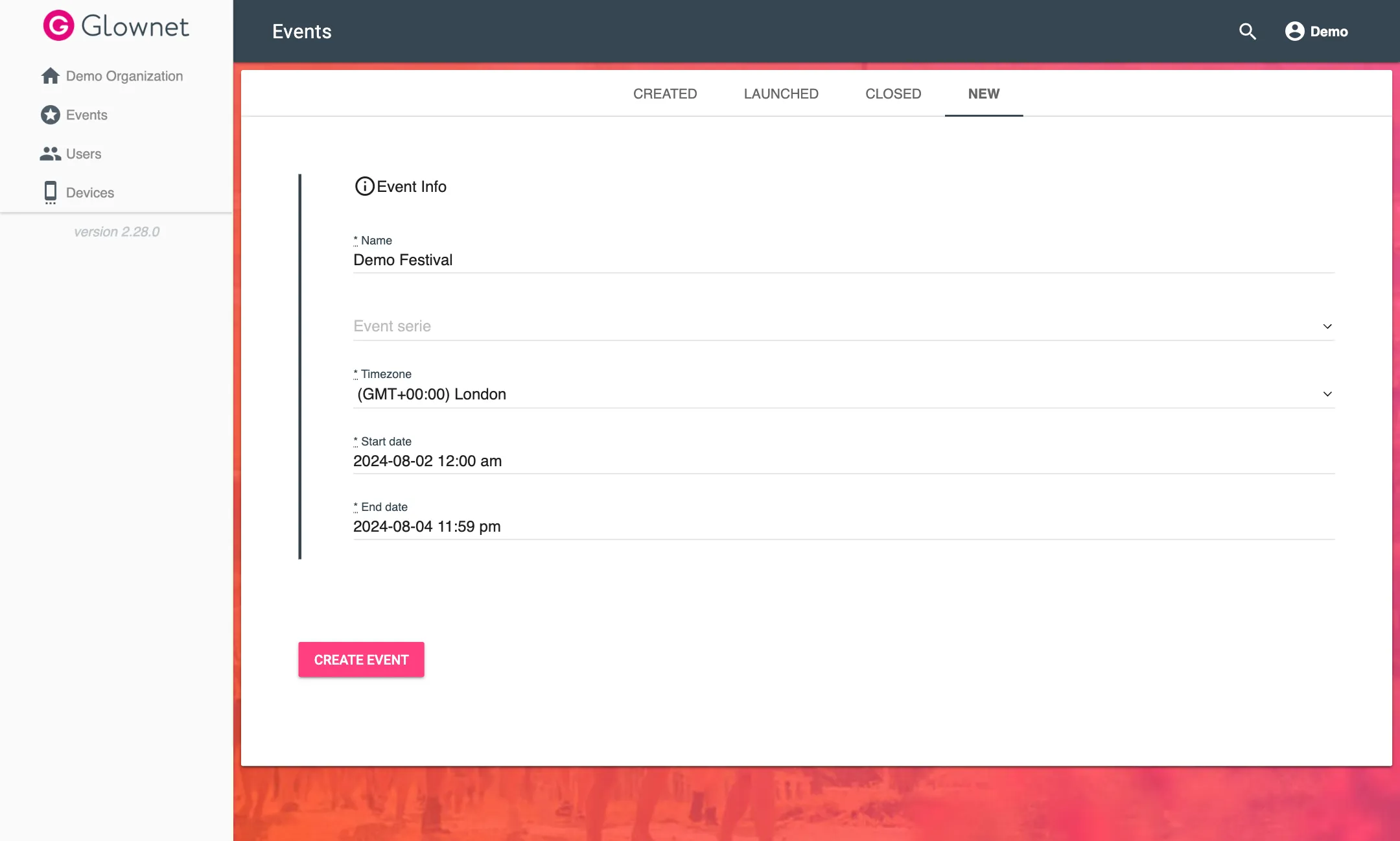
-
Click Create Event to save and proceed.