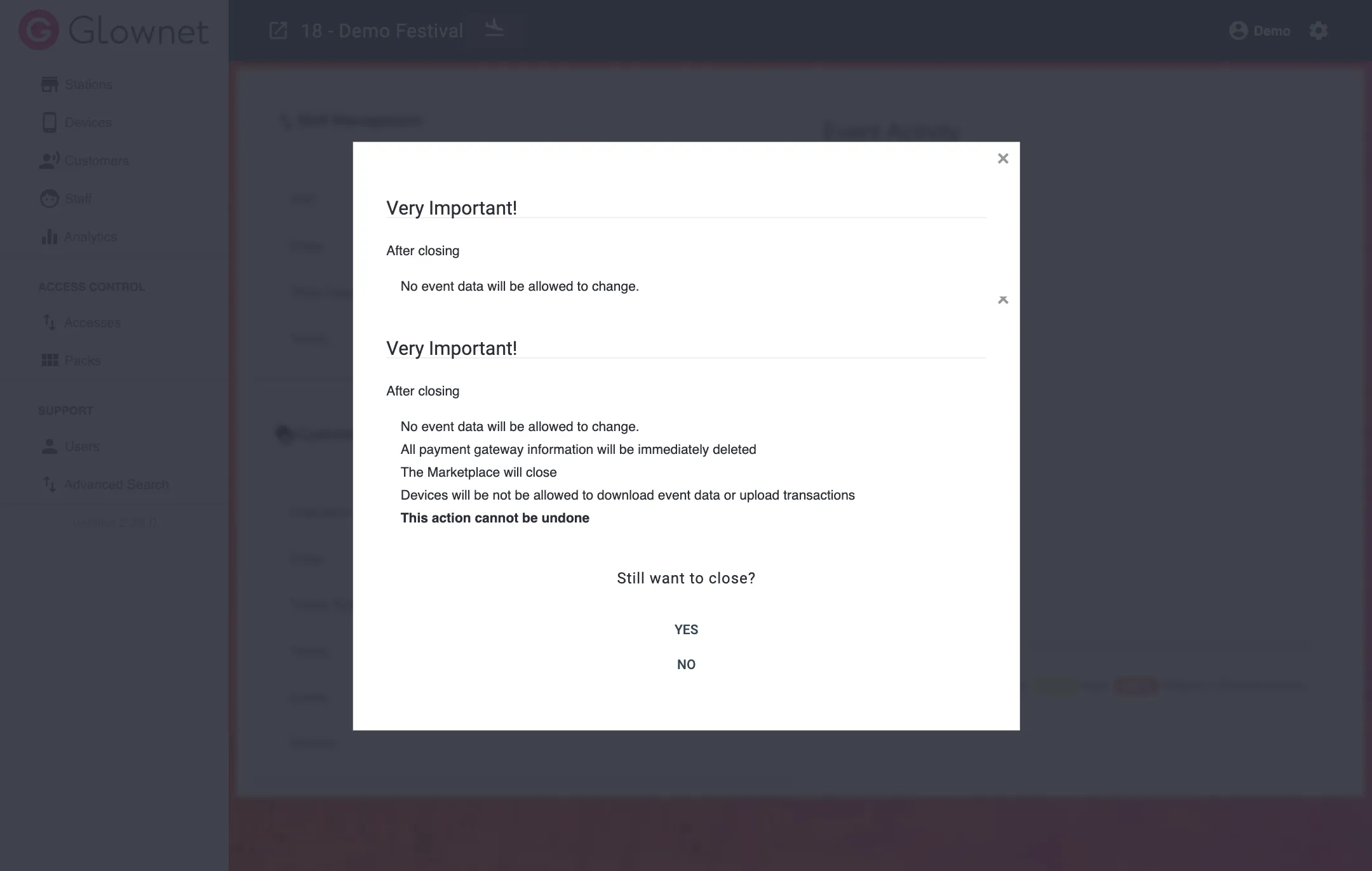Close an Event
You will need to Close your event in order to fully lock-it from receiving future transactions.
Closing the Event will disable all APIs that allow:
-
Device transactions to be synced,
-
Online payment and refunds to be processed.
Before closing the event, you will have to make sure all devices have been fully synced and locked. It will no longer be possible to retrieve un-syncronized data after you close the event.
Make sure you have also completed your event wrap up using the available wrap up tools.
To close your event:
-
Click on the Plane landing icon near your event title.
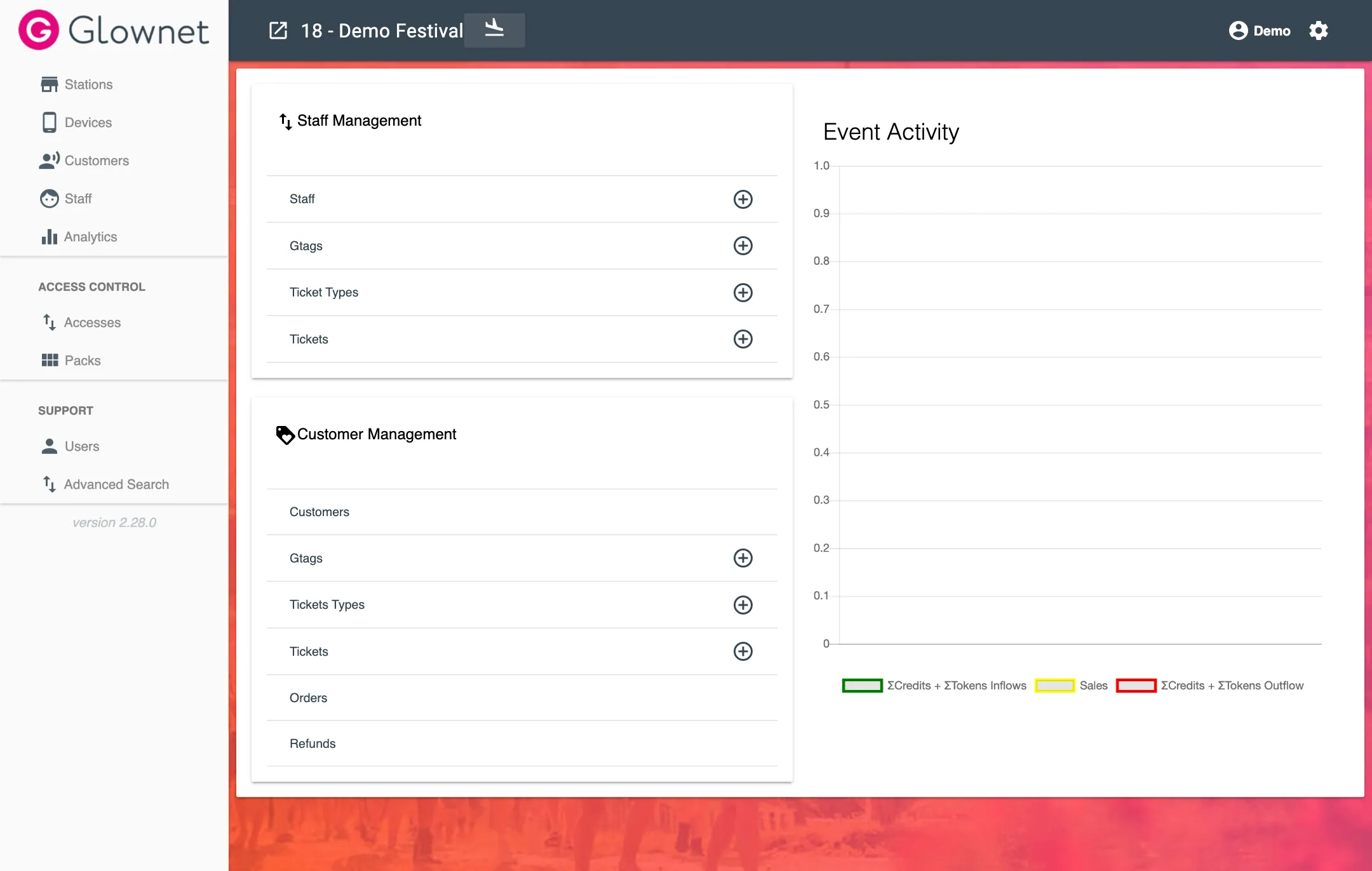
-
Read the Warning message carefully and click on yes