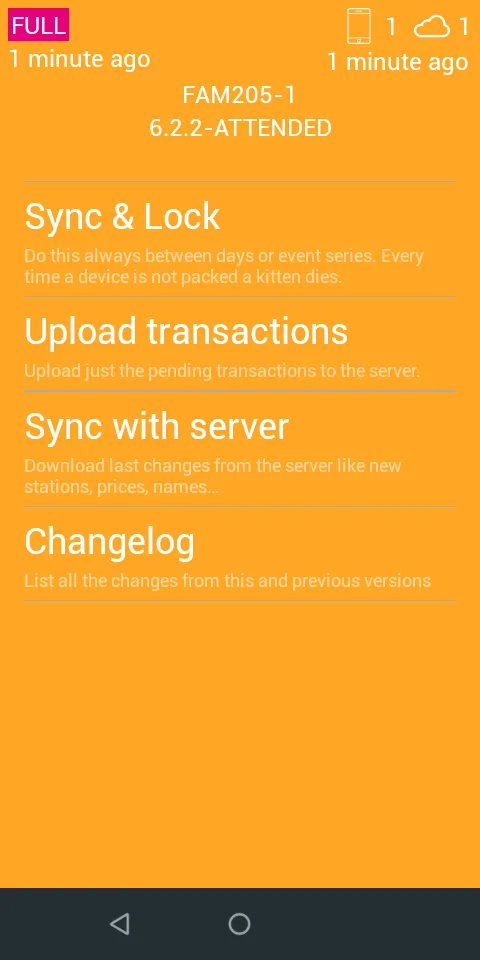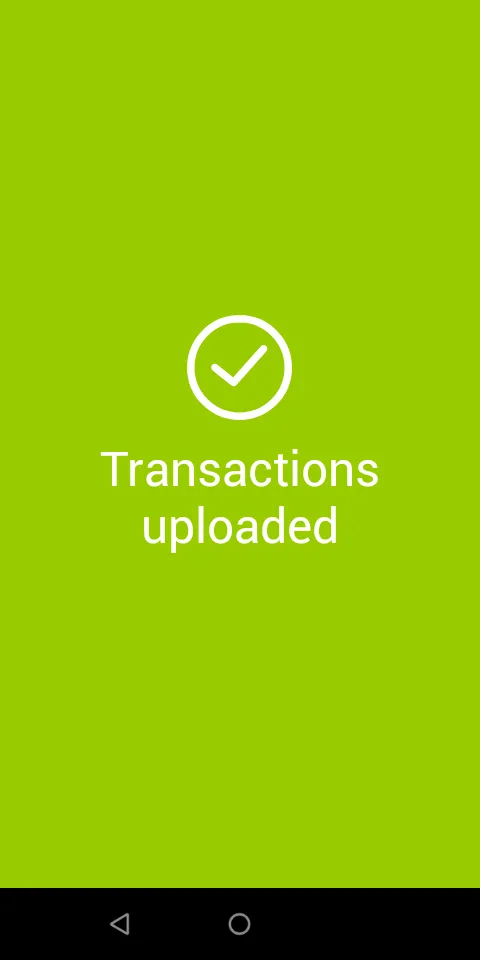Upload Transaction
When your device is operating offline, it will store all transactions until it connects to the internet.
If your device has pending transactions to be uploaded to the server, your login screen will appear Yellow.
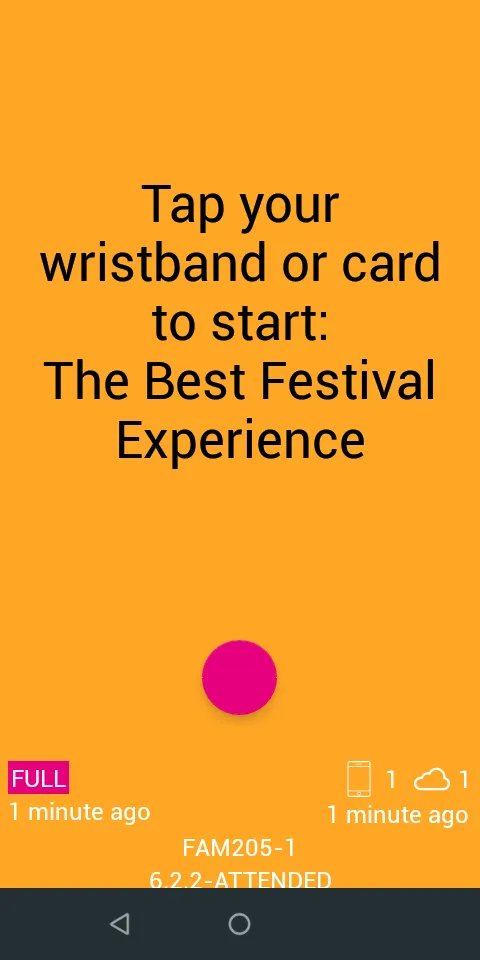
The screen will also display how many transactions are stored on the device and how many were already uploaded to the server.
Automatically Upload Transactions
Your device will automatically upload transactions when there is a working internet connection (Wi-Fi, 3G, 4G, …).
Manually Upload Transactions
To manually upload transactions: