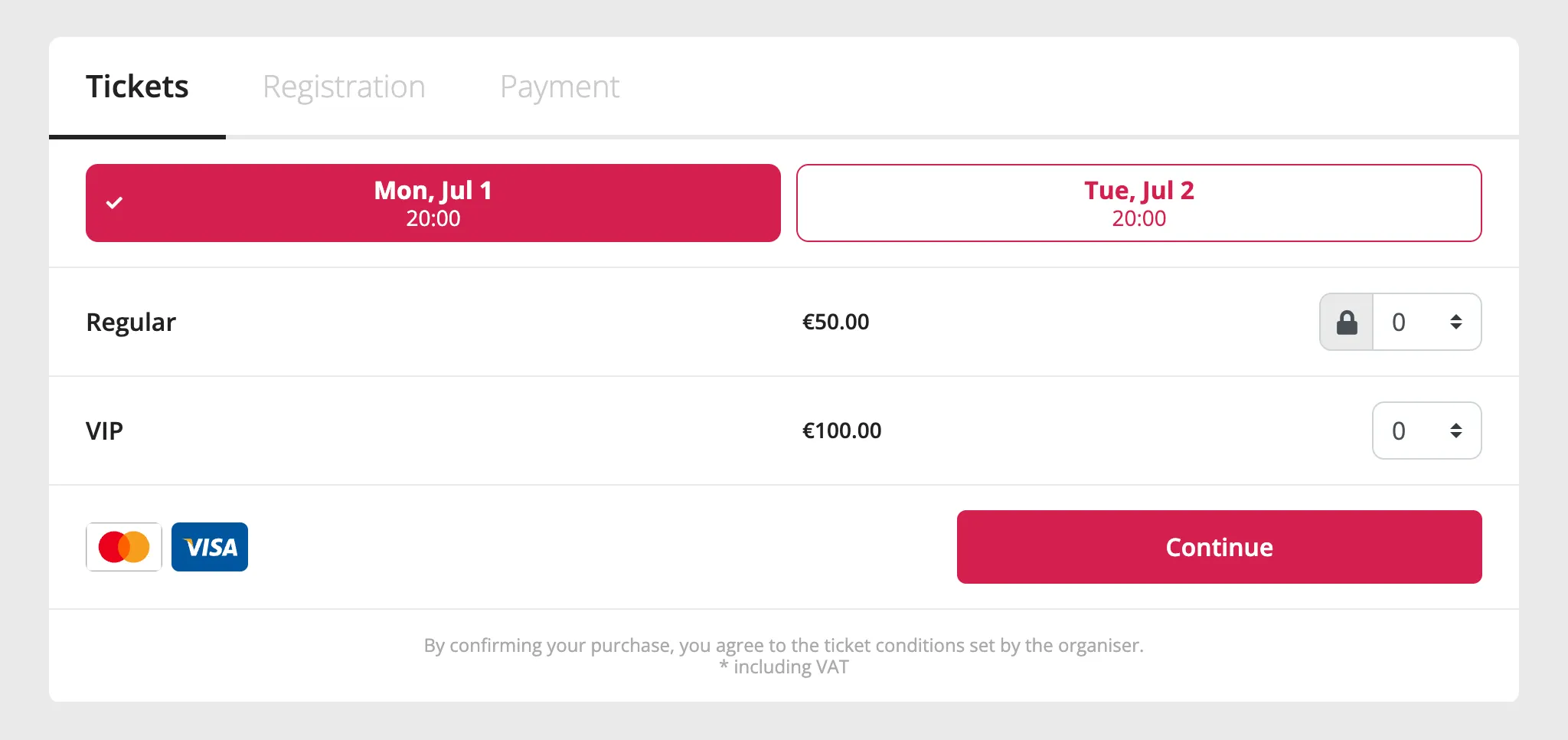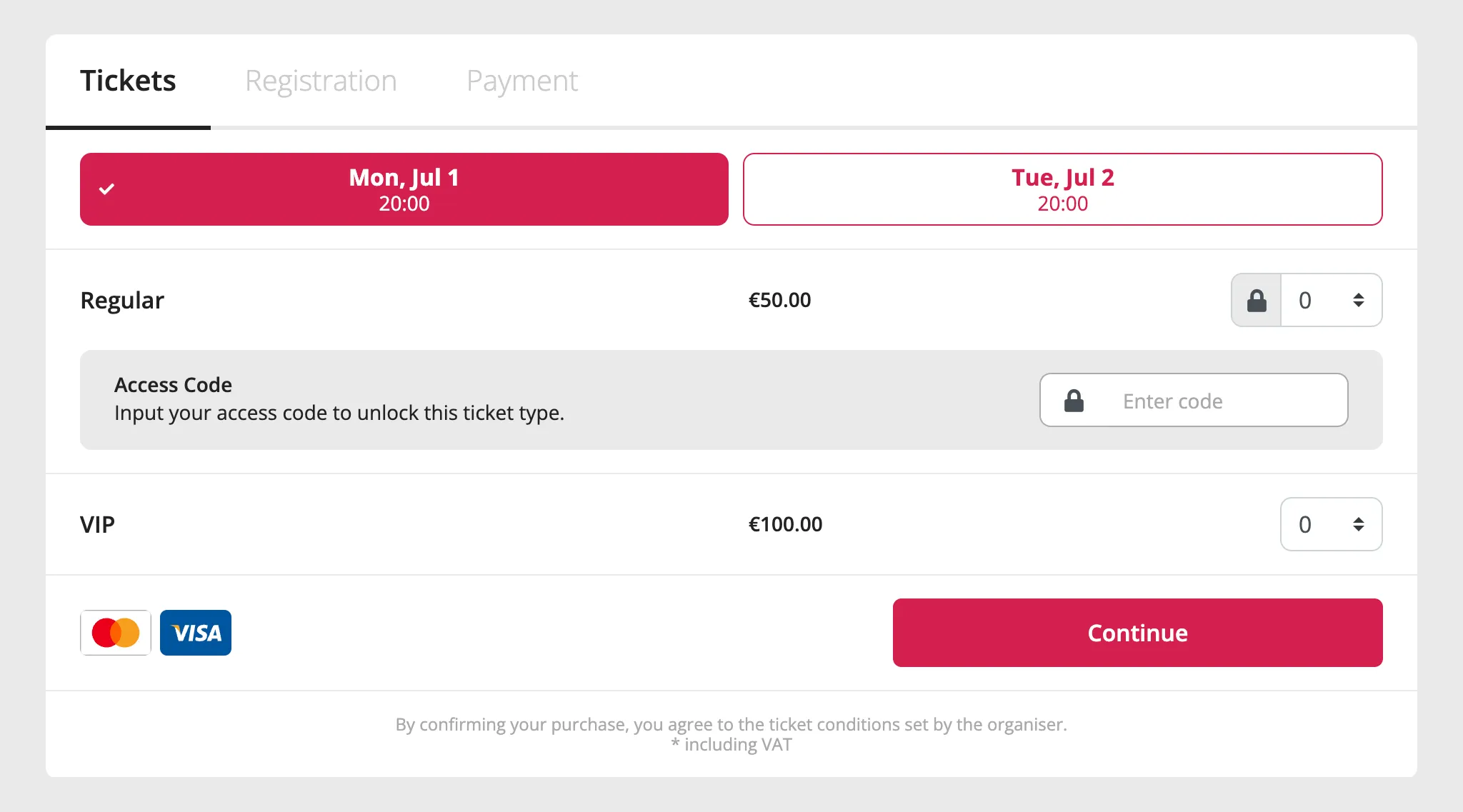Book your tickets
Tickets can be booked and purchased from the event’s dedicated page.
An event may offer multiple types of tickets for multiple dates.
Make sure to verify your choice of dates and ticket types before you complete your payment.
You will have to complete your order and payment within a specific time (15min to 1h depending on the event). Incomplete registration and payment during that time frame will expire your order and release your selected tickets for sale.
Booking Tickets (Non-Seated)
On the event page:
-
Select a date and the desired quantity of ticket type(s) you wish to purchase.
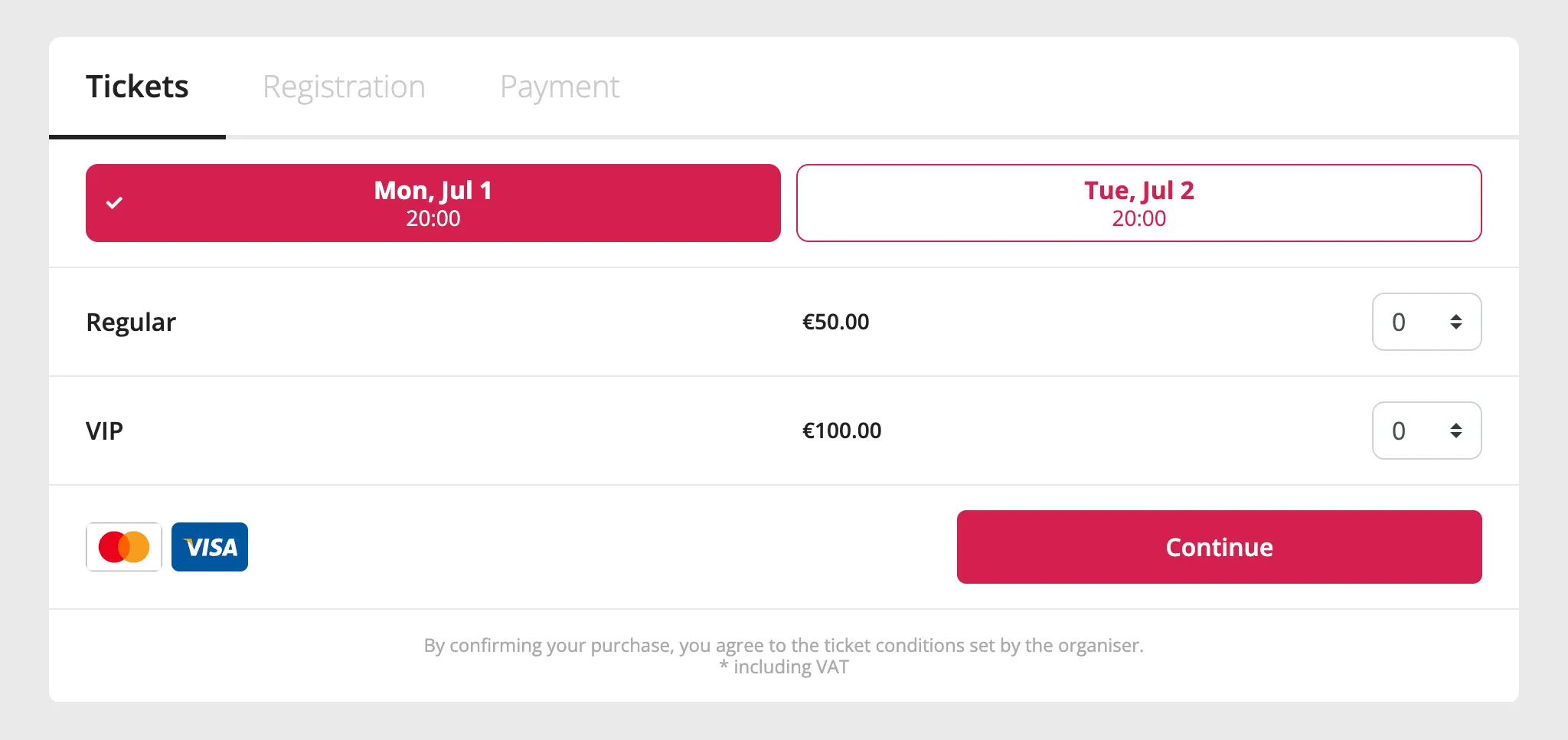
-
Click on Continue to proceed to ticket Registration and Payment.
-
After completion, you will be able to access Your Tickets and will receive a copy by email.
Booking Seated Tickets
On the event page:
-
Select a date and click on the desired section.
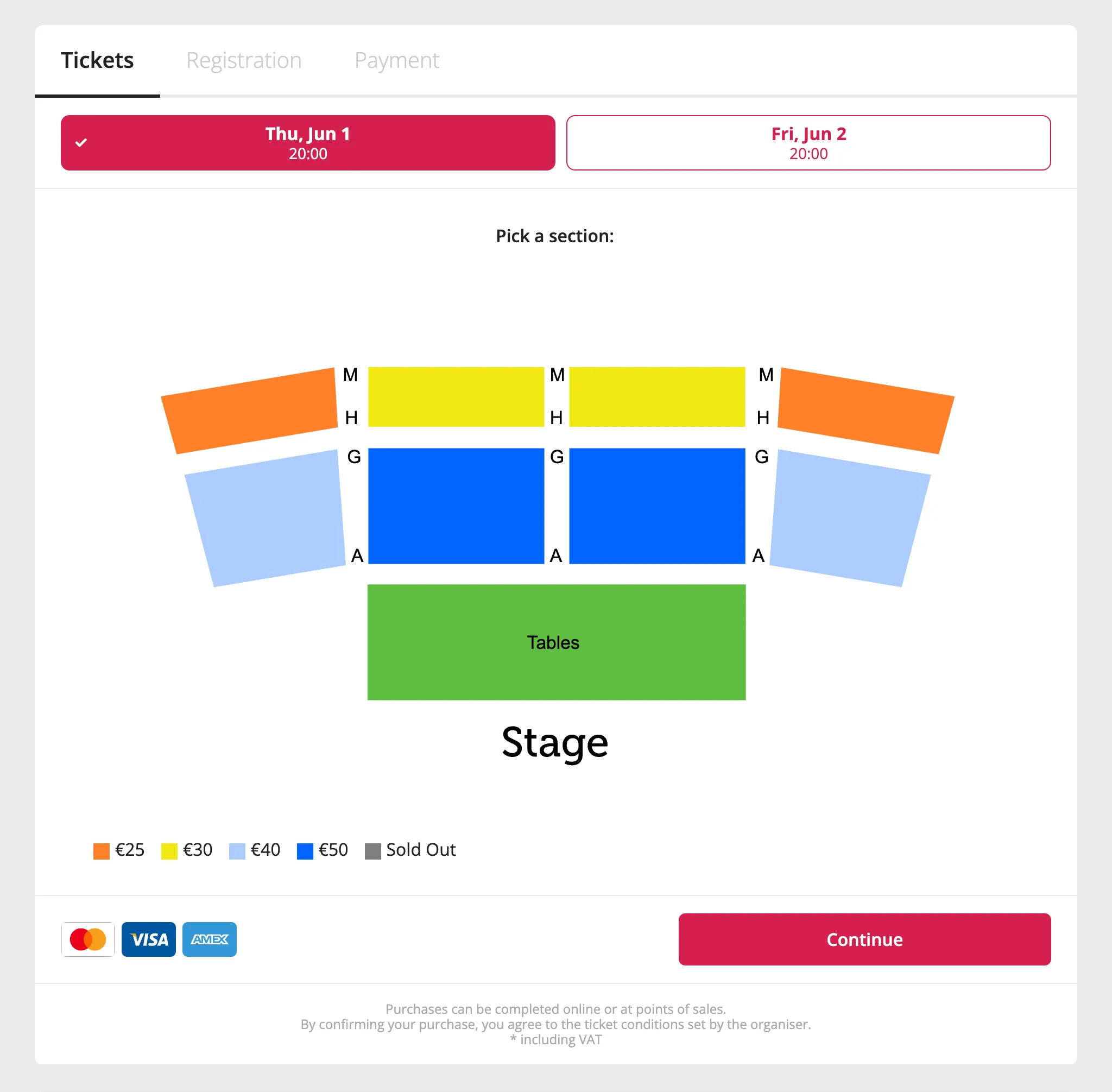
-
Click on the desired seats to select them. They will be added to your order below.
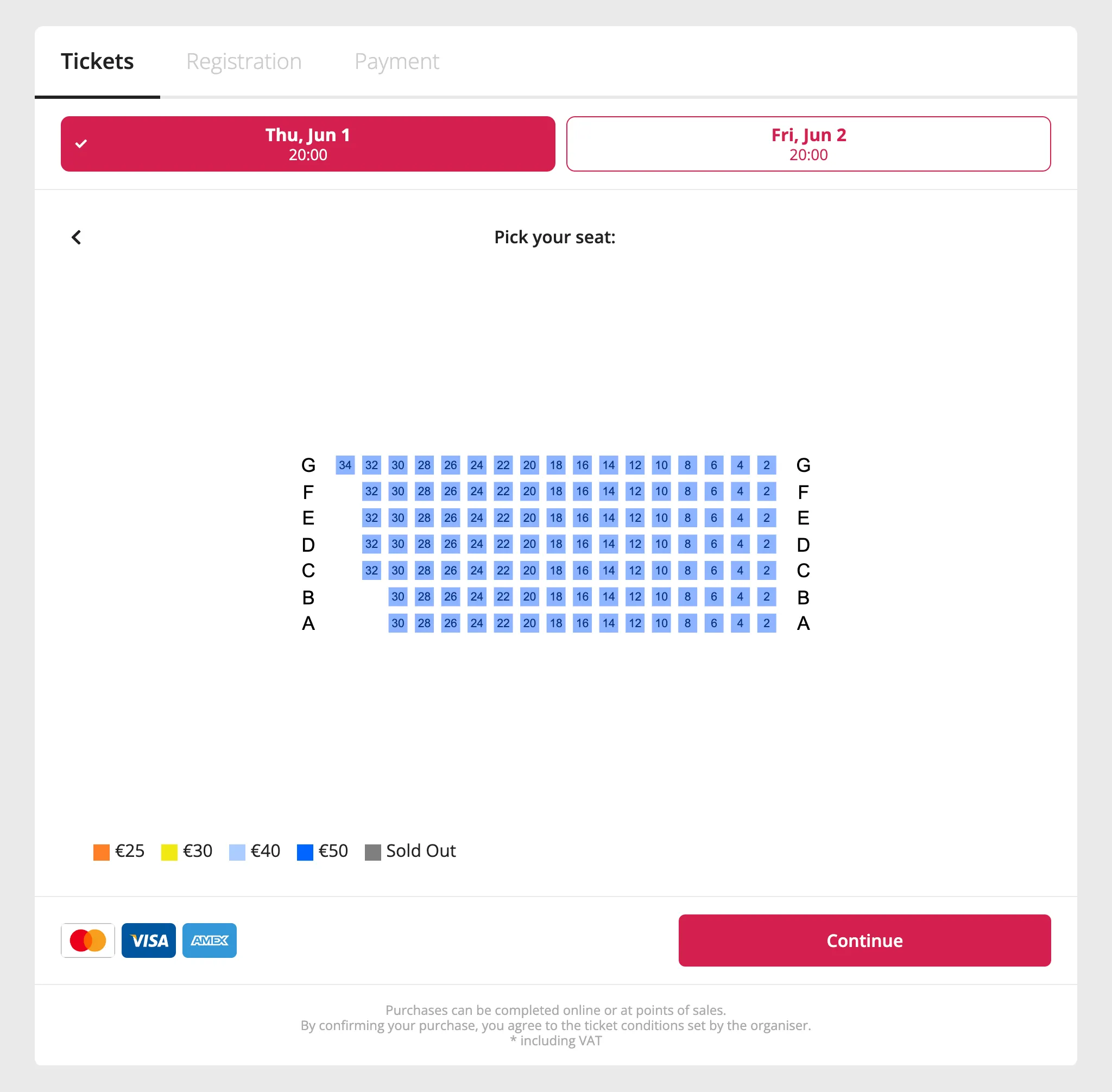
-
Click on Continue to proceed to ticket Registration and Payment.
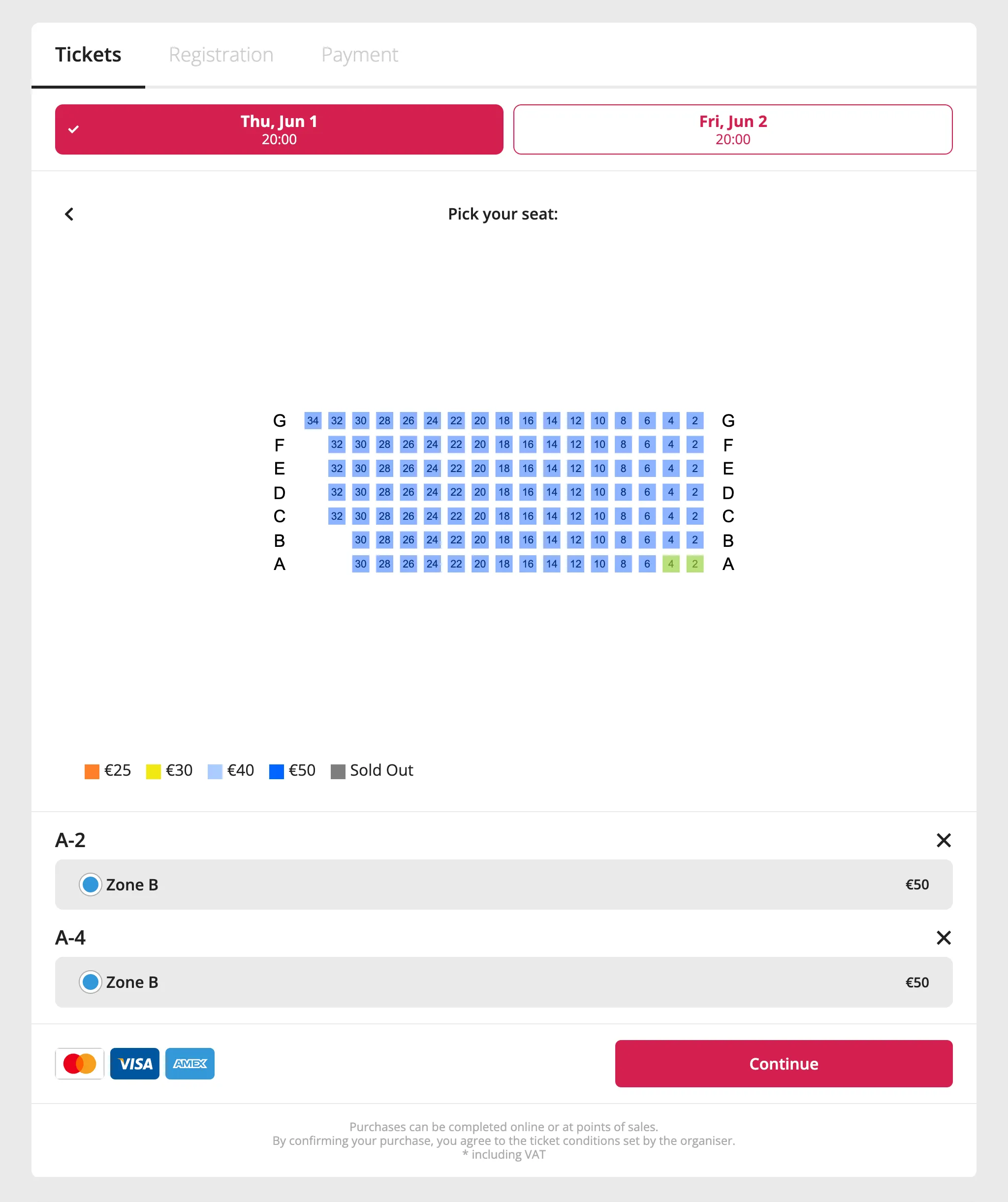
-
After completion, you will be able to access Your Tickets and will receive a copy by email.
Tickets with Access Codes
Certain tickets may only be purchased by providing an access code to unlock it.