Account Profile
Your account profile contains personal information such as your name and country.
Your account profile is used to register your tickets in your name to the events you wish to attend.
No information is shared with organisers unless tickets are registered with your profile.
Edit your profile
-
Login to your account
-
Click on the user icon the menu and select “Profile”

-
Update any details and click on Save.
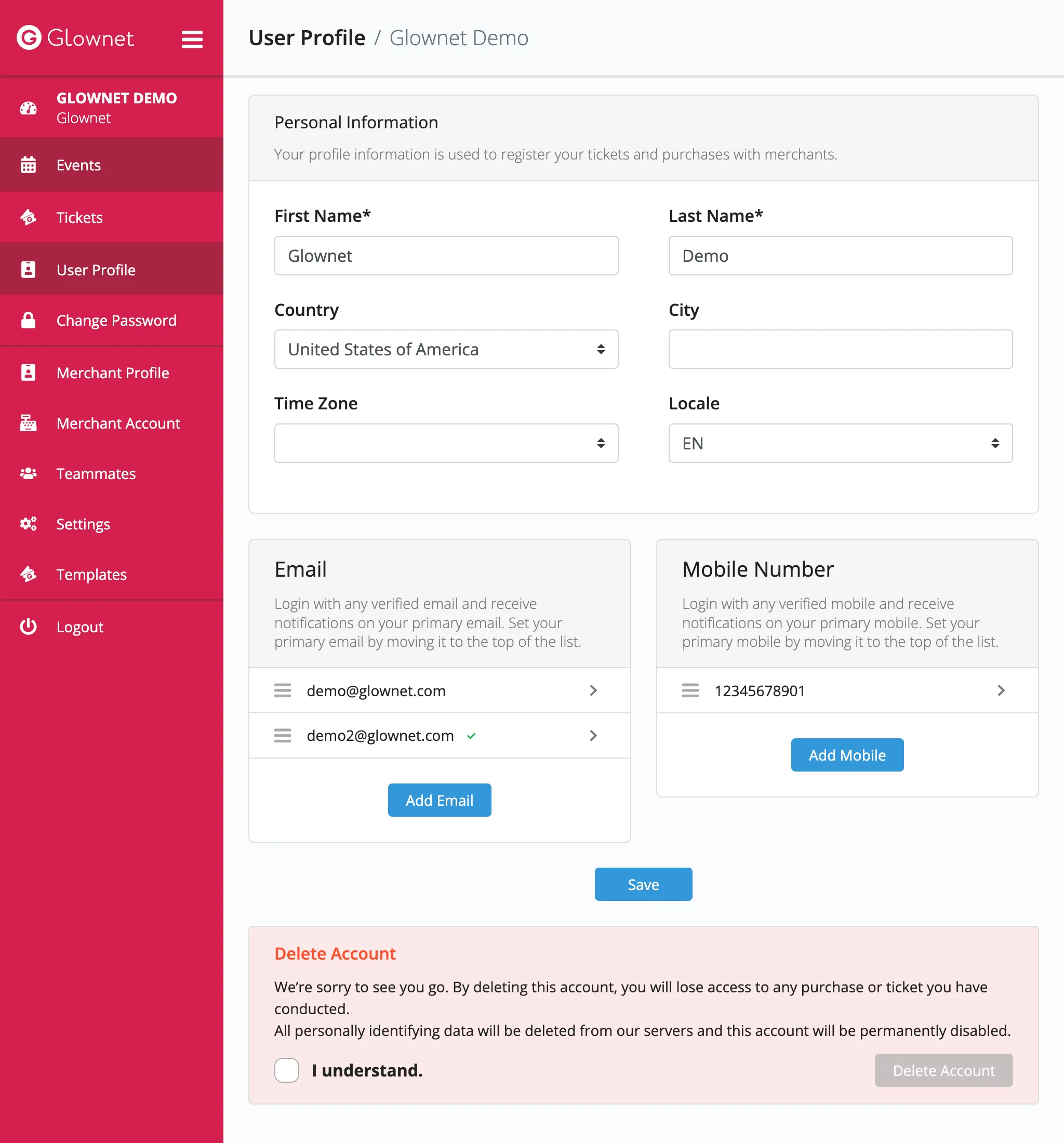
Add an email
-
Edit your Profile
-
Click on Add Email
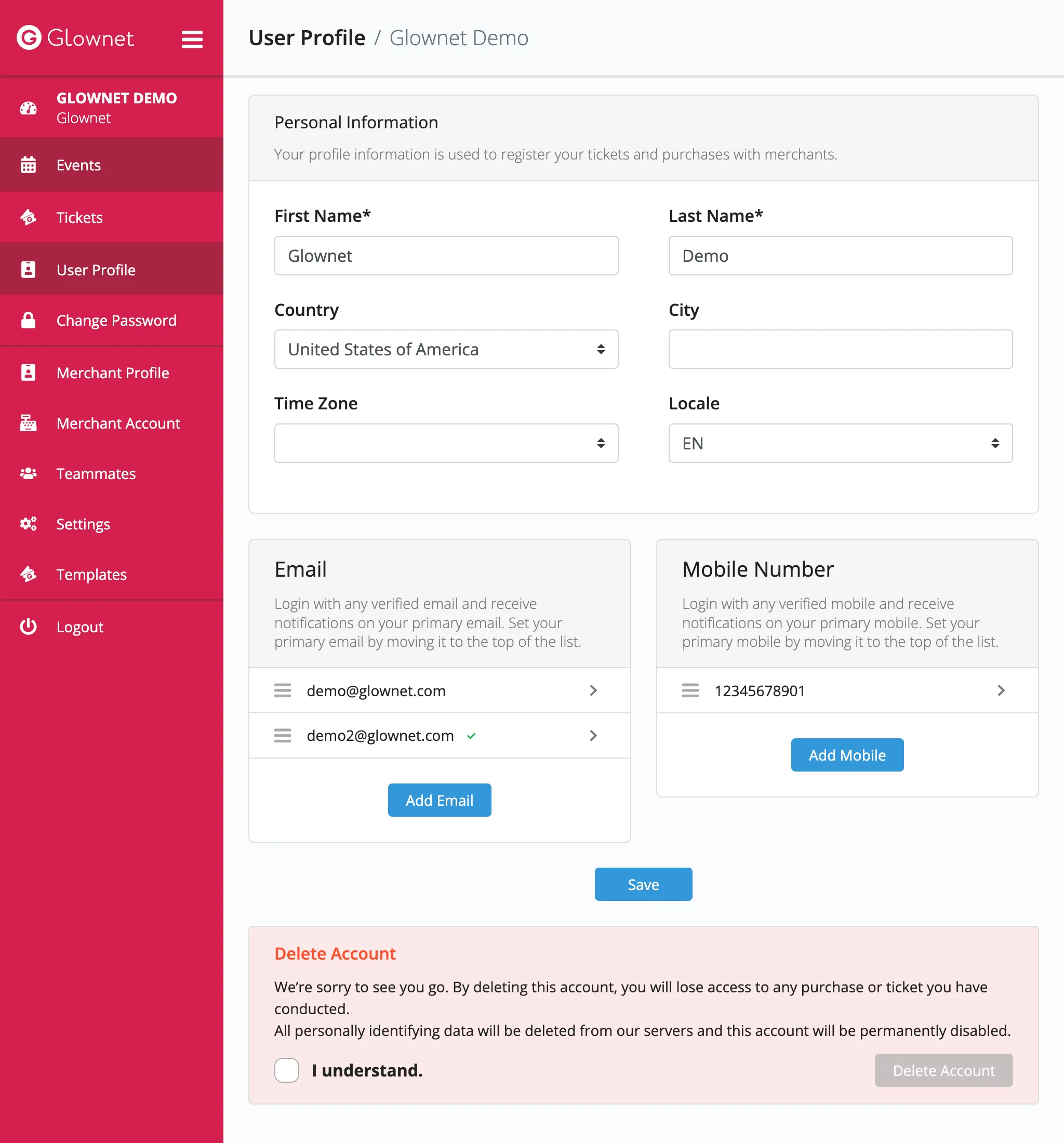
-
Input an email address
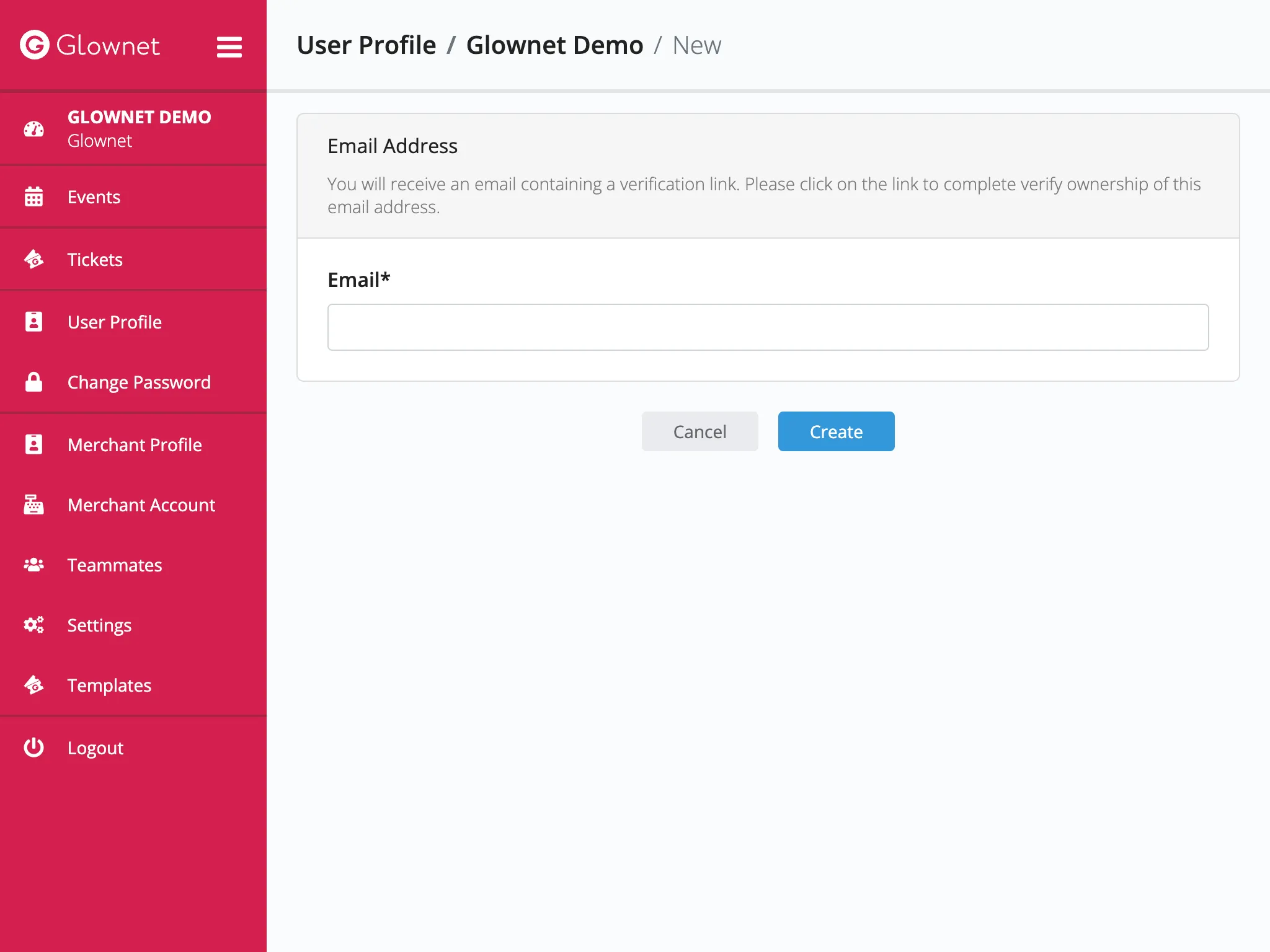
-
Check your inbox for a confirmation email and click on the Verify Email link.
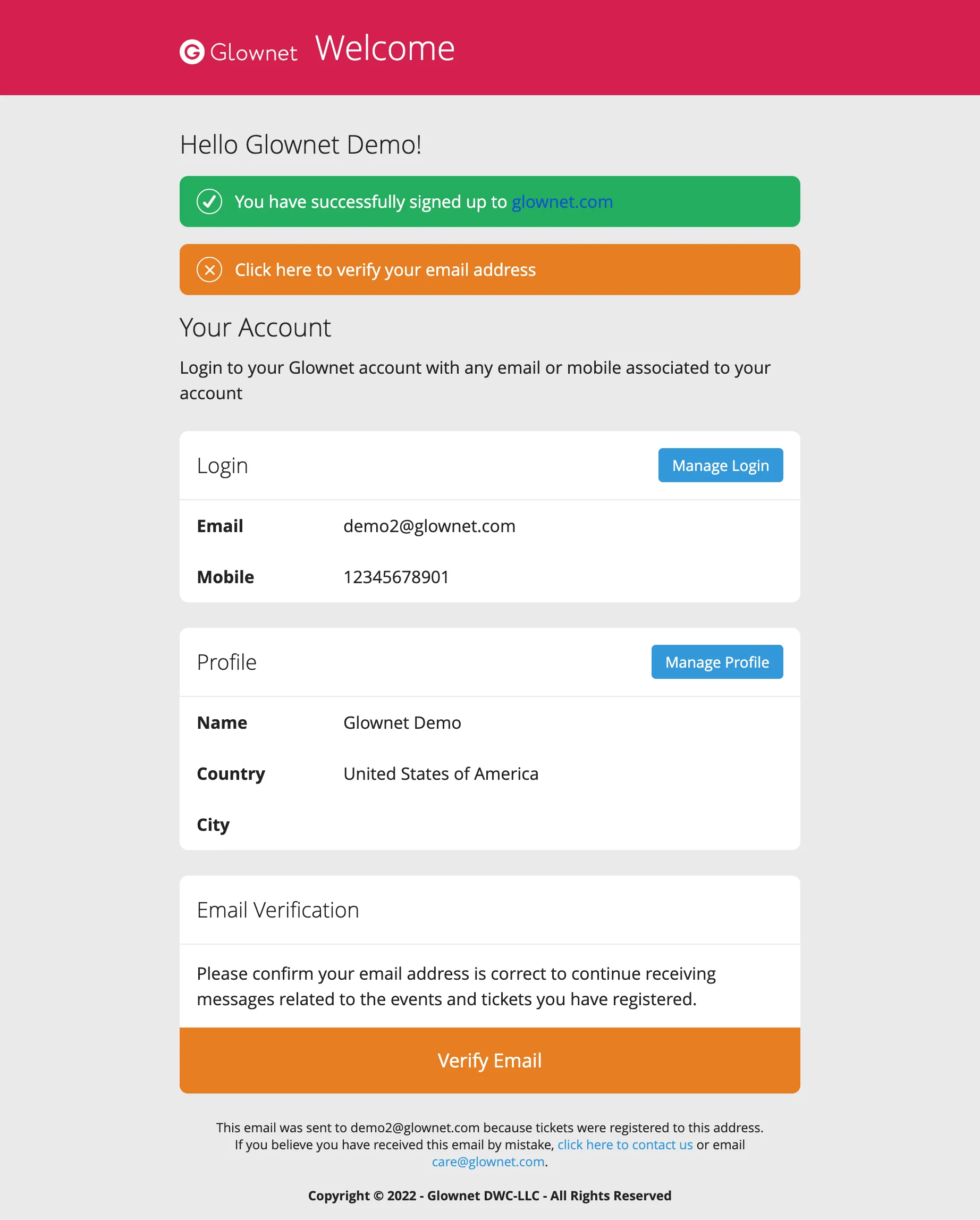
Remove an email
-
Edit your Profile
-
Select the email you would like to remove.
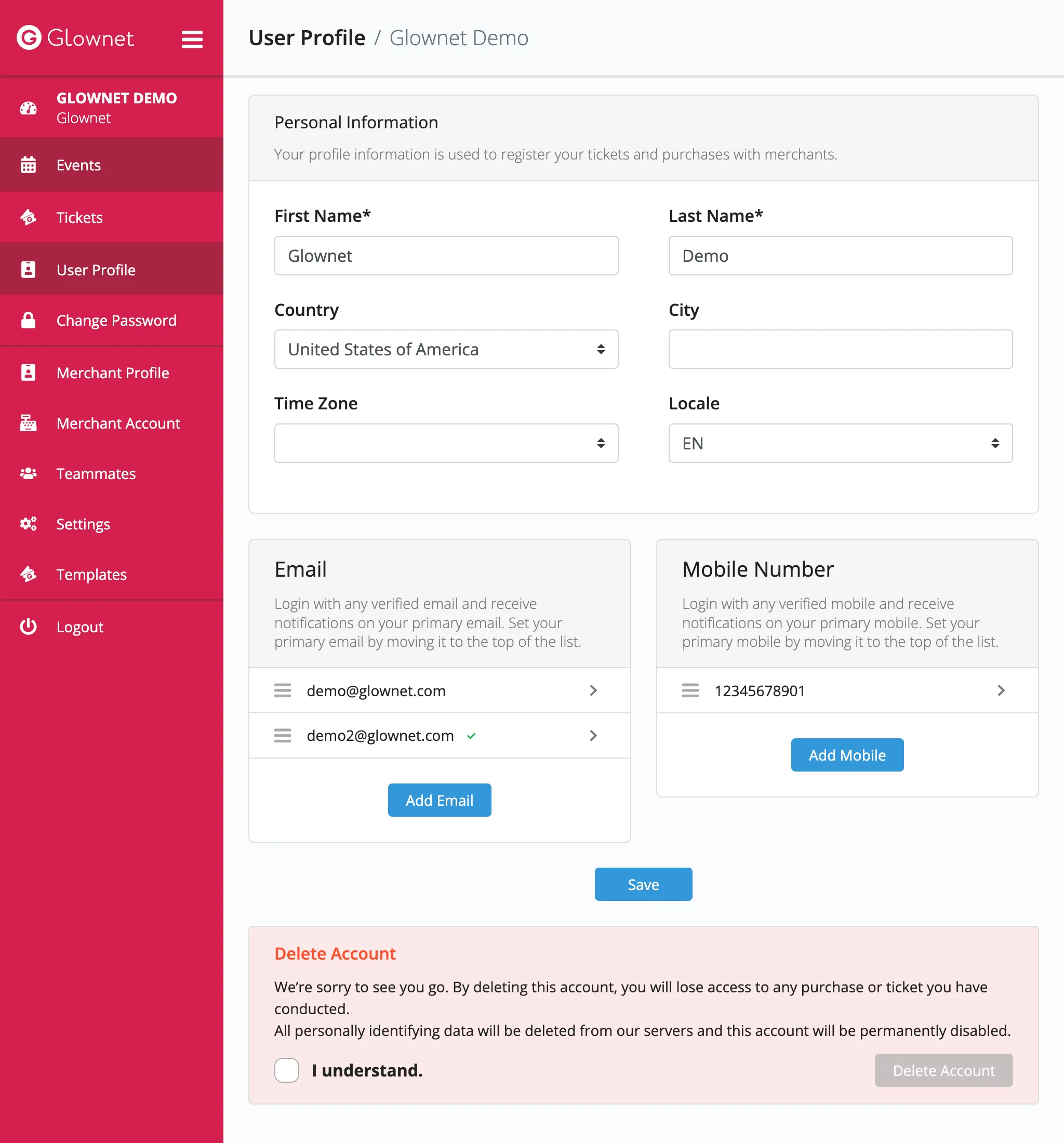
-
Click on the checkbox to agree then click on Delete Email.
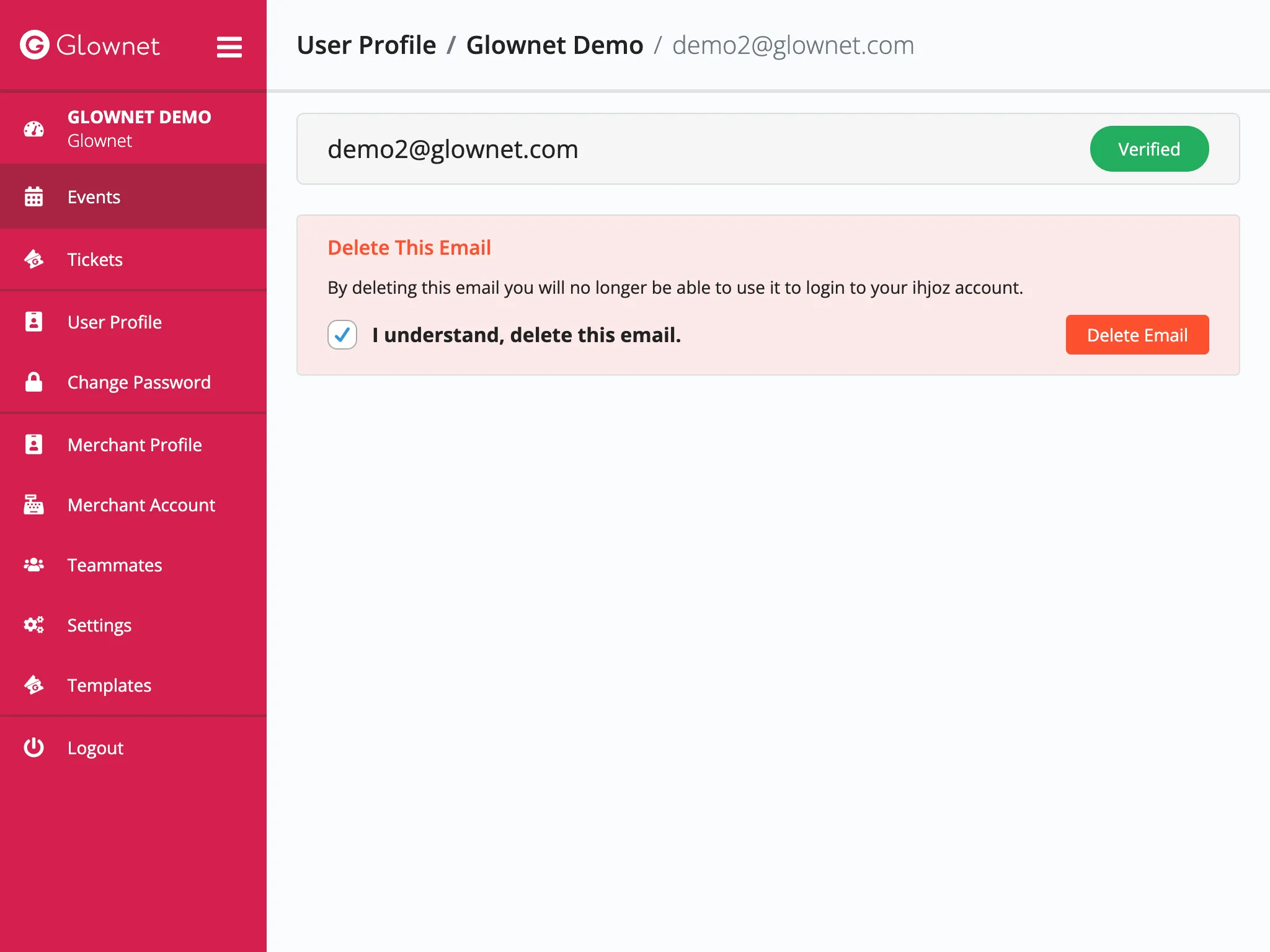
Add a mobile
-
Edit your Profile
-
Click on Add Mobile
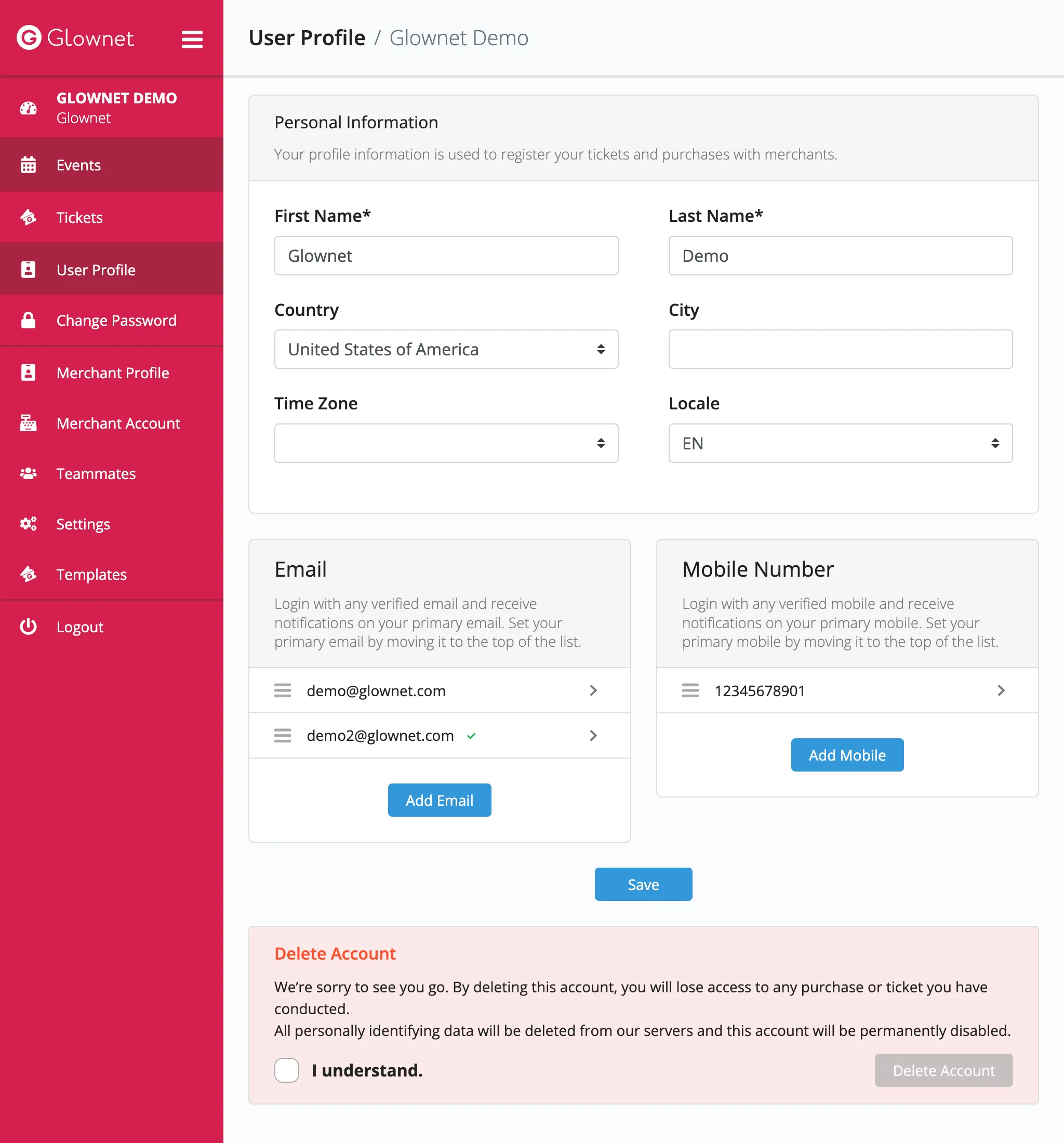
-
Input a mobile number.
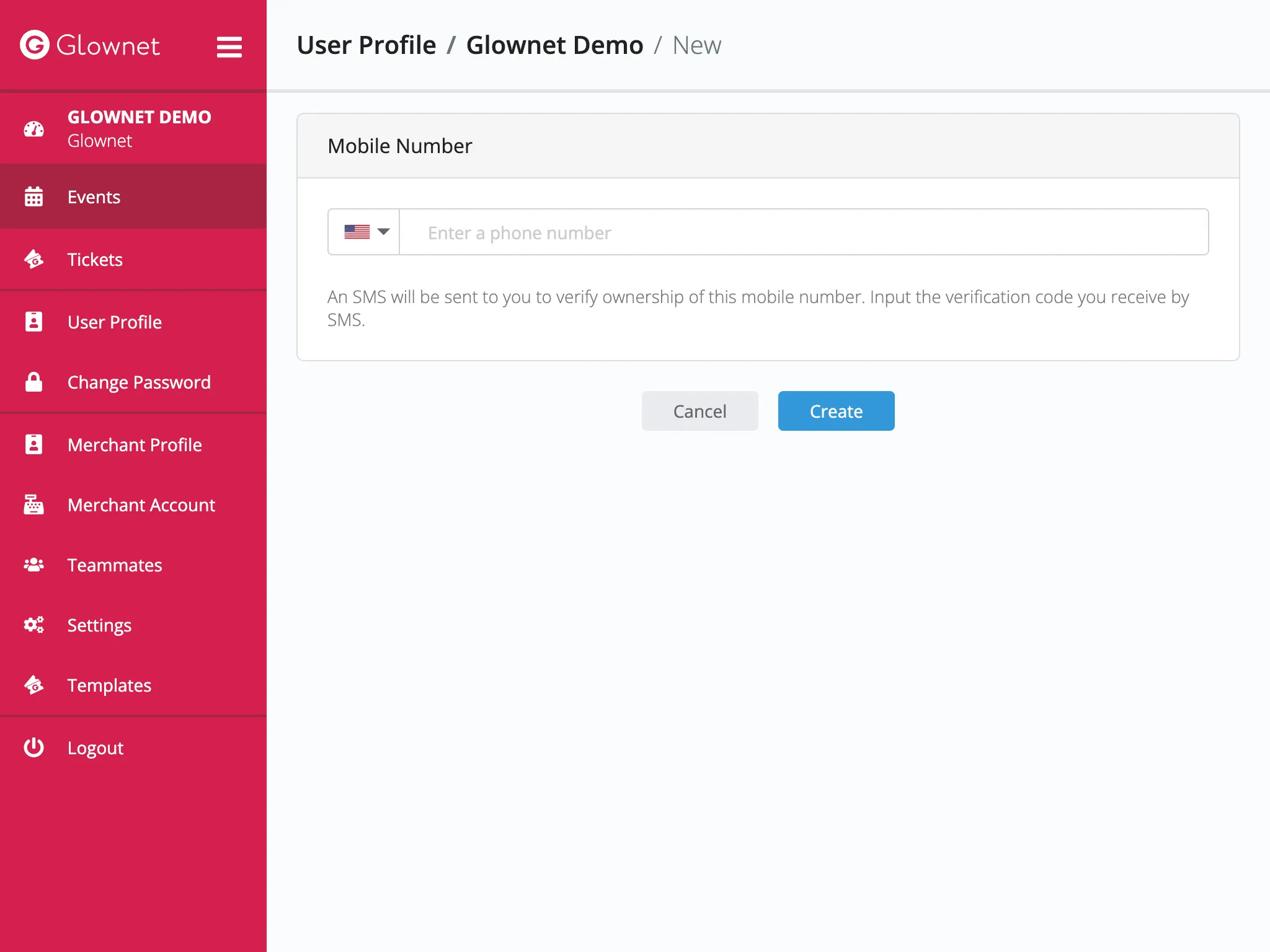
-
Check your SMS inbox for a verification code.
-
Input your verification code and click on Verify Mobile Number.
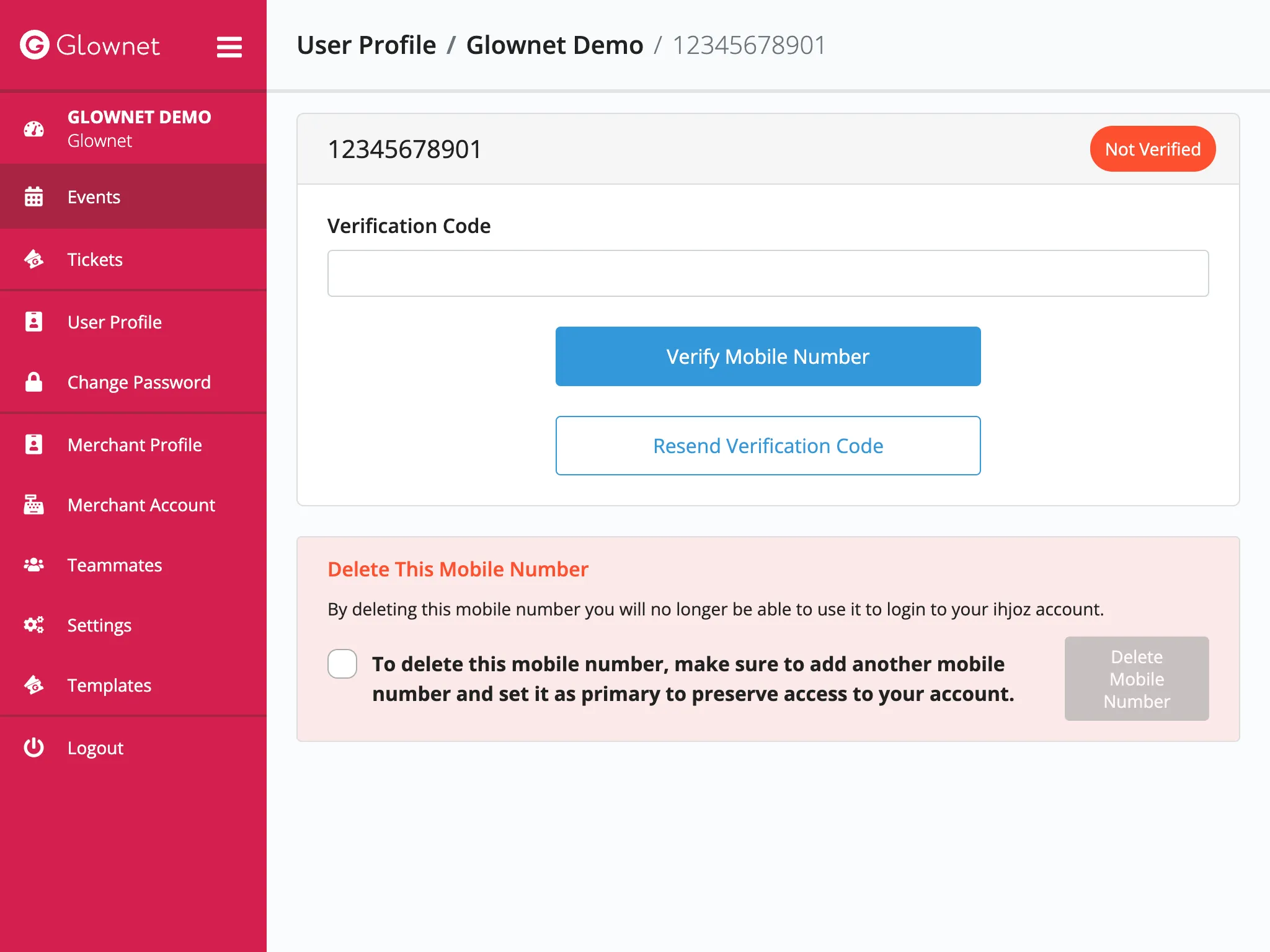
Remove a mobile
-
Edit your Profile.
-
Select the mobile you would like to remove.
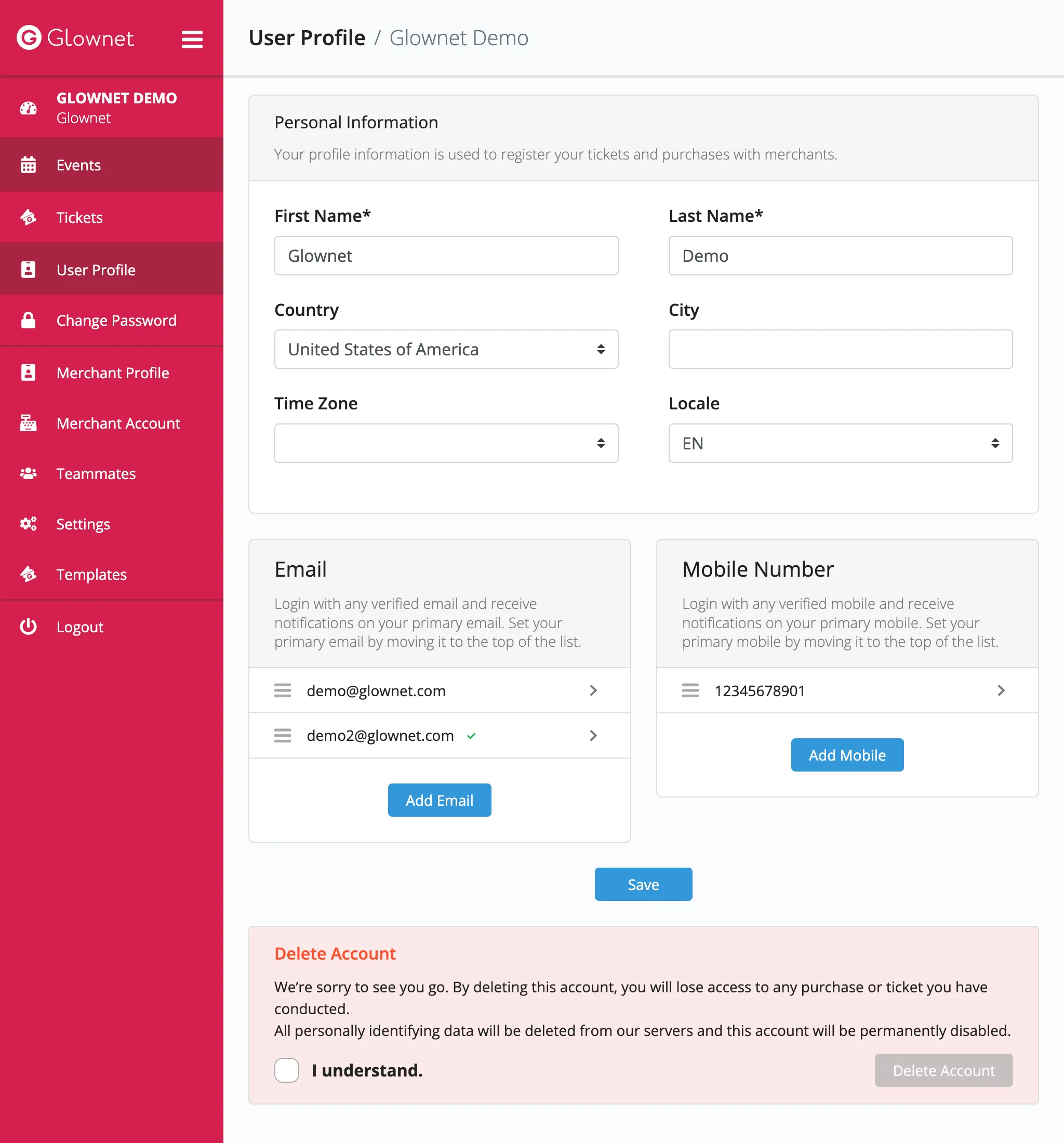
-
Click on the checkbox to agree then click on Delete Mobile.
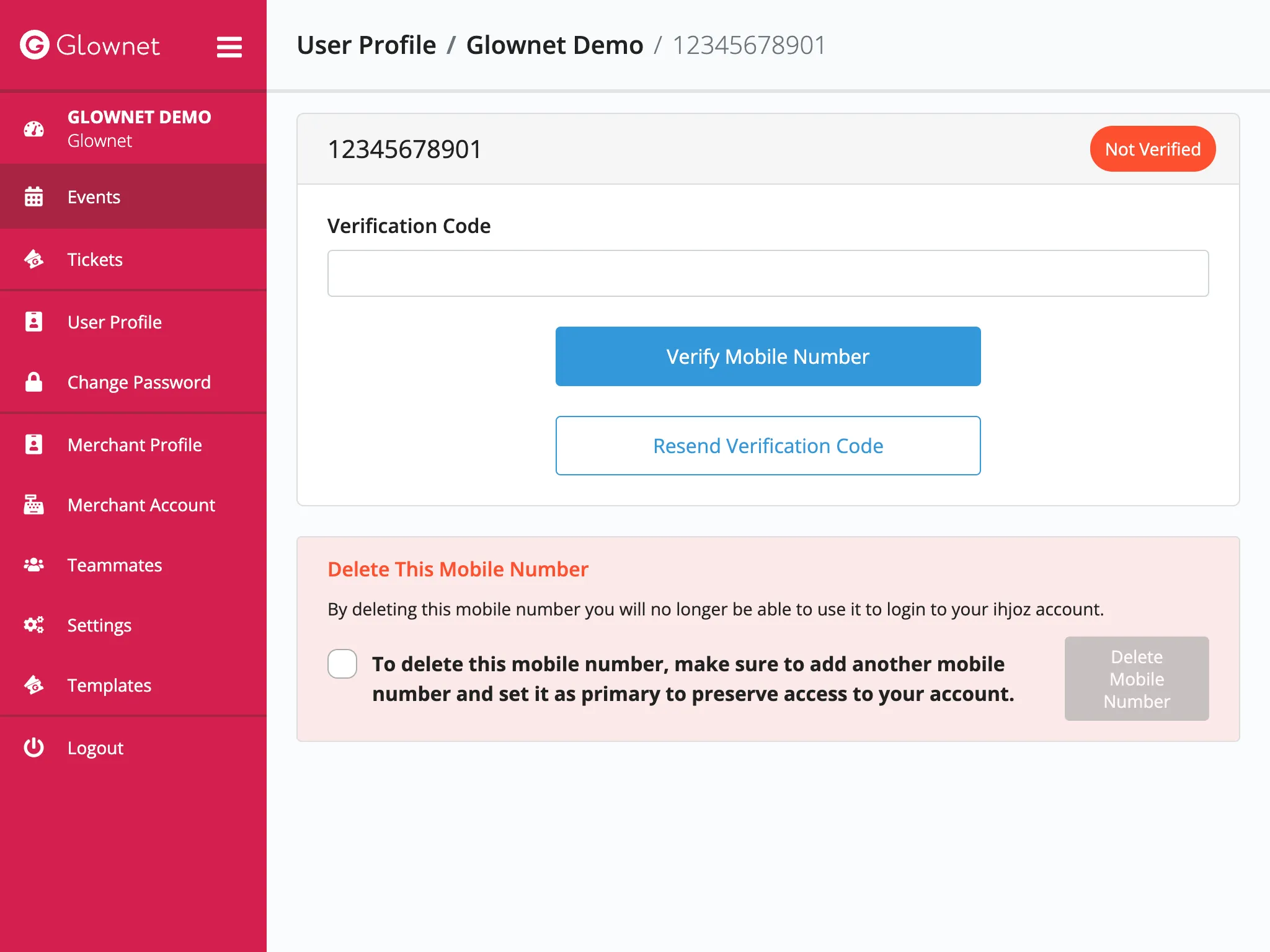
Delete your account
-
Edit your Profile.
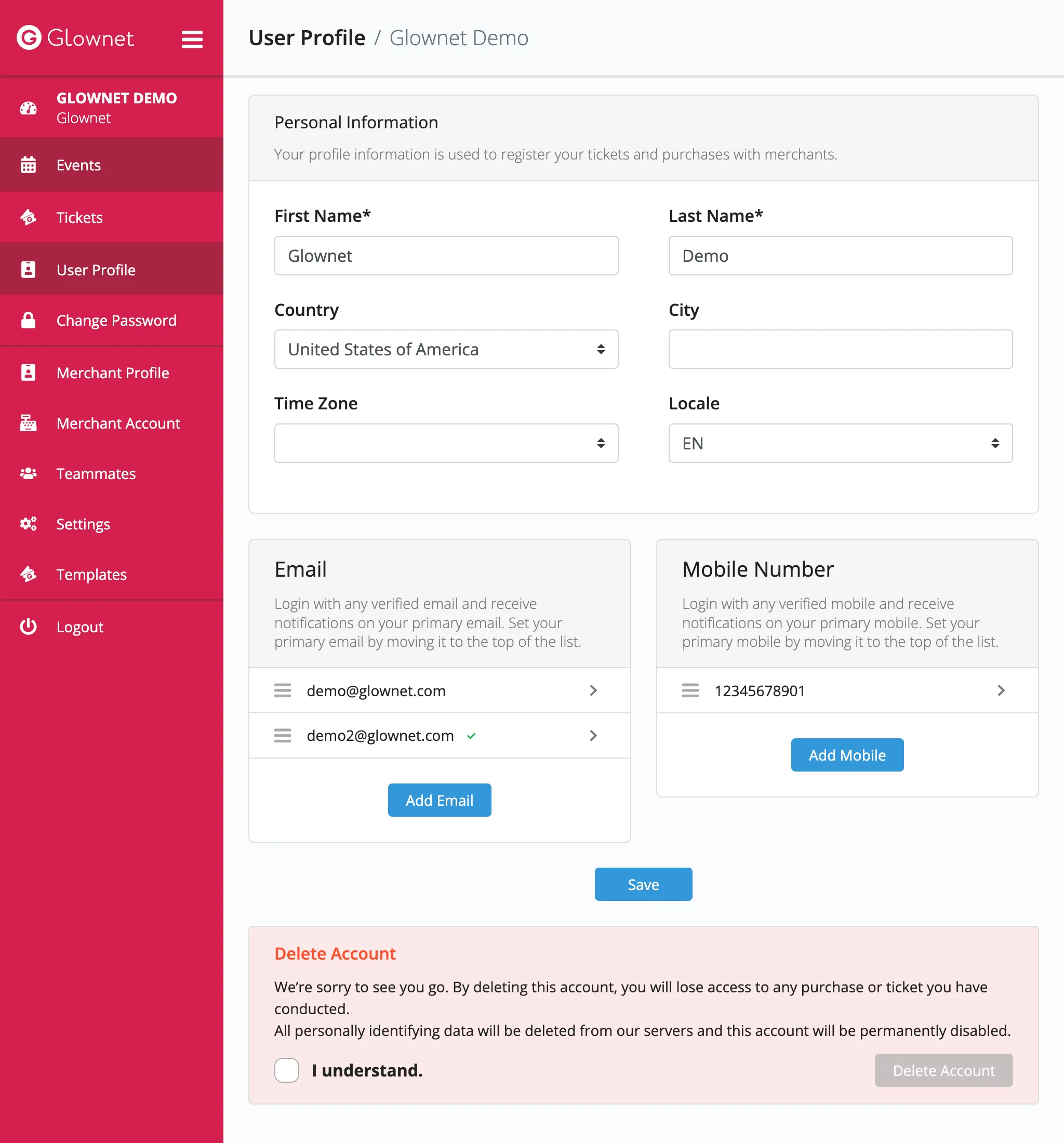
-
Go to the bottom of the page and click on I understand followed by Delete Account.