Create an account
A user account is required to:
Sign-Up
-
Click on the user icon in the top menu to sign up.

-
Select Signup and complete the form.
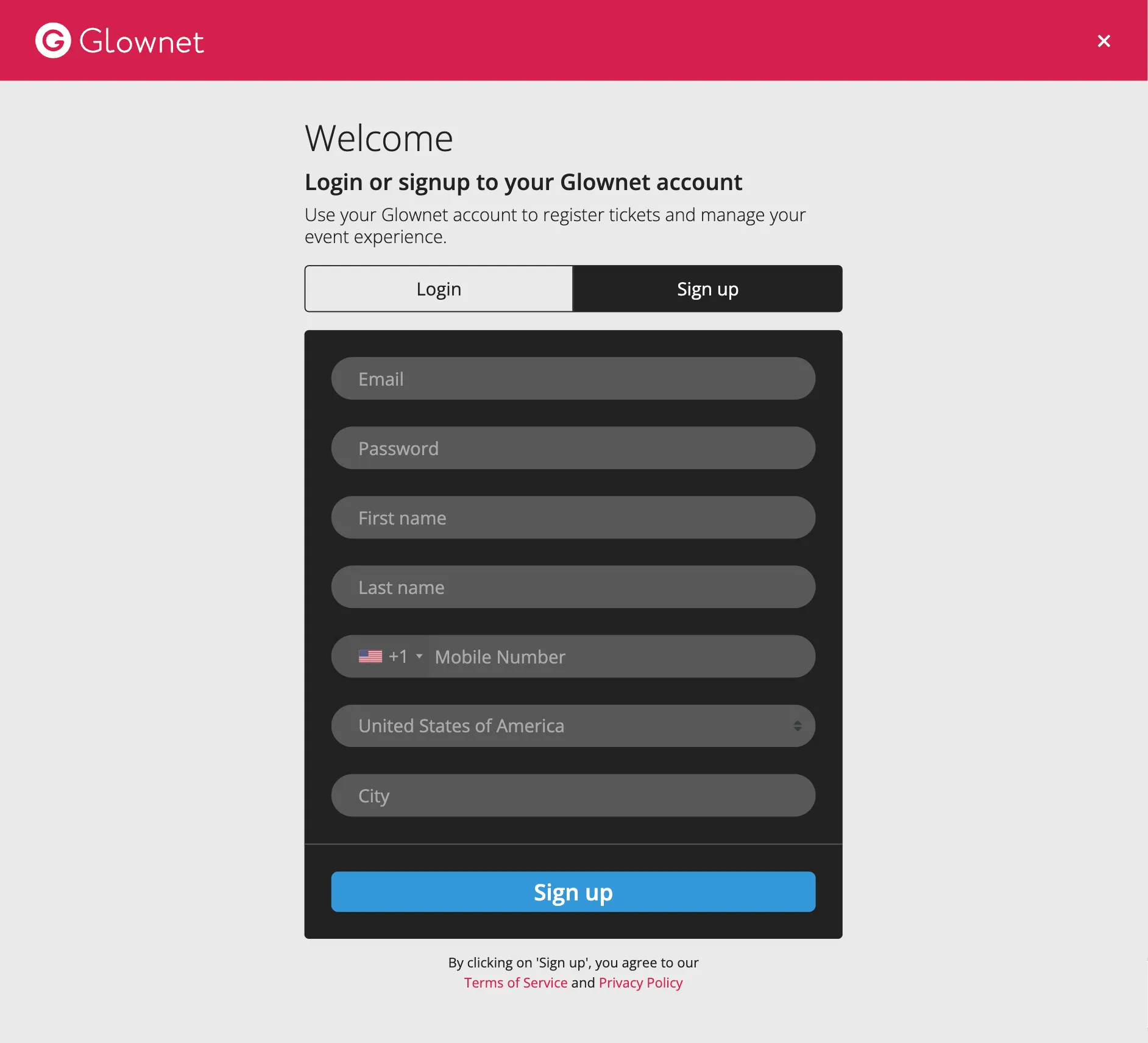
-
Submit the form by clicking on Signup.
Signup during checkout
You can also create an account during your checkout process:
-
After selecting your tickets or seats, you will be prompted to Login or Sign-up.
-
Your ticket selection will be saved and the checkout process will continue after signing up.
An account was automatically created with your email or mobile ?
If you are not a registered user, an account may automatically be created when:
-
You are invited to events
-
You are transferred tickets by someone
-
You purchase tickets from an organizer or points of sale
The account is registered to the email or mobile number (or both) which was provided. A temporary password is sent by email and/or SMS to allow access to the account.